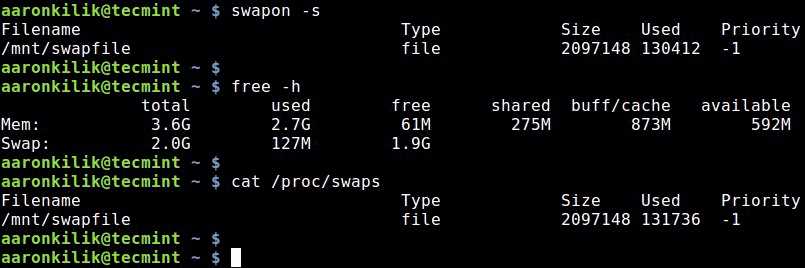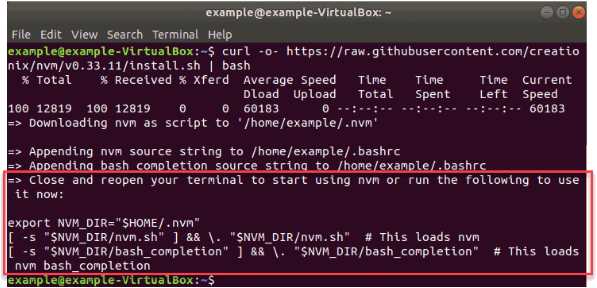Step-by-Step Guide: How to Install Yarn for Your Project
Yarn is a package manager that allows you to manage dependencies and install packages for your project. It is a popular choice among developers due to its speed and reliability. If you are new to Yarn and wondering how to install it for your project, this step-by-step guide will walk you through the process. Step … Read more