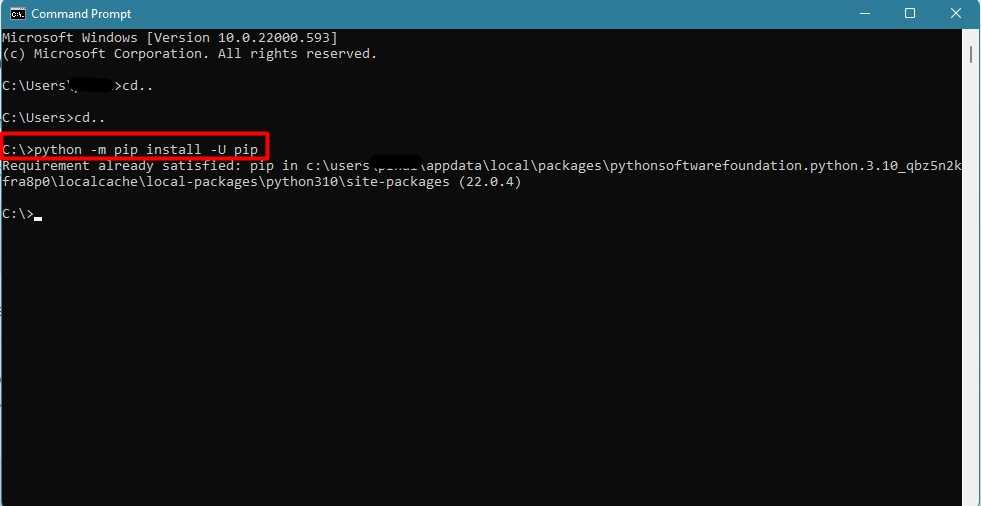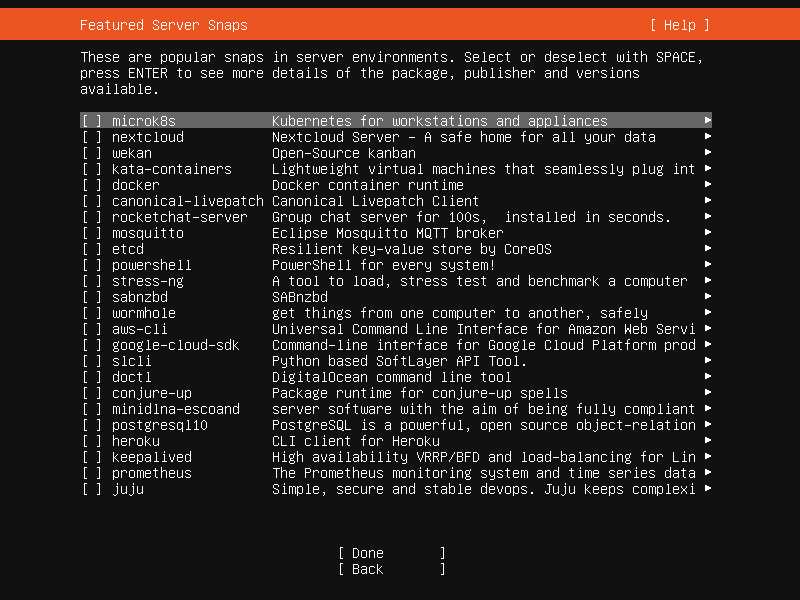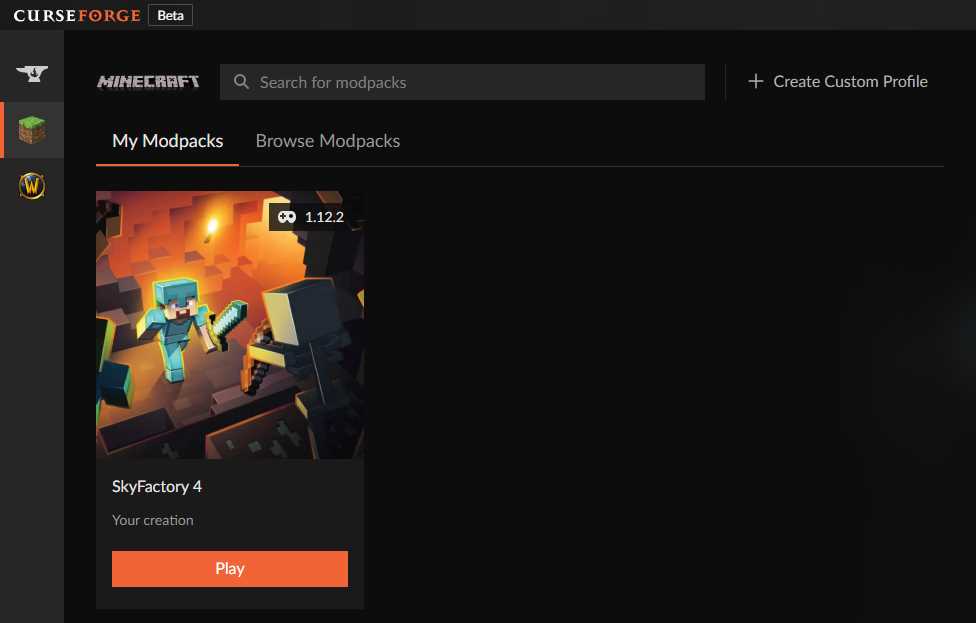Step-by-Step Guide: How to Install Python on Windows Command Line
If you are a Windows user and want to start coding in Python, you will need to install Python on your system. Installing Python on Windows can be done through the command line, which provides a straightforward and efficient way to set up the programming language. In this step-by-step guide, we will walk you through … Read more