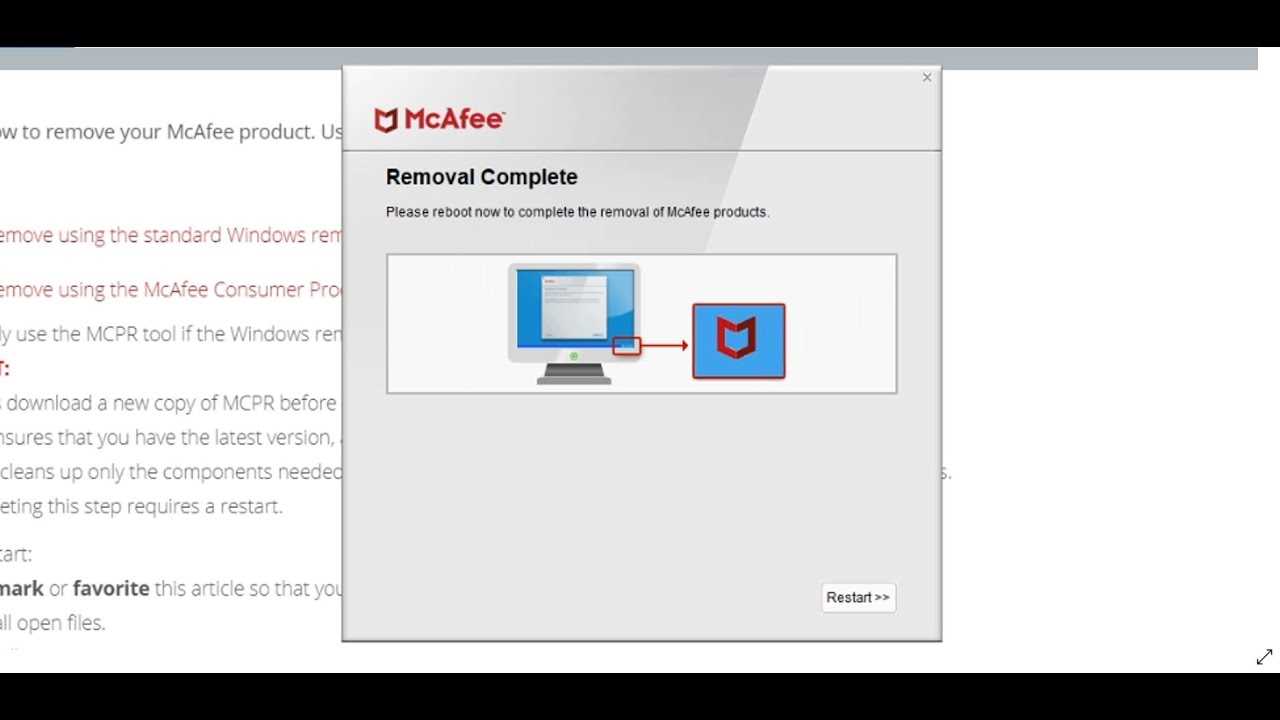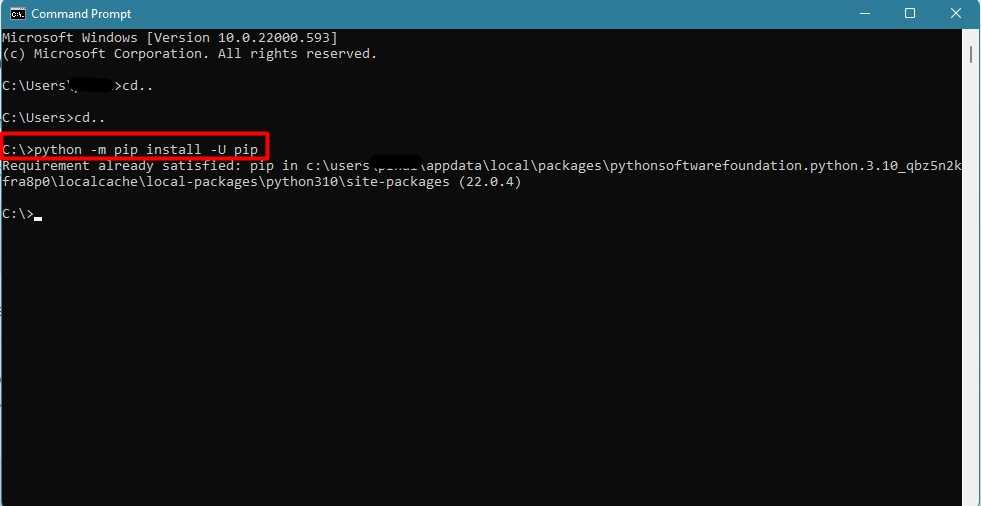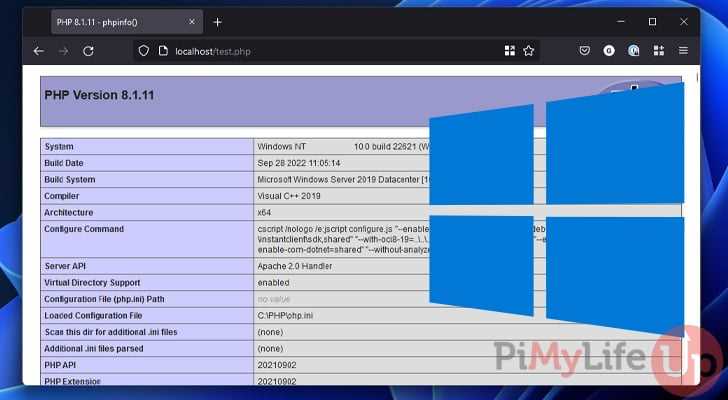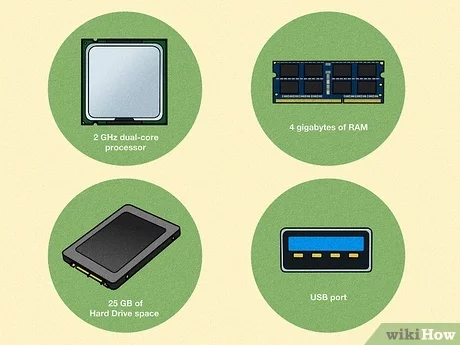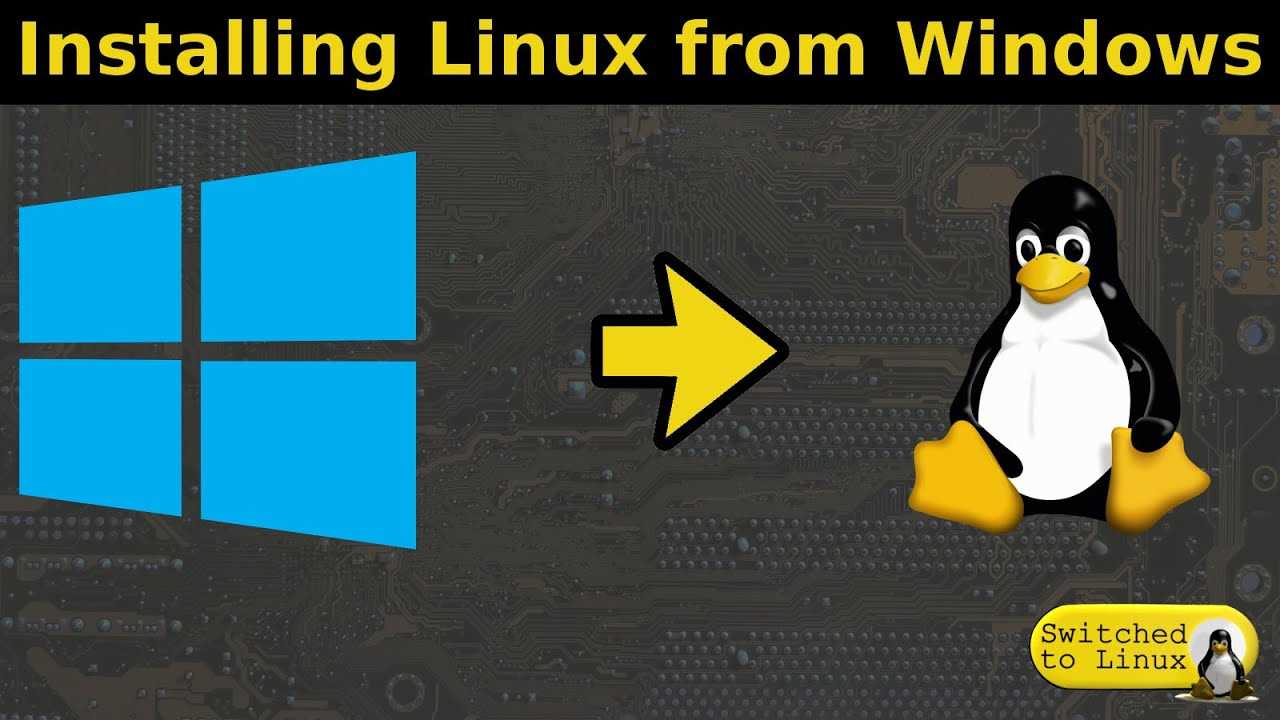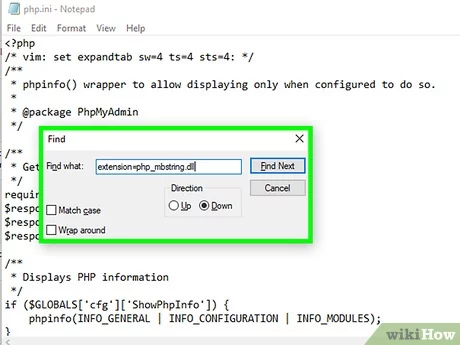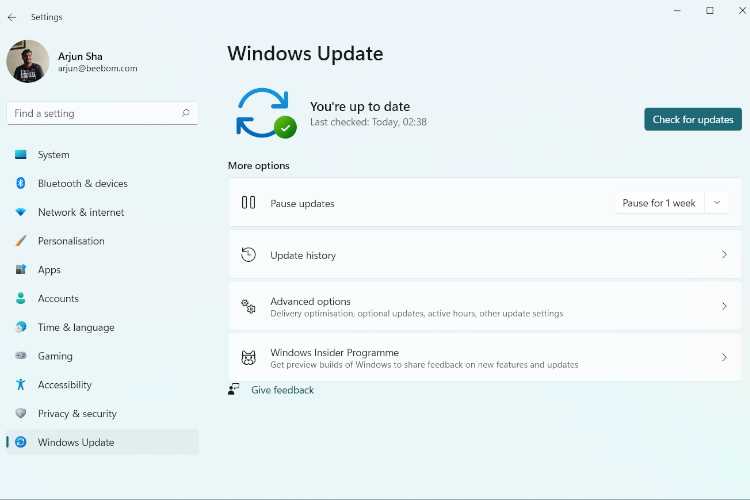Easy Steps to Uninstall McAfee from Windows 11 – Step-by-Step Guide
If you are looking for a way to delete McAfee antivirus program from your Windows 11 computer, you have come to the right place. McAfee is a popular antivirus software that provides protection against various online threats. However, if you no longer need it or want to switch to a different antivirus program, it is … Read more