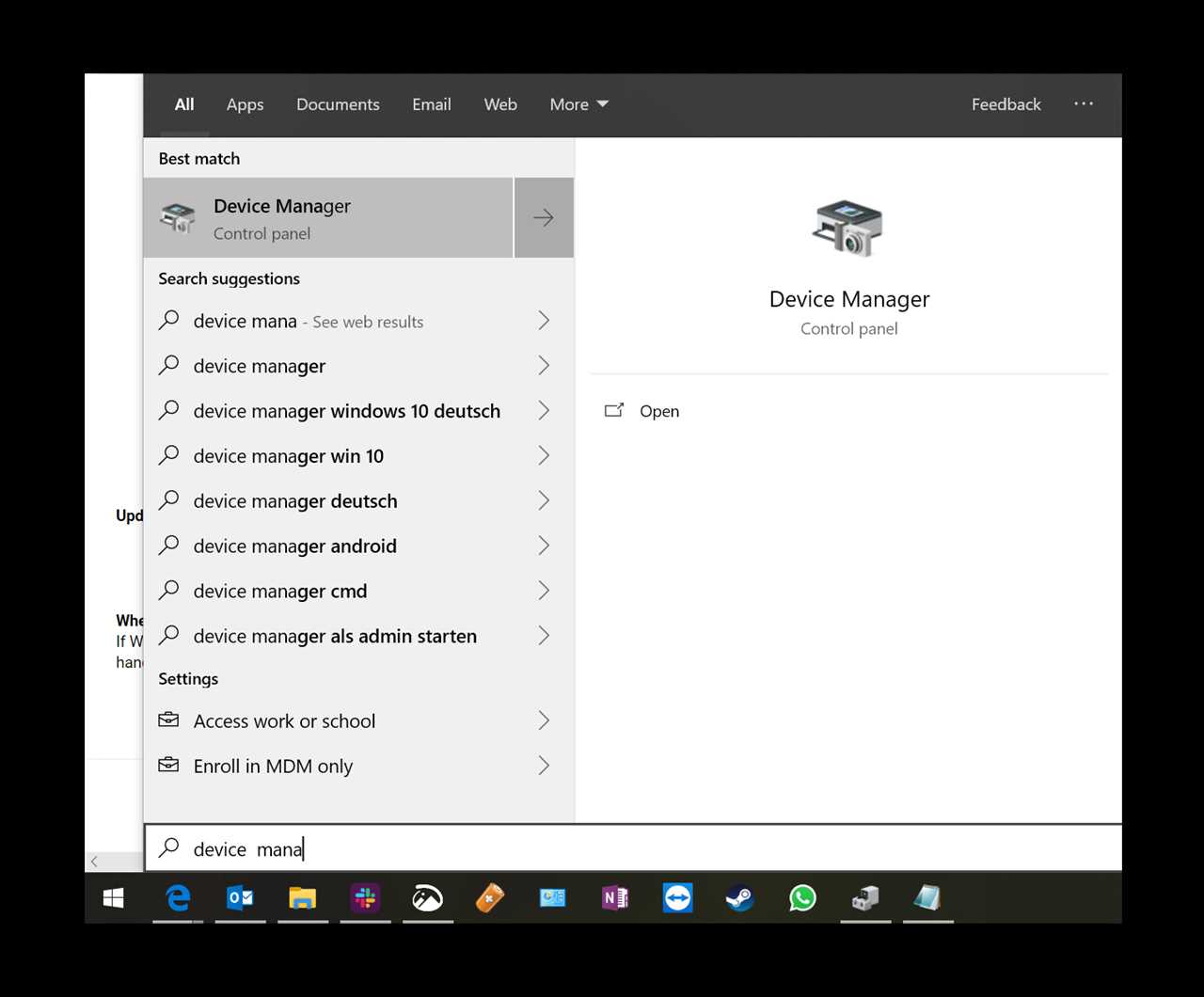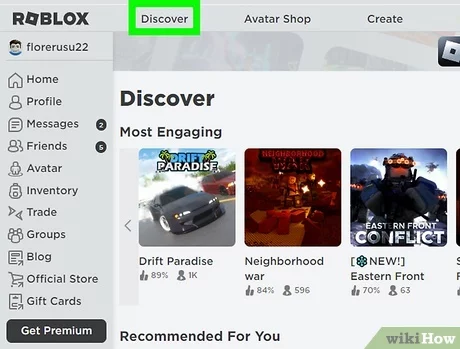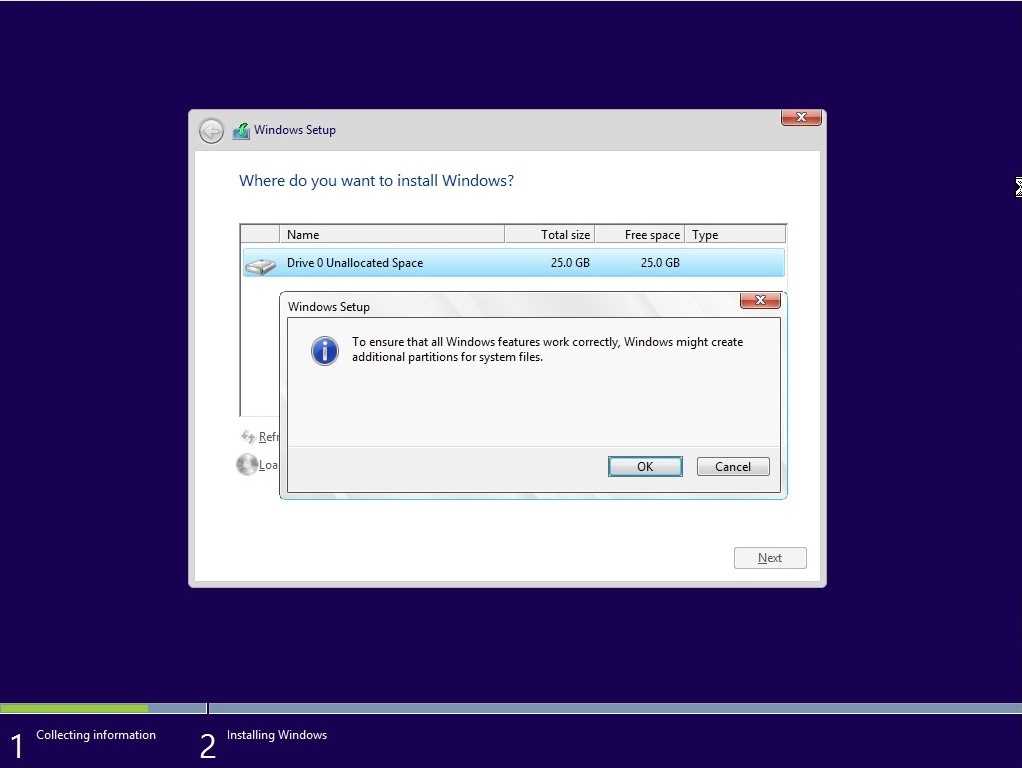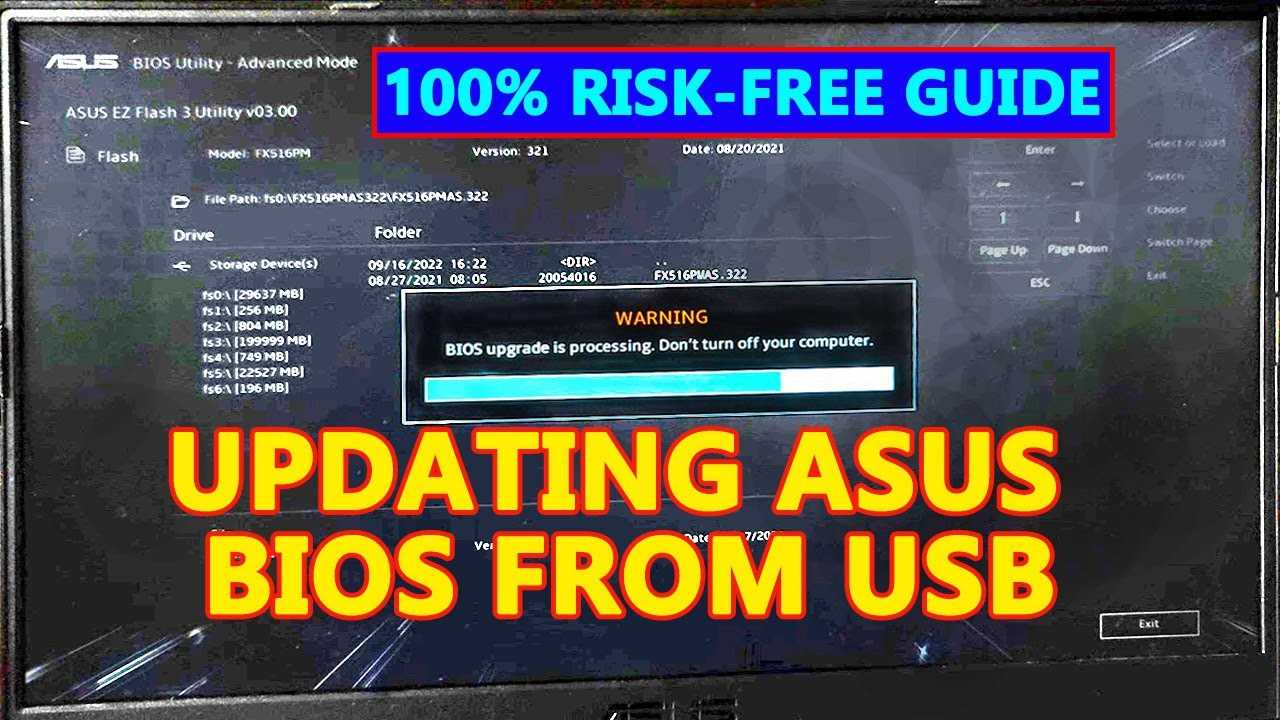Step-by-Step Guide: How to Update Audio Drivers Windows 10
If you’re experiencing issues with the audio on your Windows 10 computer, it may be time to update your audio drivers. Audio drivers are essential software components that allow your operating system to communicate with your audio hardware, ensuring that you can hear sound from your speakers or headphones. Updating your audio drivers can help … Read more