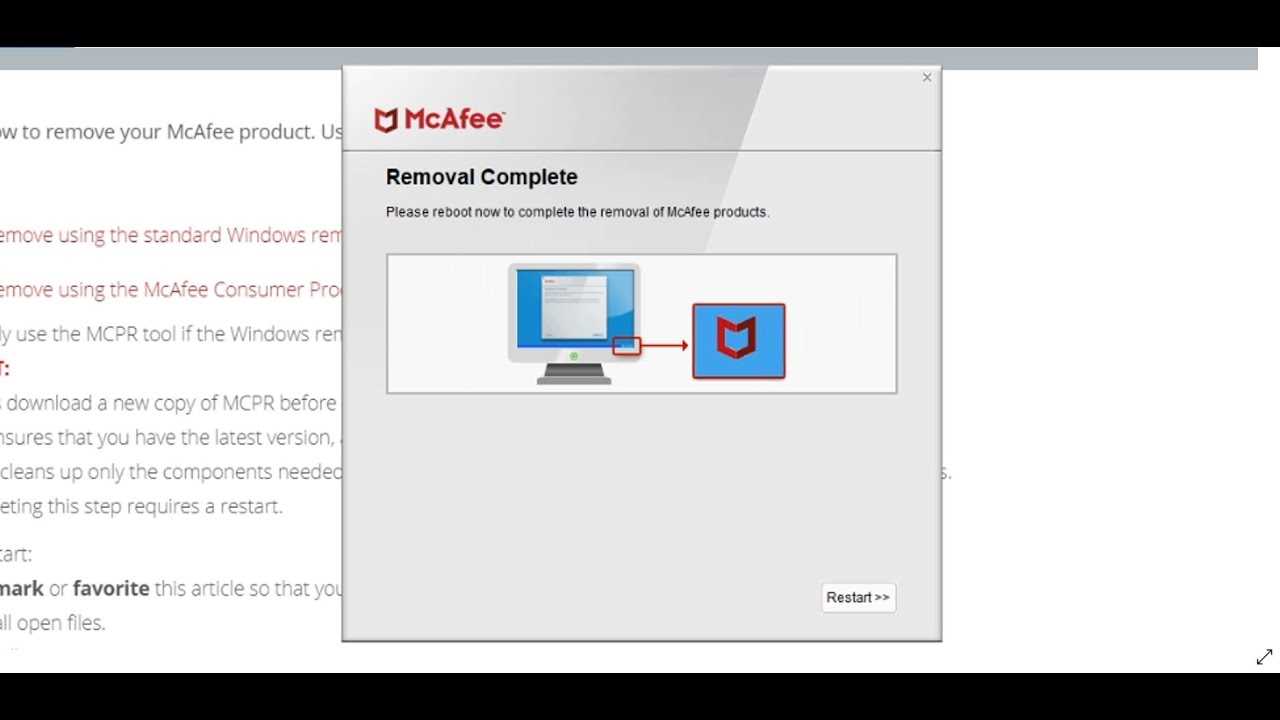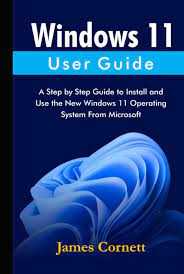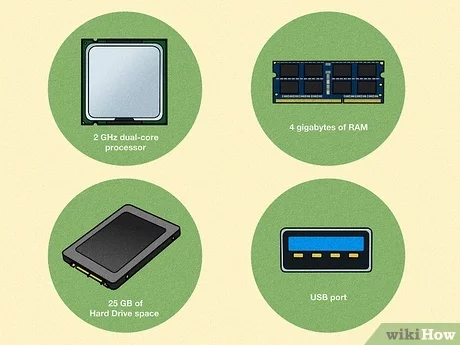Step-by-Step Guide: How to Install Python on Your Computer
Welcome to our tutorial on how to install Python on your computer! Python is a powerful and versatile programming language that is widely used in various fields, including web development, data analysis, and artificial intelligence. Whether you are a beginner or an experienced programmer, this step-by-step guide will walk you through the setup process and … Read more