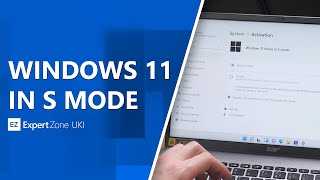Step-by-Step Guide: Installing Hyper-V on Windows 11 Home
Windows 11 is the latest version of the popular operating system developed by Microsoft. One of the exciting features it offers is Hyper-V, a powerful virtualization platform that allows users to run multiple operating systems on a single machine. However, by default, Hyper-V is not available on Windows 11 Home. In this step-by-step guide, we … Read more