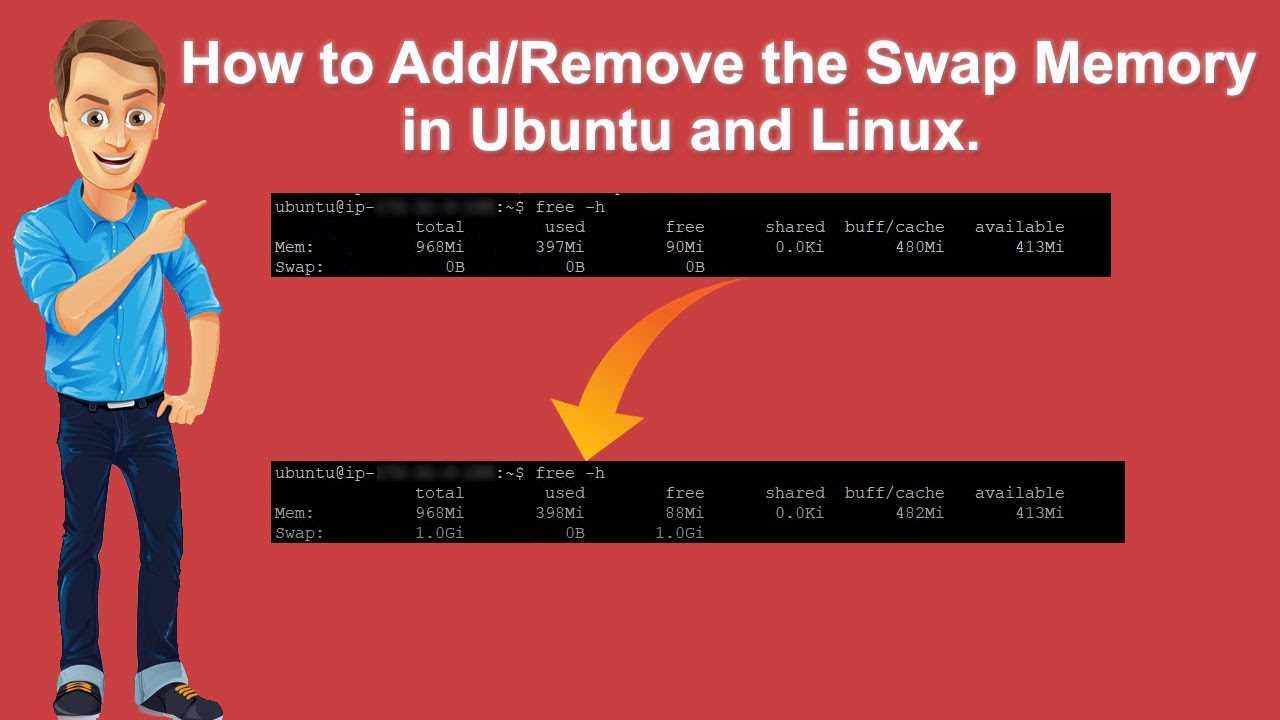Step-by-Step Guide: How to Print a Word Document Without Comments
Printing a Word document without comments can be a simple and straightforward process. Whether you’re preparing a document for a professional presentation or simply want to remove distractions, this step-by-step guide will walk you through the process. Step 1: Open the Word document that you want to print. Make sure that all the comments are … Read more