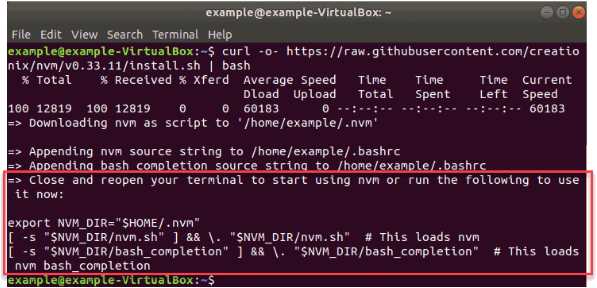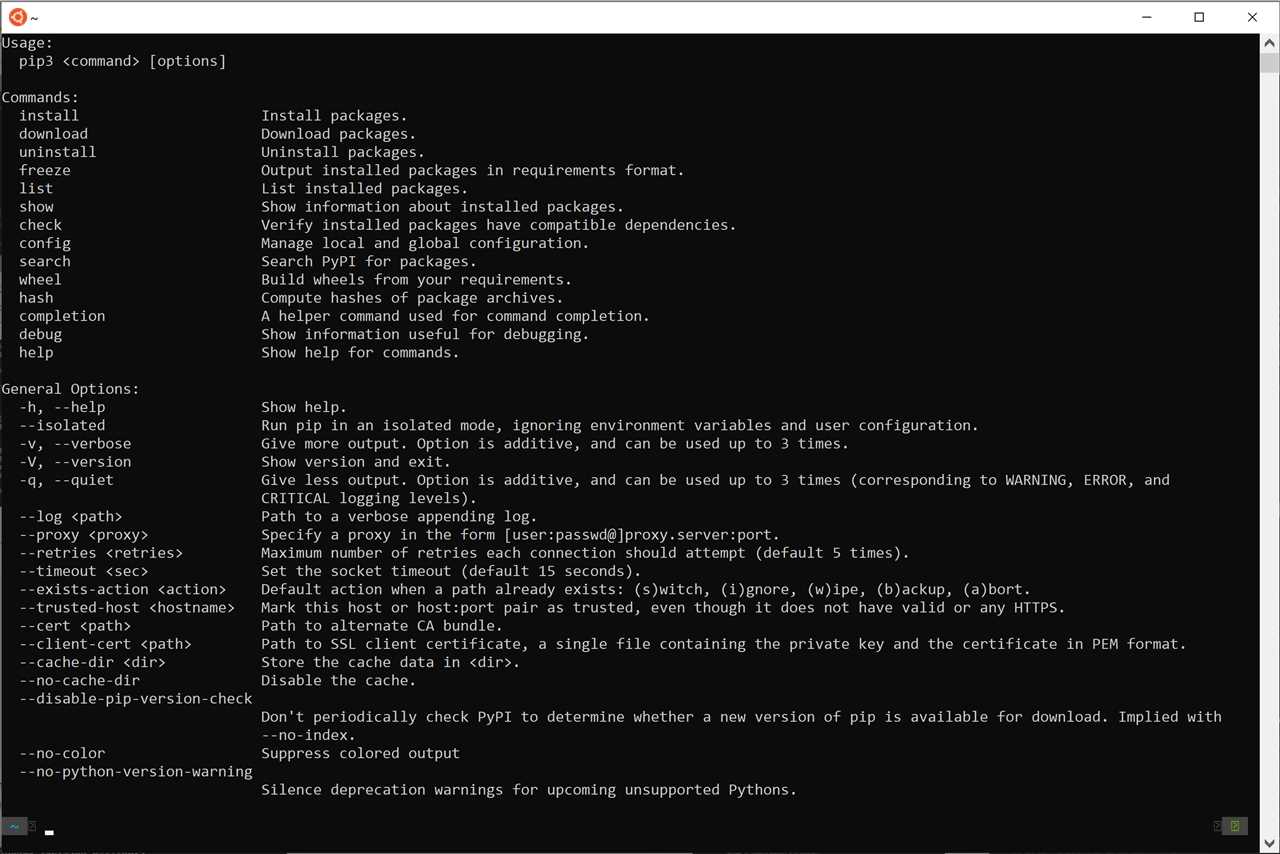Step-by-Step Guide: How to Install nvm on Ubuntu
If you are a developer working with Node.js, you know how important it is to have multiple versions of Node.js installed on your system. This allows you to test your code against different versions and ensure compatibility. One of the best tools for managing multiple Node.js versions is nvm (Node Version Manager). nvm is a … Read more