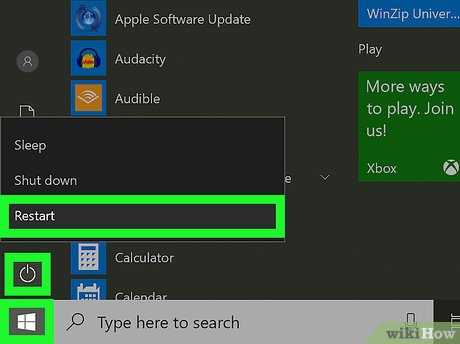Step-by-Step Guide on How to Install PHP Extension – Easy Installation Process
PHP is a popular programming language used for web development. It offers a wide range of functionalities, but sometimes you may need to install additional extensions to enhance its capabilities. In this step-by-step guide, we will show you how to install a PHP extension to your existing PHP installation. Step 1: Check PHP Version Before … Read more