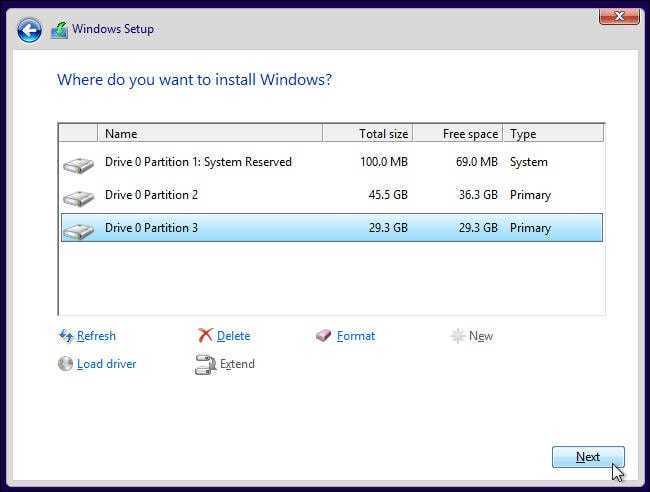How to Delete Gmail Account Step-by-Step Guide – Easy Instructions
If you are looking to terminate your Gmail account and remove all associated emails, this step-by-step guide will walk you through the process. Deleting your Gmail account is a permanent action, so it is important to understand the consequences before proceeding. By following these steps, you will be able to cancel your Gmail account and … Read more