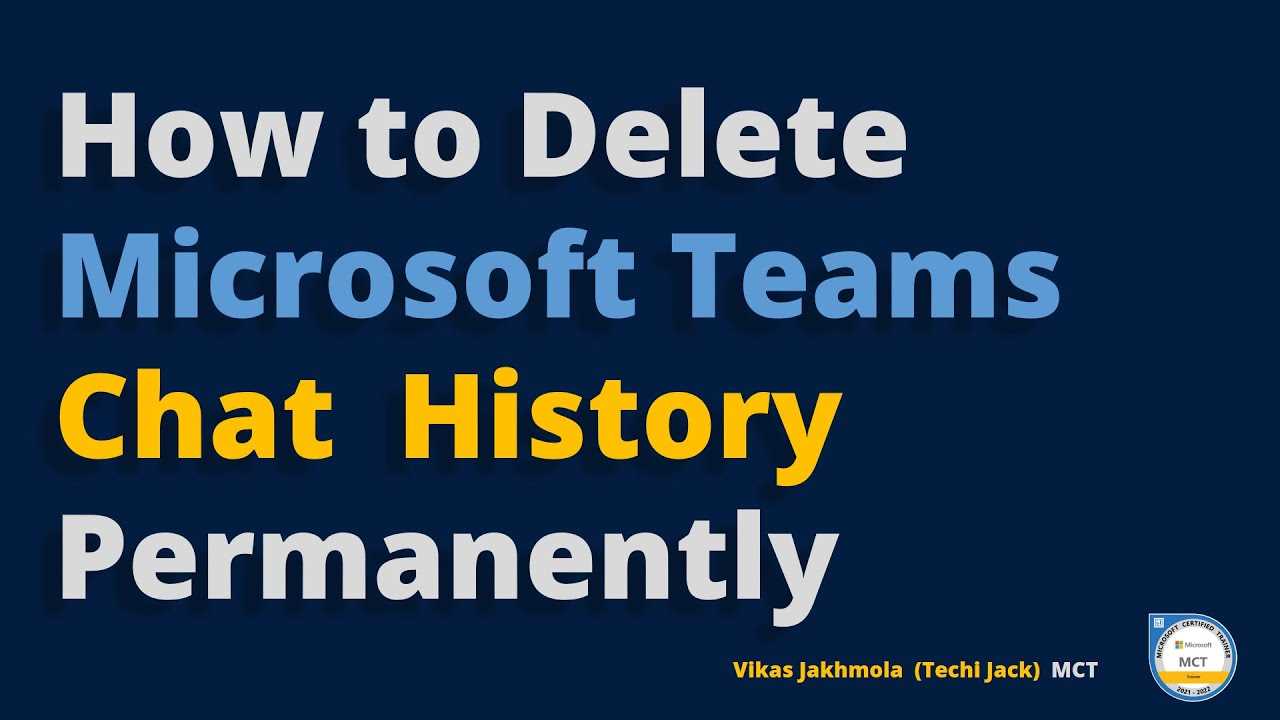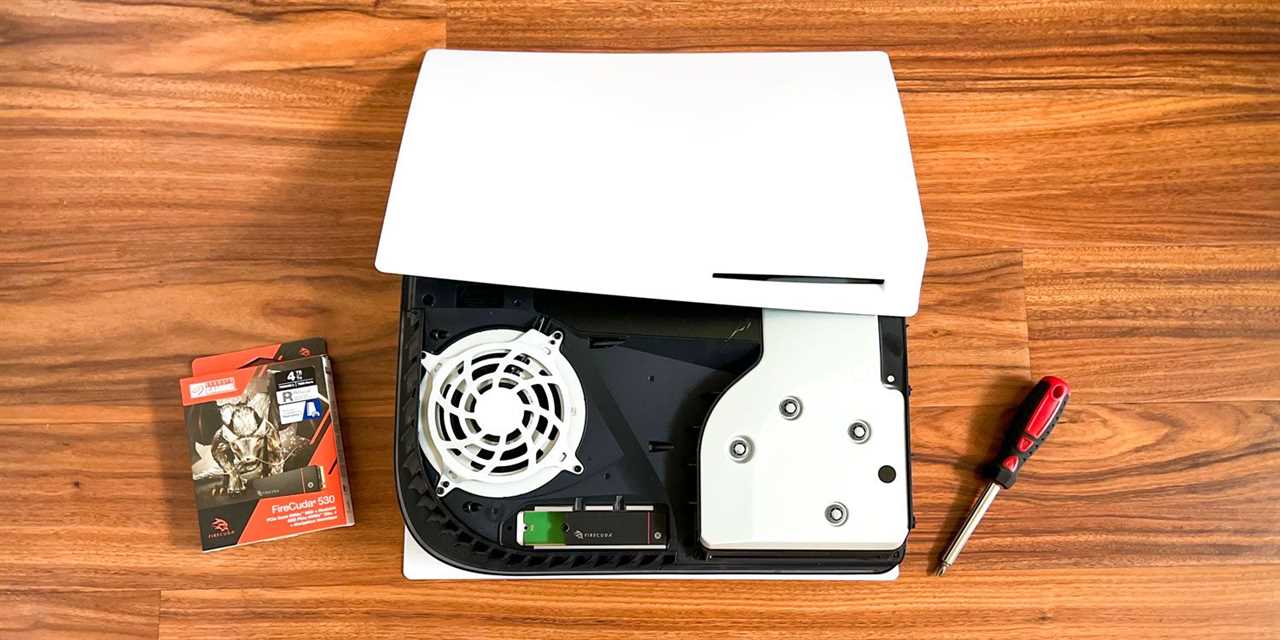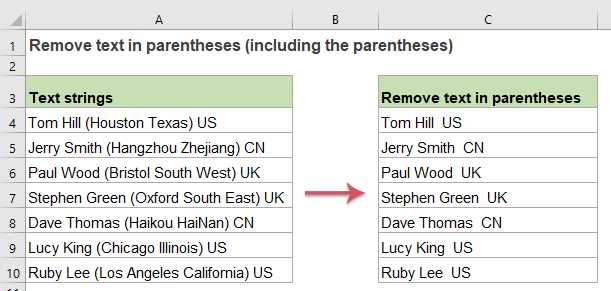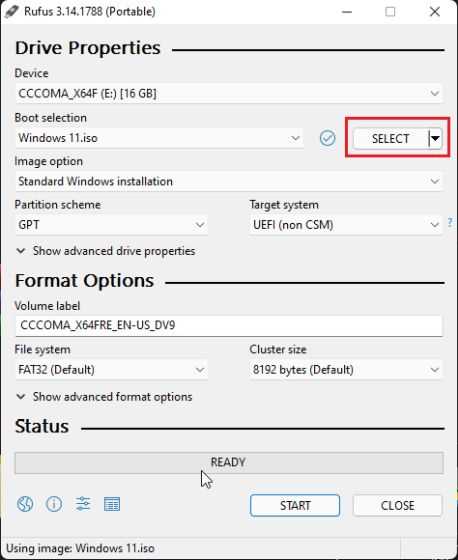Clear Team Chat History: A Step-by-Step Guide
When it comes to team communication, chat history can quickly pile up and become overwhelming. Whether you need to delete sensitive information, clean up clutter, or simply start fresh, knowing how to clear your team chat history is essential. In this step-by-step guide, we will walk you through the process of erasing, removing, and wiping … Read more