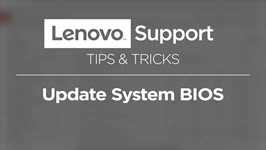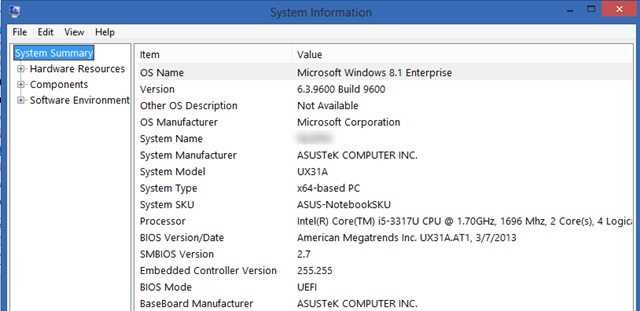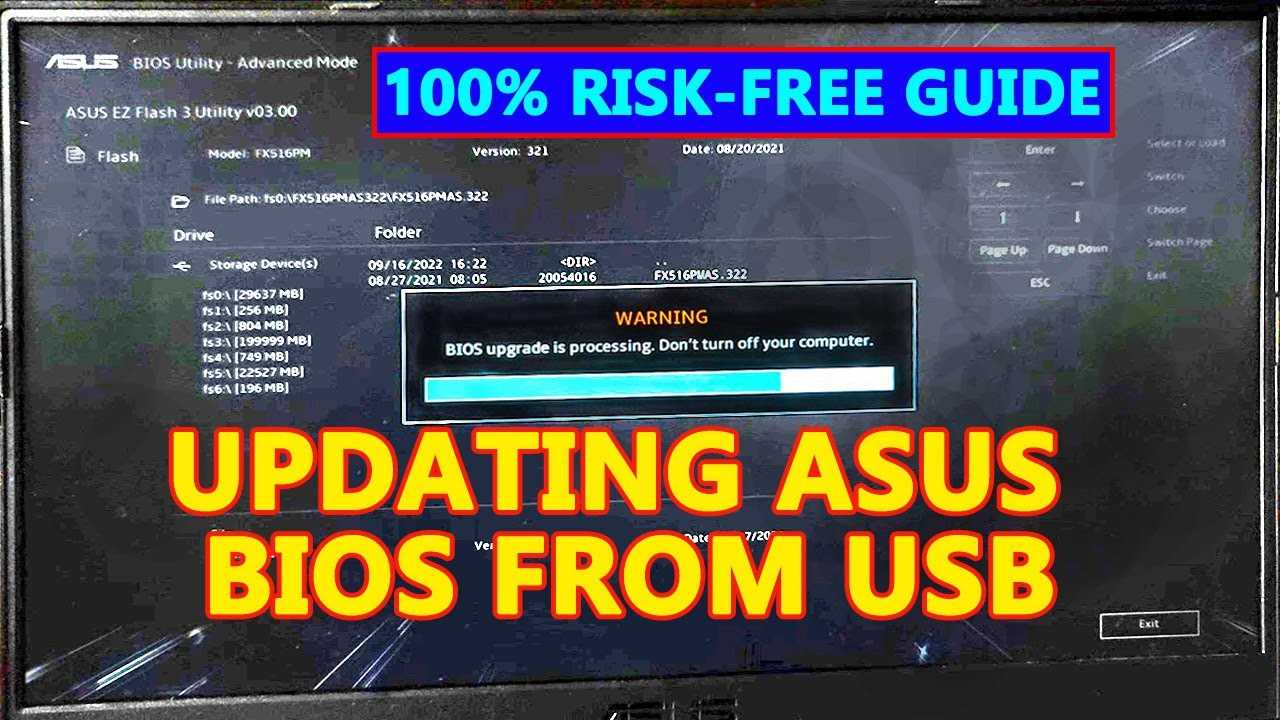Step-by-Step Guide: Updating BIOS Without USB
Updating your BIOS is an essential task to ensure your computer’s stability and performance. However, the traditional method of updating BIOS using a USB drive can be inconvenient or even impossible in some cases. Fortunately, there are alternative methods available that allow you to update your BIOS without the need for a USB drive. One … Read more