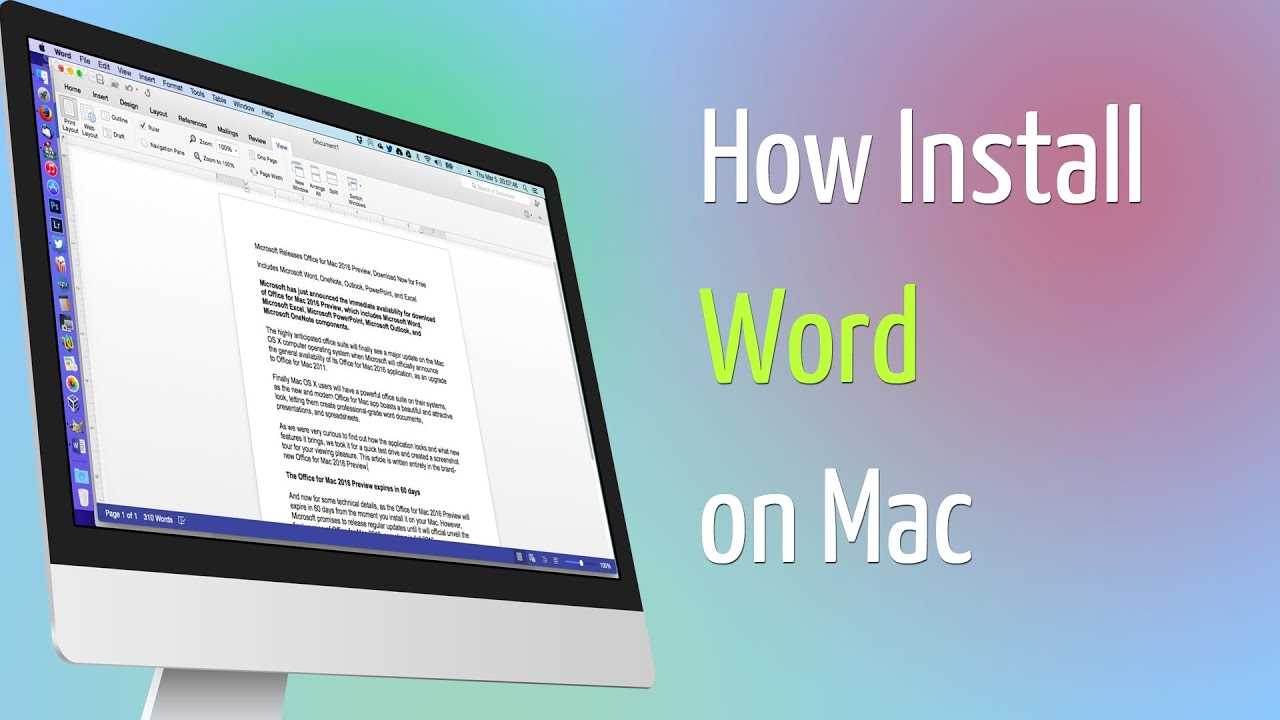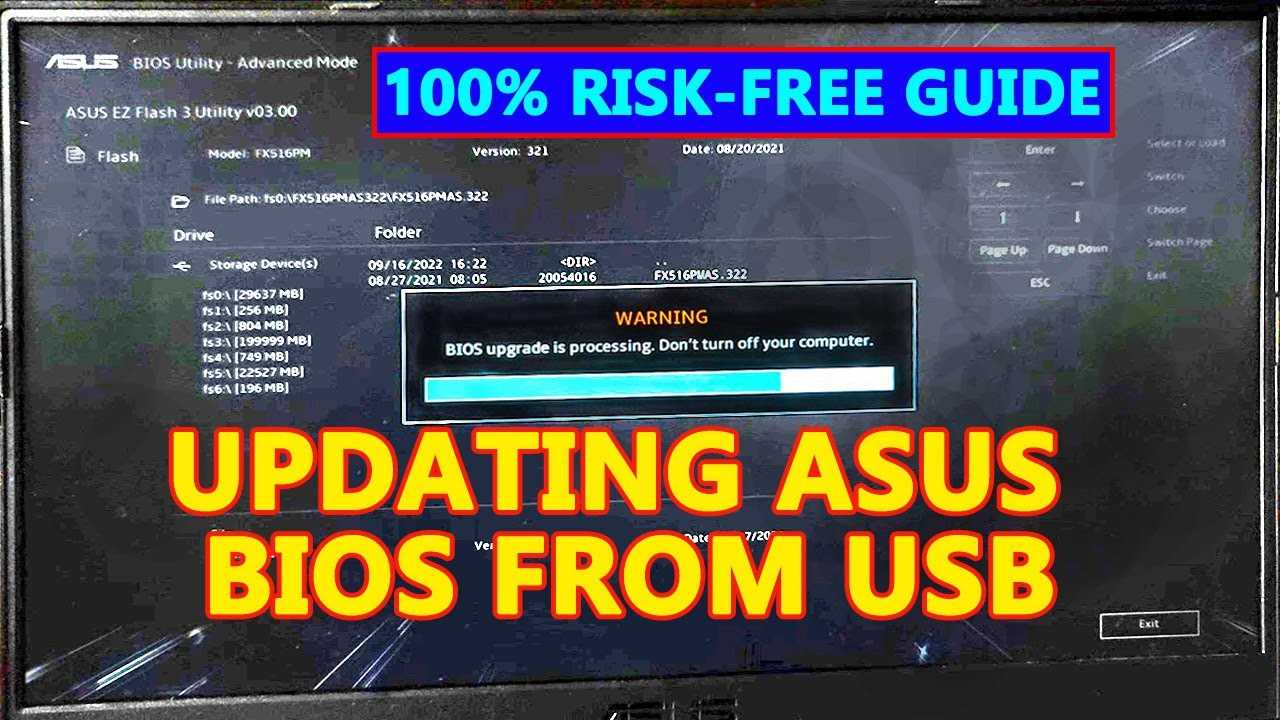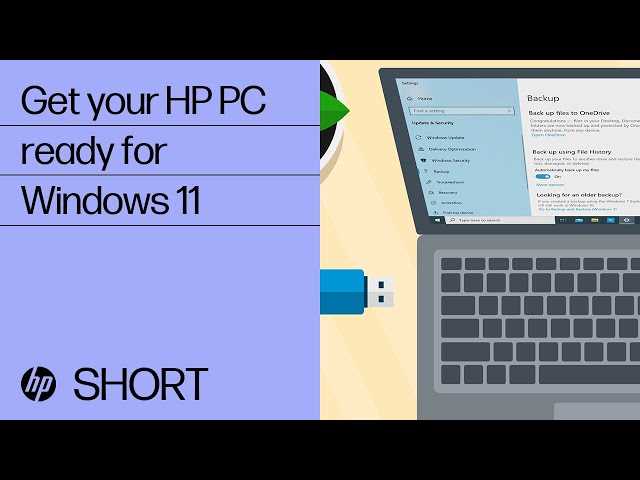Step-by-Step Guide: How to Install Word on Your Laptop
Are you wondering how to install Word on your laptop? Look no further! In this step-by-step guide, we will walk you through the process of installing Microsoft Word on your laptop, so you can start creating documents, writing essays, and more. Installing Word on your laptop is a straightforward process that can be completed in … Read more