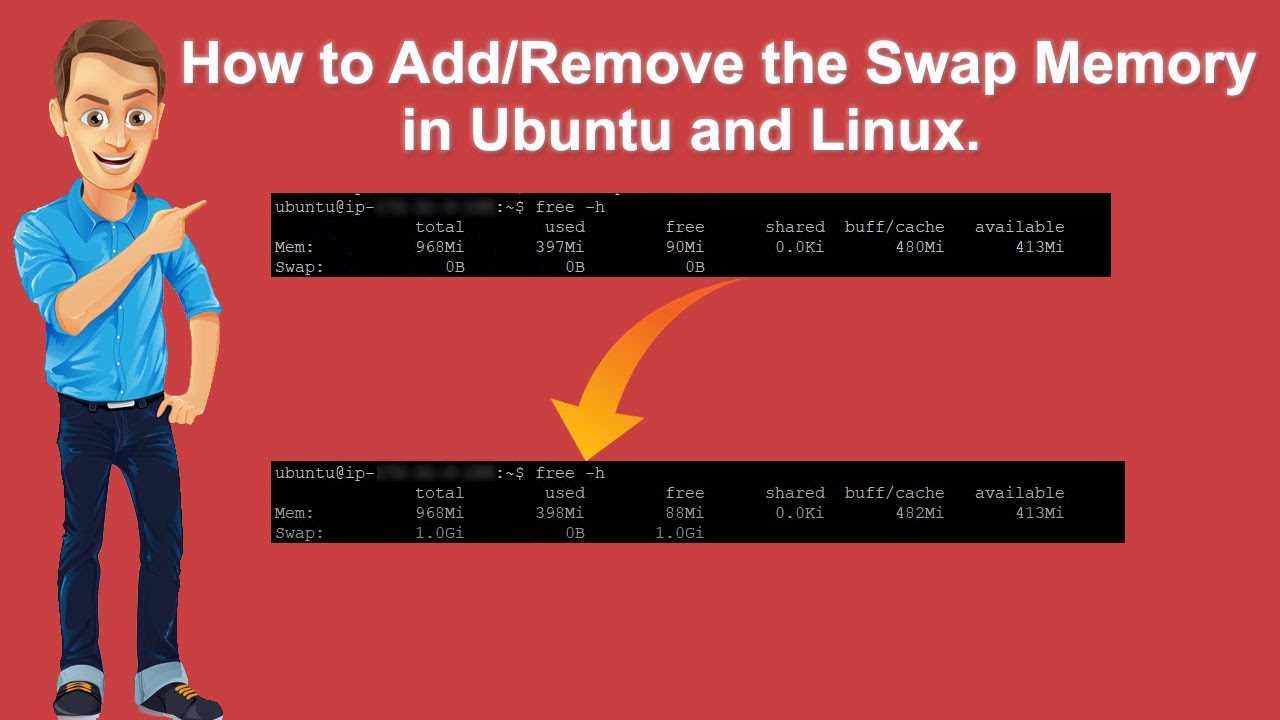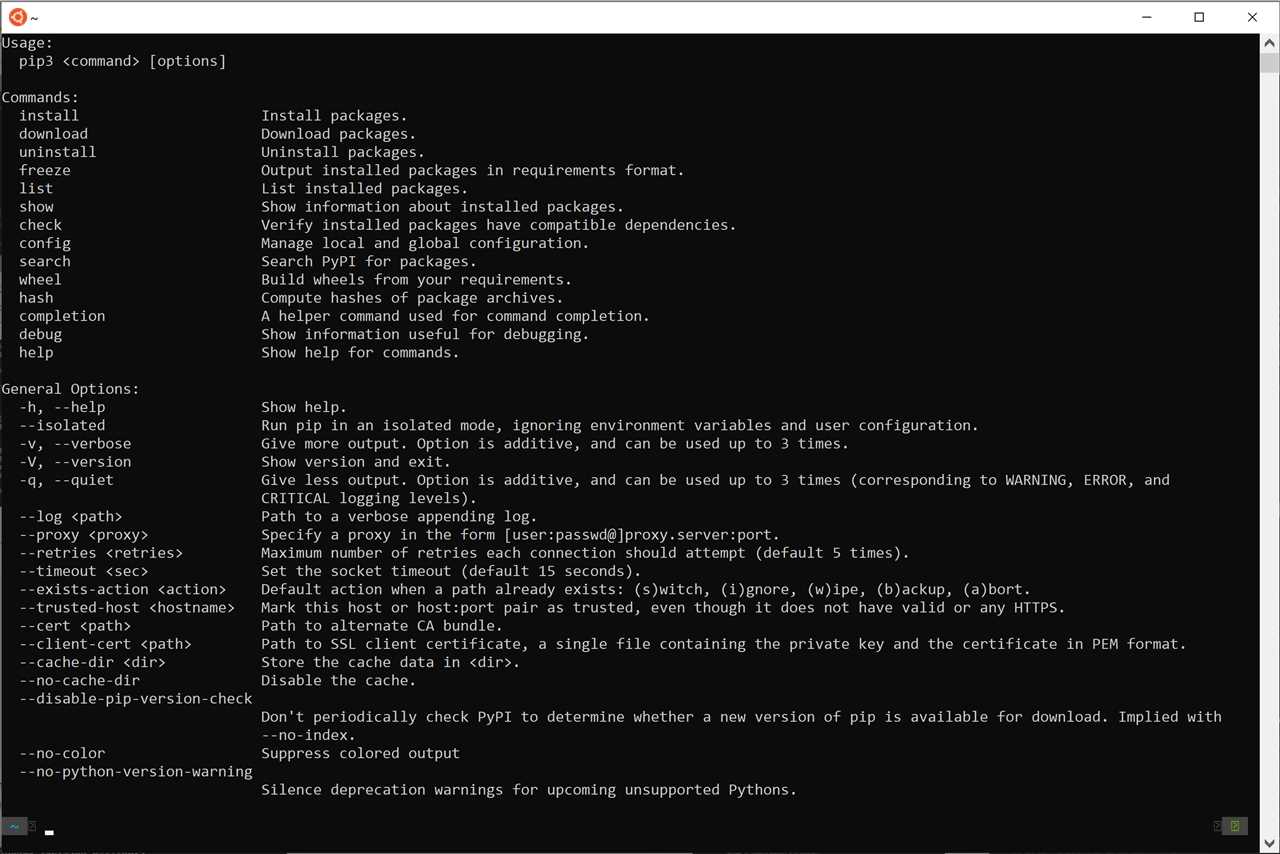Step-by-Step Guide: How to Update Nodejs in Ubuntu
If you are a developer working with Node.js on Ubuntu, it is important to keep your Node.js version up to date. Updating Node.js not only ensures that you have access to the latest features and bug fixes, but it also improves the security of your applications. In this step-by-step guide, we will walk you through … Read more