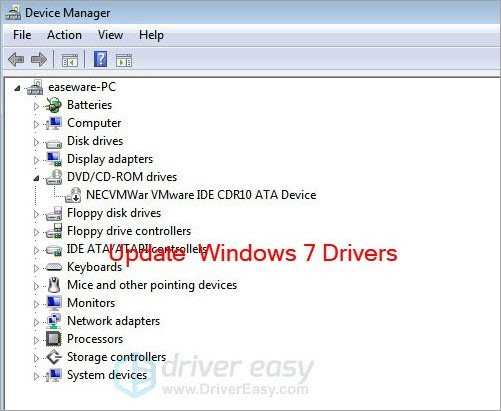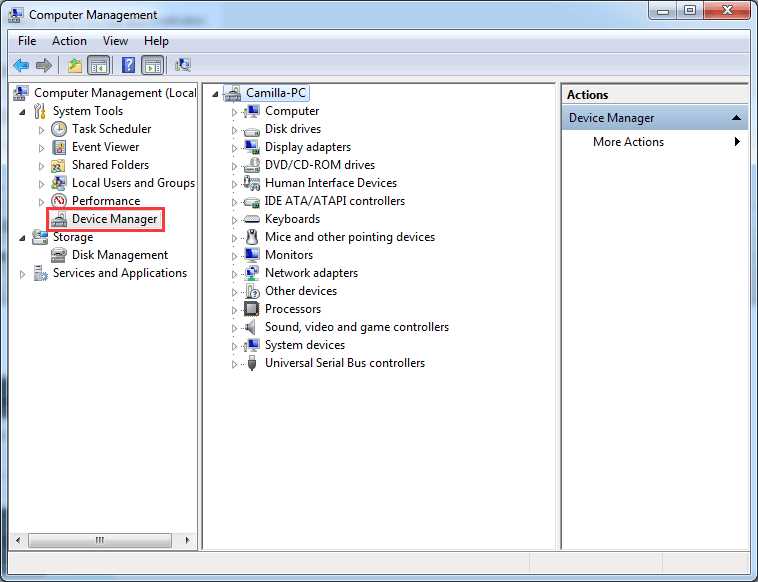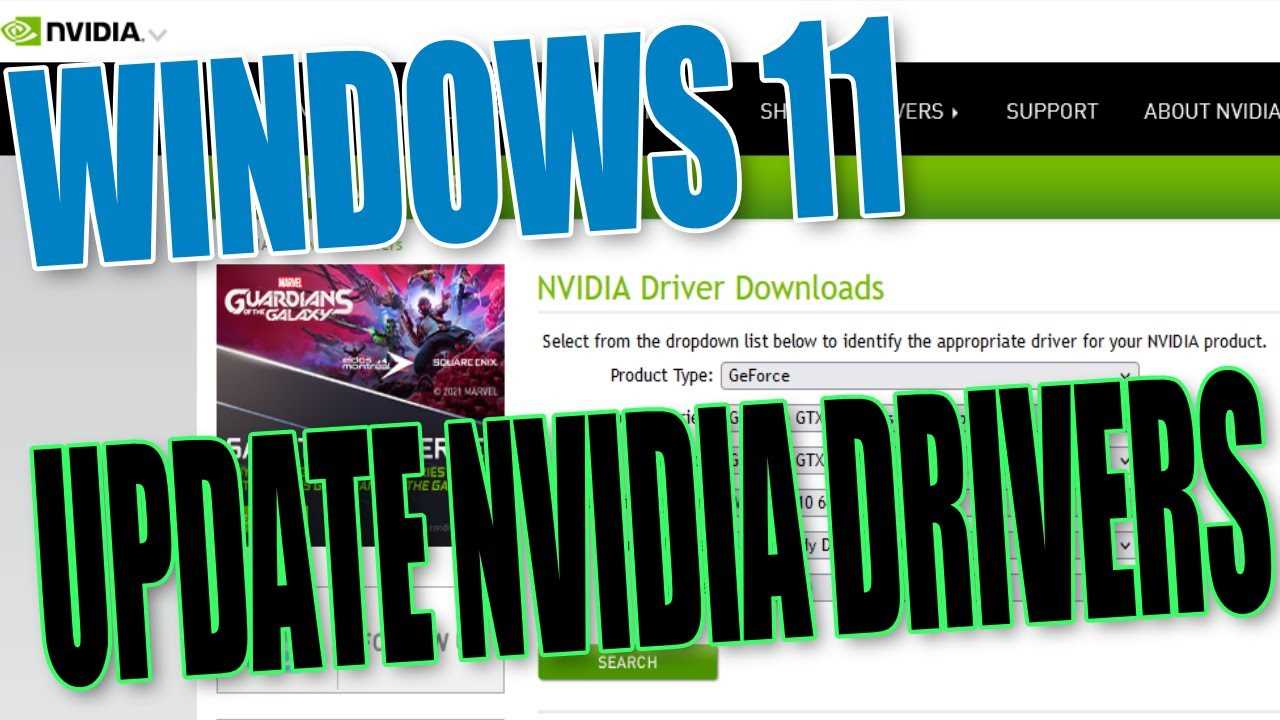How to Update Drivers Windows 11: A Step-by-Step Guide
Keeping your drivers up to date is crucial for maintaining the performance and stability of your Windows 11 operating system. Whether you’re a tech-savvy user or a beginner, knowing how to update drivers is essential for optimizing your computer’s hardware and ensuring compatibility with the latest software. In this step-by-step guide, we will walk you … Read more