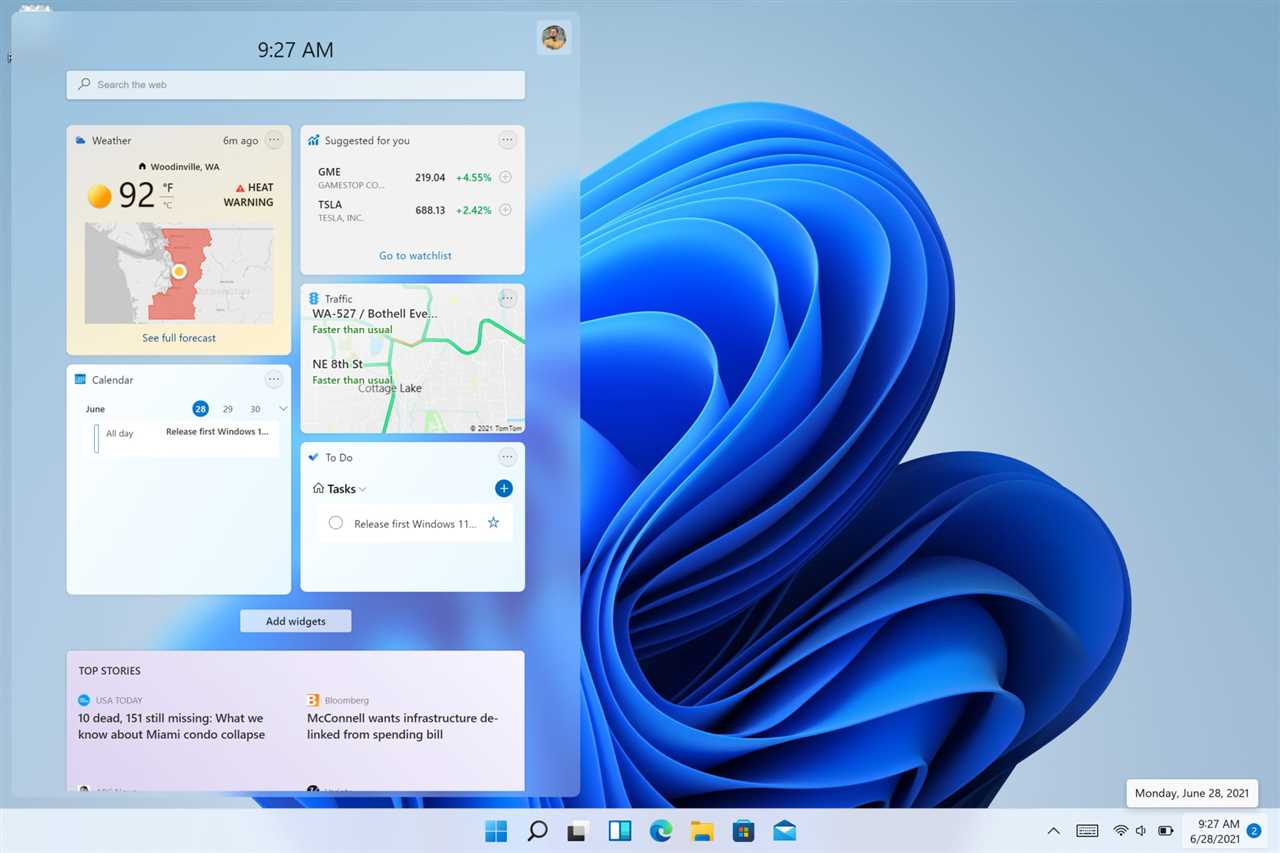System 32 is a crucial component of the Windows operating system, responsible for managing essential system files and processes. It is located in the Windows folder and contains vital files that are necessary for the proper functioning of your computer. However, have you ever wondered what happens when you delete System 32?
When you delete System 32, you are essentially removing the core files that Windows needs to operate. This action can have severe consequences for your computer, rendering it inoperable and causing a range of issues. Without System 32, your computer may not be able to boot up properly or run any programs.
Deleting System 32 is not a recommended course of action, as it can lead to irreversible damage to your operating system. It is important to understand that System 32 contains critical files that are necessary for the stability and functionality of your computer. Removing these files can result in a complete system failure.
So, what exactly happens when you delete System 32? Your computer may start experiencing various problems, such as frequent crashes, error messages, and an inability to access certain features or programs. The operating system may become unstable, and you may lose important data stored on your computer.
In conclusion, deleting System 32 is a serious action that should never be taken lightly. It can have severe consequences for your computer’s functionality and stability. If you are experiencing issues with your computer, it is always best to seek professional help or consult reliable sources before attempting any drastic measures like deleting System 32.
Understanding the Importance of System 32

When you delete System 32, significant consequences can happen to your computer. System 32 is a crucial part of the Windows operating system, containing essential files and settings that allow your computer to function properly.
The System 32 folder is responsible for storing important system files, such as DLL (Dynamic Link Library) files, which are necessary for the proper functioning of various programs and applications. These files provide instructions and resources that allow software to communicate with the operating system and other hardware components.
Deleting System 32 can lead to a complete breakdown of your computer’s functionality. Without the necessary files and settings, your operating system may become unstable, resulting in frequent crashes, error messages, and even the inability to boot up your computer.
Furthermore, deleting System 32 can also affect the performance of your computer. The missing files and settings can cause programs to run slowly or not at all, leading to a frustrating user experience. Additionally, certain features and functionalities of your operating system may become inaccessible or malfunctioning.
It is important to understand that System 32 is not a folder that should be deleted or tampered with unless you have advanced knowledge and a specific reason to do so. Deleting System 32 as a prank or without proper understanding can have severe consequences for your computer’s functionality and overall performance.
In conclusion, System 32 plays a vital role in the proper functioning of your computer’s operating system. Deleting it can lead to significant issues and should be avoided unless you have a legitimate reason and the necessary expertise to handle the consequences.
What is System 32?
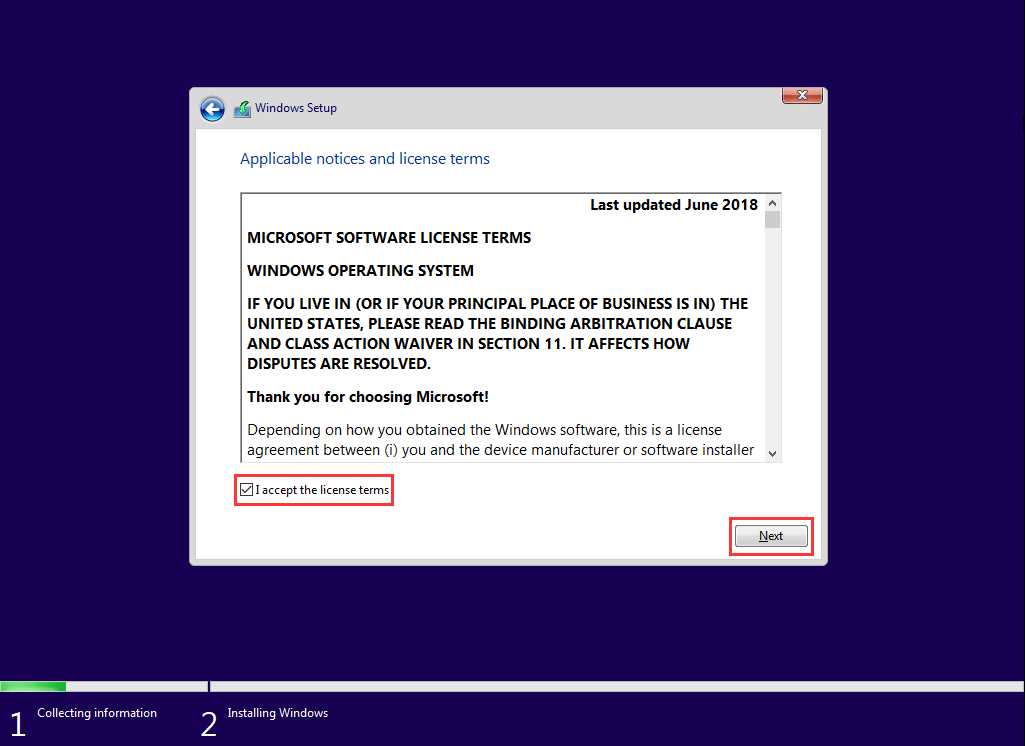
System 32 is a crucial folder in the Windows operating system. It contains essential files and data that are necessary for the proper functioning of the system. These files include important system libraries, drivers, and other components that are required for the smooth operation of various software and hardware.
When you delete System 32, it can have severe consequences on your computer. The system may become unstable, and you may experience various issues such as crashes, errors, and malfunctions. Deleting System 32 essentially removes the core components of the operating system, rendering it unable to perform essential functions.
It is important to note that deleting System 32 is not recommended and should only be done by advanced users who have a thorough understanding of the consequences. It is not a recommended solution for fixing computer problems or freeing up disk space. Instead, it can lead to irreversible damage to your system and may require a complete reinstallation of the operating system.
In conclusion, System 32 is a critical part of the Windows operating system, and deleting it can have severe consequences on your computer’s functionality. It is essential to exercise caution and avoid deleting System 32 unless you have a deep understanding of the potential risks and are prepared to face the consequences.
The role of System 32 in Windows operating systems

System 32 is a crucial component of Windows operating systems, playing a vital role in the overall functionality and stability of the system. It contains essential files and data that are necessary for the proper operation of the operating system.
When you delete System 32, you are essentially removing a core part of the Windows operating system. This can have severe consequences for the system’s performance and functionality. Without System 32, the operating system may become unstable, leading to frequent crashes, errors, and other issues.
System 32 contains important system files, such as DLL (Dynamic Link Library) files, device drivers, and configuration files. These files are responsible for various tasks, including managing hardware devices, providing essential system functions, and enabling software applications to run correctly.
Deleting System 32 can result in the loss of critical system files, which can lead to the inability to boot the system or run essential programs. It can also cause compatibility issues with software applications that rely on specific system files located in System 32.
Furthermore, deleting System 32 can make it challenging to reinstall or repair the operating system. Without the necessary system files, the installation or repair process may fail or result in an incomplete installation, leaving the system in an unusable state.
In conclusion, System 32 is a vital component of Windows operating systems, and deleting it can have severe consequences for the system’s stability and functionality. It is crucial to exercise caution and avoid deleting System 32 unless you have a thorough understanding of the potential consequences and a valid reason for doing so.
The critical files and functions stored in System 32
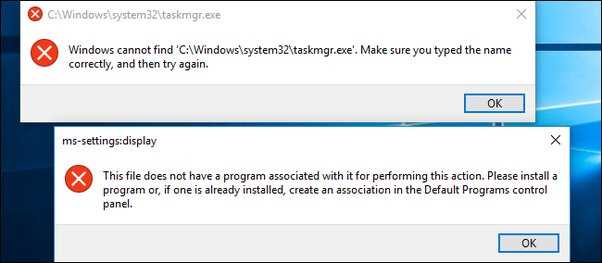
When you delete System 32, a number of critical files and functions are affected. System 32 is a vital component of the Windows operating system, containing essential files that are necessary for the proper functioning of your computer.
System 32 houses important system files, libraries, and drivers that are required for the operating system to run smoothly. These files include DLL (Dynamic Link Library) files, which contain code and data that multiple programs can use simultaneously. DLL files are crucial for the proper functioning of various software applications.
In addition to DLL files, System 32 also contains system executables and configuration files. These executables are responsible for running various processes and services on your computer. They control important functions such as network connectivity, system security, and hardware management.
Deleting System 32 can have severe consequences for your computer. Without the critical files and functions stored in System 32, your operating system may become unstable or even fail to boot. You may experience frequent crashes, error messages, and other issues that can render your computer unusable.
It is important to note that deleting System 32 is not recommended and should only be done by advanced users who fully understand the consequences. If you accidentally delete System 32, it is advisable to seek professional help or reinstall the operating system to restore the critical files and functions.
In conclusion, System 32 plays a crucial role in the proper functioning of your computer’s operating system. Deleting it can have severe consequences and should be avoided at all costs.
The Consequences of Deleting System 32

Deleting System 32 is a serious action that can have severe consequences for your computer. System 32 is a crucial part of the Windows operating system, containing important files and settings that are necessary for the proper functioning of your computer.
When you delete System 32, you are essentially removing essential components of your operating system. This can result in a variety of negative effects, including:
| 1. System Instability | Deleting System 32 can cause your computer to become unstable and crash frequently. Without the necessary files and settings, your operating system may not be able to perform basic functions properly. |
| 2. Inability to Boot | Deleting System 32 can prevent your computer from booting up properly. Without the necessary files, your operating system may not be able to start, leaving you with a non-functional computer. |
| 3. Loss of Data | Deleting System 32 can result in the loss of important data stored on your computer. Without the necessary files, your operating system may not be able to access or retrieve your files, leading to permanent data loss. |
| 4. Inability to Install or Update Software | Deleting System 32 can prevent you from installing or updating software on your computer. Many software programs rely on the files and settings in System 32 to function properly, so removing them can render your computer unable to run certain programs. |
| 5. Difficulty in Troubleshooting | Deleting System 32 can make it extremely difficult to troubleshoot and fix issues with your computer. Without the necessary files and settings, technicians may not be able to diagnose and resolve problems effectively. |
In conclusion, deleting System 32 can have serious consequences for your computer. It is a critical component of the Windows operating system, and removing it can result in system instability, inability to boot, loss of data, inability to install or update software, and difficulty in troubleshooting. It is highly recommended to avoid deleting System 32 unless you have a thorough understanding of the potential consequences and know how to recover from them.
Loss of essential system files and functions
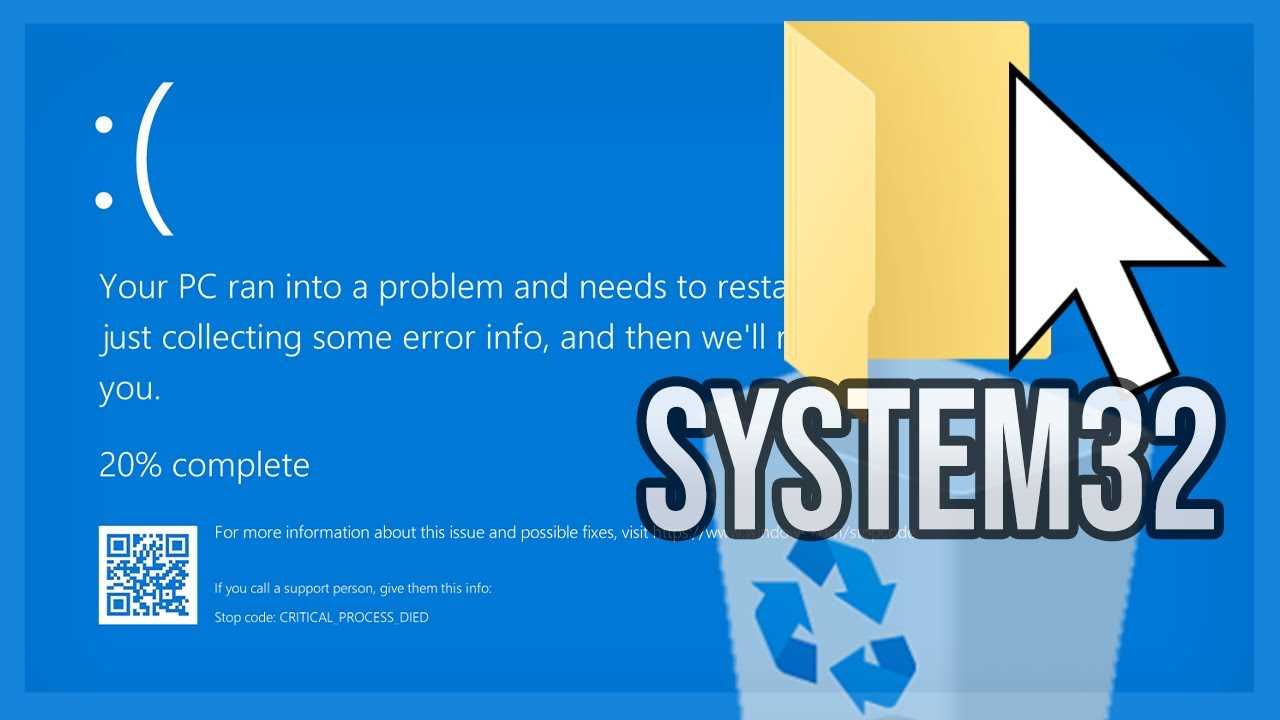
When you delete System 32, a critical component of your operating system, severe consequences can occur. System 32 contains essential files and functions that are necessary for the proper functioning of your computer. Deleting this system folder can lead to a variety of issues and problems that can significantly impact your computer’s performance and usability.
One of the main consequences of deleting System 32 is the loss of important system files. These files are responsible for the proper operation of various system processes and applications. Without these files, your computer may not be able to boot up properly or run certain programs. This can result in error messages, crashes, and overall instability.
In addition to the loss of essential files, deleting System 32 can also lead to the loss of critical system functions. These functions are responsible for managing various aspects of your computer’s operation, such as memory management, device drivers, and system security. Without these functions, your computer may experience performance issues, hardware compatibility problems, and increased vulnerability to malware and other security threats.
Furthermore, deleting System 32 can also affect the overall stability and reliability of your operating system. The removal of important system files and functions can disrupt the delicate balance of your computer’s operating system, leading to frequent crashes, freezes, and other unpredictable behavior. This can make it difficult to use your computer for everyday tasks and can result in data loss or corruption.
In conclusion, deleting System 32 can have severe consequences for your computer’s performance and usability. It can lead to the loss of essential system files and functions, resulting in error messages, crashes, and instability. Additionally, it can affect the overall stability and reliability of your operating system, making it difficult to use your computer effectively. Therefore, it is strongly advised not to delete System 32 unless you have a thorough understanding of the potential risks and consequences.
Impact on system stability and performance

When you delete the System 32 folder, it can have severe consequences on the stability and performance of your system. System 32 is a crucial part of the Windows operating system, containing essential files and libraries that are required for the proper functioning of your computer.
Deleting the System 32 folder can result in the following:
| 1. System crashes: | Deleting critical system files can lead to system crashes and instability. Without these files, your computer may not be able to boot up properly or may encounter frequent errors and crashes. |
| 2. Loss of functionality: | System 32 contains important files that are responsible for various system functions and features. Deleting these files can lead to the loss of essential functionalities, such as network connectivity, audio, video, and other hardware-related features. |
| 3. Performance degradation: | Deleting System 32 can significantly impact the performance of your system. The missing files and libraries can cause software to run improperly or not at all, resulting in slower performance and decreased efficiency. |
| 4. Inability to install or update software: | Many software installations and updates rely on files present in the System 32 folder. Deleting these files can prevent you from installing or updating software, leaving your system vulnerable to security risks and missing out on important updates. |
| 5. Difficulty in troubleshooting: | When troubleshooting issues with your system, technicians often rely on the files and information present in the System 32 folder. Deleting these files can make it challenging to diagnose and fix problems, leading to prolonged downtime and frustration. |
In conclusion, deleting the System 32 folder can have severe consequences on the stability and performance of your system. It is strongly advised to avoid deleting this folder unless you are an advanced user with a thorough understanding of the consequences and the ability to restore or reinstall the necessary files.
Potential inability to boot into the operating system

When you delete System 32, a critical component of the operating system, it can have severe consequences for your computer. One of the potential outcomes is the inability to boot into the operating system.
The System 32 folder contains essential files and settings that are necessary for the proper functioning of the operating system. Deleting this folder can disrupt the system’s ability to start up and load the necessary components.
Without the System 32 files, your computer may display error messages or enter a continuous loop of restarting without successfully booting into the operating system. This can leave you unable to access your files, applications, and other important data.
In some cases, you may be able to restore the deleted System 32 files using system recovery options or by reinstalling the operating system. However, this process can be complex and time-consuming, and there is no guarantee of success.
It is important to note that deleting System 32 is not recommended and should only be done by advanced users who fully understand the consequences. If you accidentally delete System 32 or experience issues with your operating system, it is advisable to seek professional help or consult online resources for guidance.