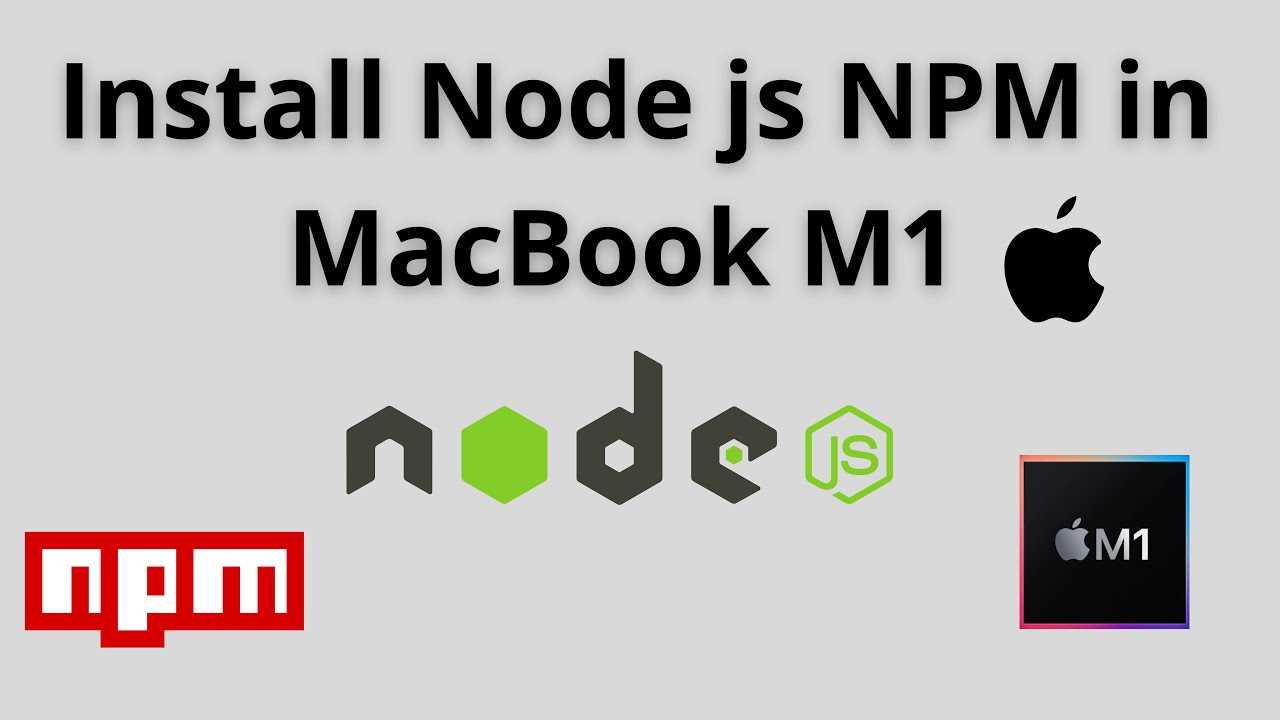Step-by-Step Guide: How to Install Nodejs in Ubuntu
If you are an Ubuntu user and want to install Node.js on your system, this step-by-step guide will walk you through the process. Node.js is a popular JavaScript runtime that allows you to build scalable and high-performance applications. By following these instructions, you will be able to install Node.js on your Ubuntu machine and start … Read more