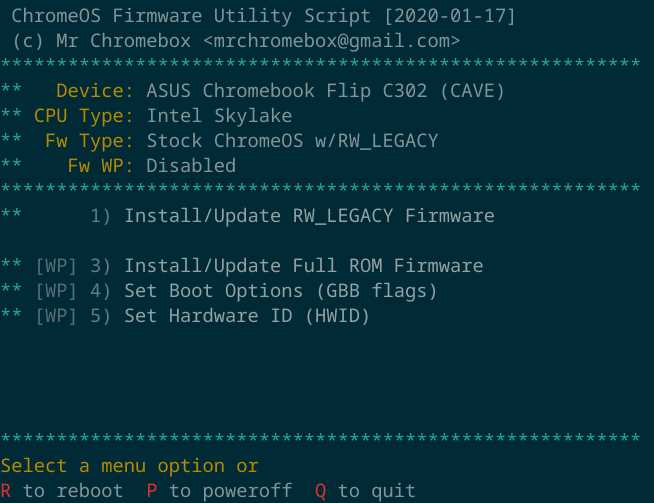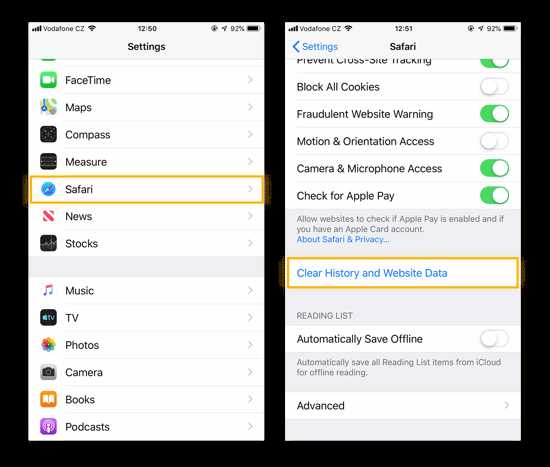
Viruses can be a major headache for computer users, causing system slowdowns, data loss, and even identity theft. Fortunately, there are ways to remove viruses from your computer without spending a dime. In this step-by-step guide, we will show you how to effectively delete viruses for free.
Firstly, it’s important to understand how viruses infect your computer. Viruses can be spread through email attachments, malicious websites, or even infected USB drives. Once a virus infiltrates your system, it can replicate itself and spread to other files, causing further damage. To begin the virus removal process, you need to identify the infected files and quarantine them.
Next, you will need to download and install a reliable antivirus software. There are many free antivirus programs available online, such as Avast, AVG, and Avira. These programs are designed to detect and remove viruses, malware, and other malicious threats. Once you have installed the antivirus software, make sure to update it to the latest virus definitions to ensure maximum protection.
After updating the antivirus software, perform a full system scan. This scan will search your entire computer for any viruses or malware. Depending on the size of your hard drive, this process may take some time, so be patient. Once the scan is complete, the antivirus software will display a list of infected files. Select the option to remove or quarantine these files, and follow any additional prompts to complete the virus removal process.
Finally, it’s important to regularly update your antivirus software and perform scans to prevent future virus infections. Additionally, practice safe browsing habits, such as avoiding suspicious websites and not opening email attachments from unknown sources. By following these steps and staying vigilant, you can effectively delete viruses from your computer for free and keep your system secure.
Understanding Viruses
Viruses are malicious software programs that can cause significant damage to your computer and compromise your personal information. It is important to understand how viruses work in order to effectively delete them and protect your computer for free.
A virus is a type of malware that replicates itself and spreads from one computer to another. It can infect your computer through various means, such as downloading infected files, visiting malicious websites, or opening infected email attachments. Once a virus infects your computer, it can perform a variety of harmful actions, such as deleting files, stealing personal information, or slowing down your computer’s performance.
To delete a virus for free, you need to first identify the infected files or programs. This can be done by running a reputable antivirus software scan on your computer. The antivirus software will detect and quarantine any infected files or programs, allowing you to safely delete them.
It is important to keep your antivirus software up to date to ensure it can effectively detect and delete the latest viruses. Additionally, practicing safe browsing habits, such as avoiding suspicious websites and not opening email attachments from unknown sources, can help prevent virus infections in the first place.
In conclusion, understanding how viruses work is crucial in order to effectively delete them and protect your computer for free. By staying vigilant and using reputable antivirus software, you can keep your computer safe from viruses and other malware threats.
What are Viruses?
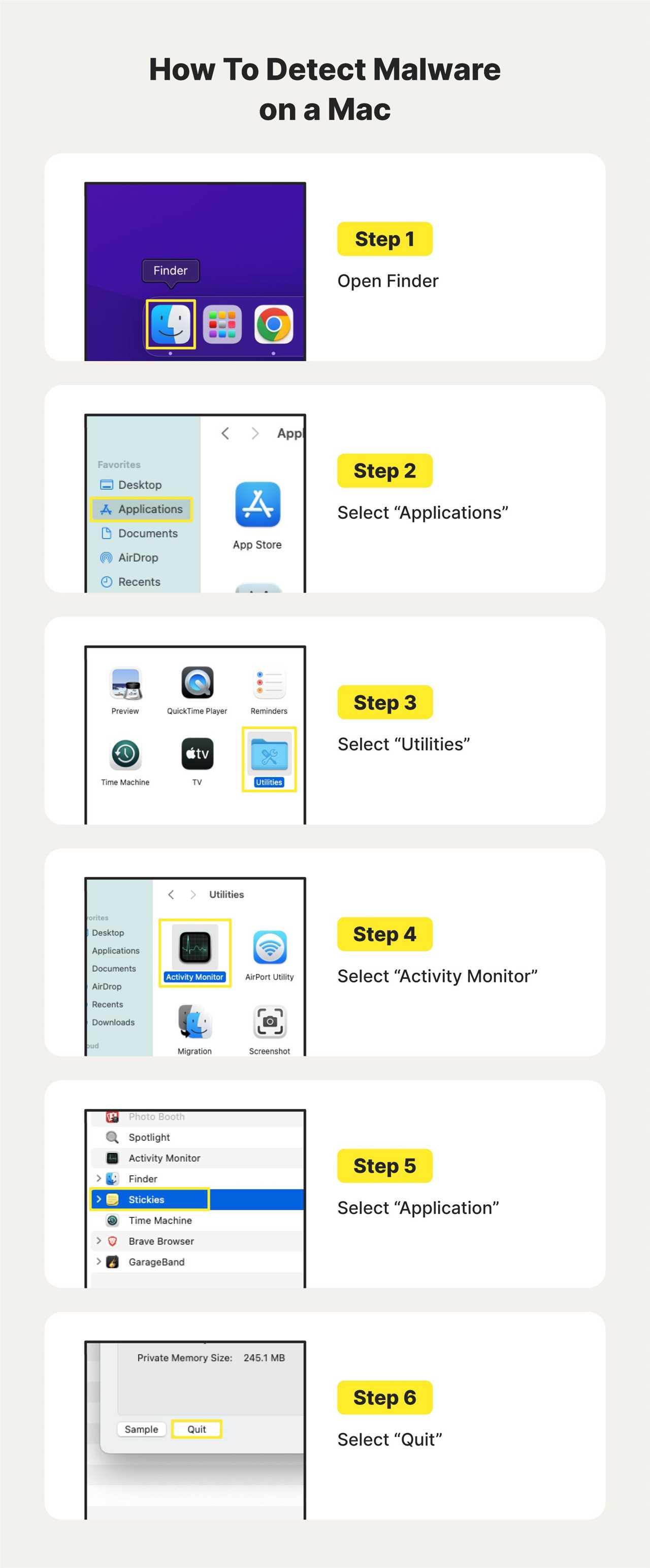
Viruses are malicious software programs that can infect your computer and cause harm. They are designed to replicate themselves and spread to other computers, often without the user’s knowledge or consent. Viruses can be spread through email attachments, infected websites, or by downloading infected files.
Once a virus infects your computer, it can cause a variety of problems. Some viruses may slow down your computer’s performance, while others may corrupt or delete files. Viruses can also steal personal information, such as passwords or credit card numbers.
Deleting viruses from your computer is essential to protect your data and ensure your computer’s security. There are several methods you can use to delete viruses, depending on the type of virus and the severity of the infection. In this guide, we will walk you through the steps to delete viruses for free.
How Do Viruses Infect Your Computer?
Viruses are malicious software programs that can infect your computer and cause various problems. They can spread through different methods and can be unintentionally downloaded or installed by users. Here are some common ways viruses infect your computer:
- Opening infected email attachments: Viruses can be disguised as email attachments, and when you open them, the virus gets activated and infects your computer.
- Downloading infected files or software: When you download files or software from untrusted sources, there is a risk of downloading infected files that can contain viruses.
- Clicking on malicious links: Clicking on suspicious links, especially those sent through emails or found on unreliable websites, can lead to virus infections.
- Using infected external devices: Connecting infected external devices, such as USB drives or external hard drives, to your computer can transfer viruses to your system.
- Exploiting software vulnerabilities: Viruses can exploit vulnerabilities in software programs or operating systems to gain access to your computer and infect it.
To protect your computer from viruses, it is important to follow safe browsing practices, avoid downloading files from untrusted sources, and regularly update your antivirus software. If your computer is infected with a virus, it is crucial to delete it as soon as possible to prevent further damage.
Recognizing Symptoms of a Virus Infection
Viruses can cause a range of symptoms on your computer, and it’s important to be able to recognize these signs to take appropriate action. Here are some common symptoms that may indicate a virus infection:
- Slow performance: If your computer suddenly becomes sluggish and takes longer to respond to commands, it could be a sign of a virus.
- Unwanted pop-ups: If you start seeing an excessive amount of pop-up ads, especially ones that are unrelated to the websites you visit, it could be a sign of adware or malware.
- Unexpected crashes: If your computer crashes frequently or restarts on its own without any apparent reason, it could be due to a virus.
- Changes in browser settings: If your web browser’s homepage or default search engine has been changed without your consent, it could be a result of a virus infection.
- Disabled security software: If your antivirus or firewall software has been disabled or you are unable to update it, it could be a sign that a virus is actively interfering with your computer’s security.
- Unusual network activity: If you notice a significant increase in your internet data usage or if your network connection becomes slow, it could be a sign of a virus.
If you experience any of these symptoms, it’s important to take immediate action to remove the virus from your computer. Fortunately, there are many free antivirus programs available that can help you detect and remove viruses effectively.
Preventing Virus Infections
While knowing how to delete viruses for free is important, it’s equally crucial to take steps to prevent virus infections in the first place. Here are some tips to help you keep your computer and personal data safe:
| 1. Install a reliable antivirus software: | Make sure to have a reputable antivirus program installed on your computer. Regularly update it to ensure it can detect and remove the latest threats. |
| 2. Be cautious when downloading files: | Avoid downloading files from untrusted sources or clicking on suspicious links. Always verify the source and scan files with your antivirus software before opening them. |
| 3. Keep your operating system and software up to date: | Regularly update your operating system and software applications to patch any security vulnerabilities that could be exploited by viruses. |
| 4. Enable automatic updates: | Enable automatic updates for your antivirus software, operating system, and other applications to ensure you receive the latest security patches. |
| 5. Use strong and unique passwords: | Use complex passwords that include a combination of letters, numbers, and special characters. Avoid using the same password for multiple accounts. |
| 6. Be cautious with email attachments: | Avoid opening email attachments from unknown senders or those that seem suspicious. Scan attachments with your antivirus software before opening them. |
| 7. Regularly back up your data: | Regularly back up your important files and data to an external storage device or cloud storage. This will help you recover your data in case of a virus infection or other data loss events. |
| 8. Educate yourself: | Stay informed about the latest virus threats and common attack techniques. Educate yourself on best practices for online safety and be cautious when interacting with unfamiliar websites or pop-up ads. |
By following these preventive measures, you can significantly reduce the risk of virus infections and protect your computer and personal information.
Keep Your Operating System Updated
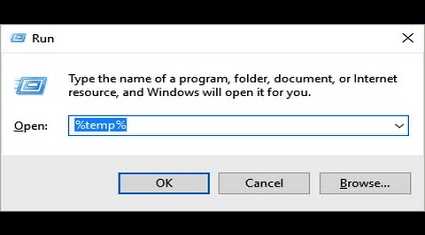
One of the most important steps in keeping your computer free from viruses is to regularly update your operating system. Updates are released by the operating system providers to fix security vulnerabilities and bugs that could potentially be exploited by viruses and malware.
To delete viruses and protect your computer, follow these steps on how to keep your operating system updated:
- Enable automatic updates: Most operating systems have an option to enable automatic updates. This ensures that your system will download and install the latest updates without you having to manually check for them.
- Check for updates regularly: If you prefer to manually update your operating system, make sure to check for updates regularly. Operating system providers often release updates on a regular basis to address new security threats.
- Install all available updates: When you see that updates are available, it is important to install them as soon as possible. These updates often include important security patches that can help protect your computer from viruses.
- Restart your computer after updates: After installing updates, it is recommended to restart your computer. This allows the updates to take effect and ensures that your system is running with the latest security patches.
By keeping your operating system updated, you can significantly reduce the risk of viruses and malware infecting your computer. It is an essential step in maintaining a secure and virus-free system.
Install a Reliable Antivirus Software
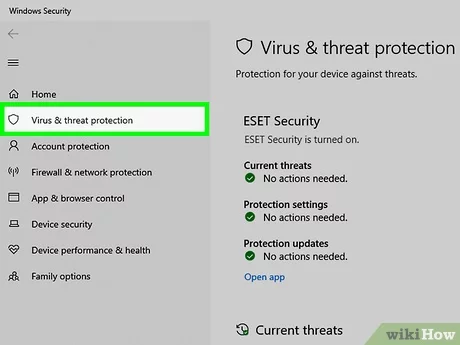
One of the most effective ways to delete viruses for free is to install a reliable antivirus software on your computer. A good antivirus program will help protect your system from various types of malware, including viruses, spyware, and ransomware.
When choosing an antivirus software, make sure to select a reputable and well-known brand. Look for software that offers real-time protection, automatic updates, and regular scans of your system. These features are essential for keeping your computer safe and secure.
Once you have chosen an antivirus software, download it from the official website or a trusted source. Follow the installation instructions provided by the software and ensure that you read and understand the terms and conditions.
After the installation is complete, run a full system scan to detect and delete any existing viruses or malware. This scan may take some time, but it is crucial for removing any threats that may be hiding on your computer.
Remember to keep your antivirus software up to date by regularly checking for updates. New viruses and malware are constantly being developed, so it is essential to have the latest protection.
By installing a reliable antivirus software, you can effectively delete viruses for free and keep your computer safe from future threats.
Avoid Opening Suspicious Email Attachments
One of the most common ways for viruses to infect your computer is through email attachments. Hackers often disguise their malicious software as innocent-looking files, such as documents or images, and send them as attachments in emails. When you open these attachments, the virus is unleashed onto your computer, potentially causing significant damage.
To protect yourself from these threats, it is essential to be cautious when opening email attachments. Here are some tips to help you avoid falling victim to viruses:
| 1. Verify the sender: | Before opening any attachment, double-check the sender’s email address. If it looks suspicious or unfamiliar, it’s best to err on the side of caution and delete the email without opening the attachment. |
| 2. Be wary of unexpected attachments: | If you receive an email with an attachment that you weren’t expecting, think twice before opening it. Legitimate organizations typically don’t send unsolicited attachments, so exercise caution. |
| 3. Scan attachments with antivirus software: | Before opening any attachment, scan it with reliable antivirus software. This will help detect and remove any potential viruses or malware before they can harm your computer. |
| 4. Don’t enable macros: | If an email attachment asks you to enable macros or enable content, be cautious. Macros can be used to execute malicious code, so it’s best to avoid enabling them unless you trust the source. |
| 5. Educate yourself: | Stay informed about the latest phishing and virus scams. By educating yourself about common tactics used by hackers, you can better protect yourself from falling victim to their schemes. |
By following these simple steps, you can minimize the risk of opening suspicious email attachments and protect your computer from viruses. Remember, prevention is always better than dealing with the consequences of a virus infection. Stay vigilant and keep your computer safe!