
Microsoft Excel is a powerful software program that allows users to organize, analyze, and manipulate data in a structured and efficient manner. It is widely used in various industries and professions, from finance and accounting to marketing and project management. Excel is known for its ability to create and manage spreadsheets, which are essentially tables that can store and calculate large amounts of data.
With Excel, users can create and customize tables to suit their specific needs. These tables can contain text, numbers, dates, and other types of data. Excel provides a wide range of functions and formulas that can be used to perform calculations, analyze data, and generate reports. These functions and formulas can be applied to individual cells, entire rows or columns, or even multiple tables within a workbook.
One of the key features of Excel is its ability to handle large amounts of data. Users can import data from external sources, such as databases or text files, and manipulate it within Excel. This makes it a valuable tool for data analysis and reporting. Excel also offers various tools for data visualization, such as charts and graphs, which can help users understand and communicate their data more effectively.
Microsoft Excel is a versatile software that can be used for a wide range of purposes. Whether you need to create a budget, track expenses, analyze sales data, or manage a project, Excel provides the tools and functionality to get the job done. Its user-friendly interface and extensive documentation make it accessible to users of all skill levels, from beginners to advanced users.
In conclusion, Microsoft Excel is a powerful and popular spreadsheet software that allows users to organize, analyze, and manipulate data. With its wide range of functions, formulas, and tools, Excel provides a comprehensive solution for data management and analysis. Whether you’re a student, a professional, or a business owner, Excel can help you make sense of your data and make informed decisions.
Overview of Microsoft Excel
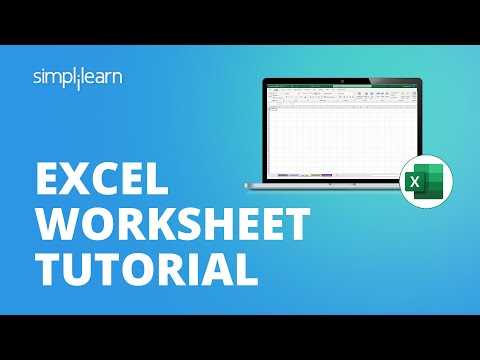
Microsoft Excel is a powerful spreadsheet software that allows users to organize, analyze, and manipulate data. It is widely used in various industries and professions for its ability to handle large amounts of data and perform complex calculations.
One of the key features of Excel is its ability to create formulas. Formulas are equations that perform calculations on data in the spreadsheet. Users can use a wide range of mathematical operators and functions to create complex formulas that can automate calculations and save time.
Excel also provides a variety of charting options, allowing users to visually represent their data. Users can create different types of charts, such as bar charts, line charts, and pie charts, to present their data in a more understandable and visually appealing way.
In addition to formulas and charts, Excel offers a wide range of functions that can be used to perform specific tasks. Functions are predefined formulas that can be used to perform calculations, manipulate text, and analyze data. Excel provides a vast library of functions that can be used to solve various problems and perform complex calculations.
Excel is not just limited to handling numerical data. It also allows users to work with text, dates, and other types of data. Users can create tables to organize and structure their data, making it easier to analyze and manipulate.
In conclusion, Microsoft Excel is a versatile and powerful software that provides users with the tools to organize, analyze, and manipulate data. Its ability to handle large amounts of data, create complex formulas, generate charts, and use functions makes it an essential tool for professionals in various industries.
Benefits of Using Microsoft Excel
Microsoft Excel is a powerful software that offers numerous benefits for managing and analyzing data. Whether you are a student, a professional, or a business owner, Excel can greatly enhance your productivity and efficiency. Here are some of the key benefits of using Microsoft Excel:
| 1. Organize and Analyze Data: | Excel allows you to create tables and organize data in a structured manner. You can easily sort, filter, and search for specific information within large datasets. Additionally, Excel provides powerful functions and formulas that enable you to perform complex calculations and analysis on your data. |
| 2. Create Visual Representations: | With Excel, you can create visually appealing charts and graphs to present your data in a more understandable and impactful way. These visual representations make it easier for others to interpret and analyze the information you are presenting. |
| 3. Automate Tasks: | Excel allows you to automate repetitive tasks by using macros and VBA (Visual Basic for Applications) programming. This can save you a significant amount of time and effort, especially when dealing with large amounts of data or performing complex calculations. |
| 4. Collaborate and Share: | Excel offers various collaboration features that allow multiple users to work on the same spreadsheet simultaneously. You can also easily share your Excel files with others, either by sending them via email or by storing them on cloud storage platforms like OneDrive or SharePoint. |
| 5. Integration with Other Software: | Excel seamlessly integrates with other Microsoft Office applications, such as Word and PowerPoint. This integration allows you to easily import and export data between different software programs, making it convenient for creating reports, presentations, and other documents. |
In conclusion, Microsoft Excel is a versatile and indispensable tool for managing and analyzing data. Its wide range of features, including formulas, charts, tables, functions, and automation capabilities, make it an essential software for individuals and businesses alike.
Getting Started with Microsoft Excel
Microsoft Excel is a powerful spreadsheet software that allows you to organize and analyze data. Whether you are a beginner or an experienced user, Excel offers a wide range of functions and features to help you create and manipulate data effectively.
When you first open Excel, you will be greeted with a blank spreadsheet. This spreadsheet is made up of cells, which are organized into rows and columns. You can enter data into these cells and use formulas and functions to perform calculations and manipulate the data.
Formulas are equations that perform calculations on the data in your spreadsheet. They can be simple, such as adding two numbers together, or complex, involving multiple functions and references to other cells. Excel has a wide range of built-in functions that you can use in your formulas, such as SUM, AVERAGE, and COUNT.
Tables are a useful feature in Excel that allow you to organize and analyze data. You can create a table by selecting your data and clicking on the “Insert” tab, then choosing “Table”. Tables make it easy to sort, filter, and format your data, and they can also be used in formulas and functions.
Charts are another powerful feature in Excel that allow you to visualize your data. You can create a chart by selecting your data and clicking on the “Insert” tab, then choosing the type of chart you want to create. Excel offers a wide range of chart types, such as bar charts, line charts, and pie charts, that you can customize to suit your needs.
Microsoft Excel is a versatile software that can be used for a wide range of tasks, from simple data entry to complex data analysis. By familiarizing yourself with the basic functions and features of Excel, you can take full advantage of its capabilities and become more efficient in your work.
So, whether you are a student, a business professional, or just someone who wants to keep track of their personal finances, Microsoft Excel is a valuable tool that can help you organize and analyze your data effectively.
Installing Microsoft Excel

Microsoft Excel is a powerful software program developed by Microsoft that allows users to create, manipulate, and analyze data using spreadsheets. Whether you need to organize data, perform calculations, create charts, or build tables, Excel provides a wide range of tools and features to help you accomplish your tasks efficiently.
To install Microsoft Excel on your computer, follow these steps:
| 1. | Visit the official Microsoft website. |
| 2. | Navigate to the Excel product page. |
| 3. | Click on the “Buy” or “Download” button. |
| 4. | Choose the appropriate version of Excel for your operating system. |
| 5. | Follow the on-screen instructions to complete the purchase or download. |
| 6. | Once the installation file is downloaded, locate it on your computer. |
| 7. | Double-click on the file to start the installation process. |
| 8. | Follow the prompts and accept the license agreement. |
| 9. | Choose the installation location and click “Install”. |
| 10. | Wait for the installation to complete. |
| 11. | Launch Microsoft Excel from the Start menu or desktop shortcut. |
Once installed, you can start using Microsoft Excel to create and manage your spreadsheets. Excel provides a user-friendly interface and a wide range of features, including data entry, formulas, charts, and tables, to help you organize and analyze your data effectively.
Whether you are a beginner or an advanced user, Microsoft Excel offers a comprehensive set of tools to meet your needs. With its powerful capabilities and versatility, Excel has become the go-to software for professionals and individuals alike when it comes to working with data.
Understanding the Excel Interface
Microsoft Excel is a powerful spreadsheet software that allows users to organize and analyze data efficiently. The Excel interface is designed to provide users with a user-friendly and intuitive experience.
When you open Excel, you will see a blank workbook consisting of a grid of cells. Each cell is identified by a unique combination of a letter and a number, such as A1 or B2. These cells are where you can enter and manipulate data.
The Excel interface consists of various elements that help you navigate and work with your data effectively. The Ribbon, located at the top of the Excel window, contains tabs that group related commands and functions. You can find commands for formatting, inserting data, creating tables, charts, and much more.
Beneath the Ribbon, you will find the Formula Bar, where you can enter and edit formulas or directly input data into cells. The Formula Bar displays the contents of the active cell, allowing you to easily view and modify the data.
On the left side of the Excel window, you will find the column headers, labeled with letters from A to Z and beyond. These headers allow you to identify and reference specific columns in your data. On the top of the Excel window, you will find the row headers, labeled with numbers, which help you identify and reference specific rows.
The main area of the Excel interface is the worksheet, where you can input and manipulate data. The worksheet consists of a grid of cells organized into columns and rows. You can enter text, numbers, and formulas into these cells to create tables, perform calculations, and analyze data.
Excel also provides a wide range of functions that allow you to perform complex calculations and analysis on your data. These functions can be accessed through the Formulas tab on the Ribbon and can be used to perform tasks such as summing values, finding averages, and performing statistical analysis.
In addition to data entry and analysis, Excel allows you to create visually appealing charts and graphs to present your data. The Insert tab on the Ribbon provides various chart types and customization options, allowing you to create professional-looking visual representations of your data.
Overall, the Excel interface provides a comprehensive set of tools and features for working with data. Whether you need to organize, analyze, or present your data, Excel offers a user-friendly and powerful software solution.
Creating and Saving Excel Workbooks
Microsoft Excel is a powerful spreadsheet software that allows users to create and manipulate tables of data. With its wide range of formulas and functions, Excel makes it easy to perform calculations and analyze data.
When creating a new workbook in Excel, you can start by entering your data into a blank spreadsheet. Each cell in the spreadsheet can hold text, numbers, or formulas. You can also format the cells to display the data in a specific way, such as currency or percentage.
Excel also provides various tools for organizing and analyzing your data. You can sort and filter the data to quickly find specific information. You can also create charts and graphs to visualize your data and make it easier to understand.
Once you have finished creating your workbook, it is important to save your work. Excel allows you to save your workbook in different file formats, such as .xlsx or .csv. You can also choose where to save the file on your computer or network.
Saving your workbook regularly is essential to prevent data loss. Excel also provides options for protecting your workbook with a password or restricting access to certain parts of the workbook.
In conclusion, Excel is a versatile software that allows users to create and manipulate tables of data. With its powerful formulas, functions, and charting capabilities, Excel is an essential tool for anyone working with data.
Working with Data in Microsoft Excel
Microsoft Excel is a powerful software that allows users to organize, analyze, and manipulate data using a spreadsheet format. With Excel, you can create tables to input and store data, perform calculations using formulas and functions, and visualize data using charts.
One of the key features of Excel is its ability to work with large amounts of data. You can easily import data from external sources such as databases or CSV files, or manually enter data into the spreadsheet. Excel provides various tools to help you manage and organize your data, such as sorting and filtering options.
Once you have your data in Excel, you can use formulas and functions to perform calculations and manipulate the data. Excel has a wide range of built-in functions, such as SUM, AVERAGE, and COUNT, which can be used to perform common calculations. You can also create your own custom formulas using mathematical operators and functions.
In addition to calculations, Excel allows you to create charts to visually represent your data. You can choose from a variety of chart types, such as bar charts, line charts, and pie charts, to effectively communicate your data. Excel provides options to customize the appearance of your charts, such as adding titles, labels, and legends.
Overall, Microsoft Excel is a versatile tool for working with data. Whether you need to analyze financial data, track sales figures, or create reports, Excel provides the necessary tools to efficiently manage and manipulate your data.
Entering and Formatting Data
Microsoft Excel is a powerful software that allows users to create and manage spreadsheets. One of the key features of Excel is its ability to enter and format data.
Entering data in Excel is simple and straightforward. Users can input text, numbers, dates, and other types of information into cells. Excel also supports the use of formulas, which are mathematical expressions that can perform calculations on the data. Formulas can be used to add, subtract, multiply, and divide numbers, as well as perform more complex calculations.
Once data is entered into Excel, it can be formatted to enhance its appearance and readability. Users can change the font, size, and color of text, as well as apply formatting options such as bold, italic, and underline. Cells can be formatted to display numbers as currency, percentages, or dates, and users can also apply conditional formatting to highlight specific data based on certain criteria.
In addition to entering and formatting data, Excel also allows users to create tables and charts. Tables are useful for organizing and analyzing data, while charts provide a visual representation of the data. Excel offers a variety of chart types, including bar charts, line charts, and pie charts, which can be customized to suit the user’s needs.
Excel also includes a wide range of functions that can be used to perform specific calculations on data. Functions are pre-built formulas that can be used to calculate averages, sums, maximums, minimums, and more. Users can also create their own custom functions using Excel’s built-in programming language, Visual Basic for Applications (VBA).
Overall, Microsoft Excel is a versatile and powerful spreadsheet software that offers a wide range of features for entering, formatting, and analyzing data. Whether you’re a beginner or an advanced user, Excel provides the tools you need to effectively manage and manipulate data.

