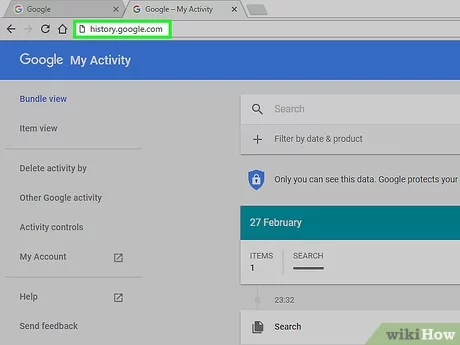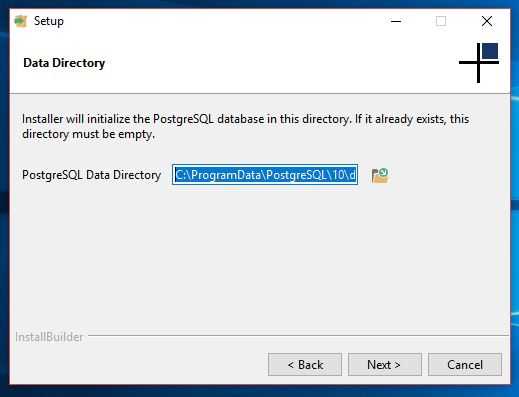
PostgreSQL is a powerful open-source relational database management system that is widely used by developers and organizations around the world. If you are a Windows user and want to take advantage of PostgreSQL’s features, this step-by-step guide will walk you through the process of downloading and installing PostgreSQL on your Windows machine.
Step 1: Download PostgreSQL
The first step in installing PostgreSQL is to download the installation package from the official PostgreSQL website. Visit the website and navigate to the downloads page. Choose the appropriate version of PostgreSQL for your Windows operating system and click on the download link. Once the download is complete, locate the downloaded file on your computer.
Step 2: Run the Installer
After locating the downloaded file, double-click on it to run the installer. You may be prompted to allow the installer to make changes to your computer. Click “Yes” to proceed with the installation. The PostgreSQL installation wizard will then appear on your screen.
Step 3: Configure the Installation
Follow the instructions provided by the PostgreSQL installation wizard to configure the installation. You will be asked to choose the installation directory, select the components you want to install, and set the password for the PostgreSQL superuser. Make sure to choose a secure password and keep it in a safe place. Once you have completed the configuration, click “Next” to proceed.
Step 4: Complete the Installation
After configuring the installation, the PostgreSQL installation wizard will begin the installation process. This may take a few minutes to complete. Once the installation is finished, you will see a confirmation message. Click “Finish” to exit the installation wizard.
Step 5: Verify the Installation
To verify that PostgreSQL has been successfully installed on your Windows machine, open the command prompt and type “psql”. If PostgreSQL is installed correctly, you will see the PostgreSQL command prompt. You can now start using PostgreSQL to create databases, tables, and perform various database operations.
By following these steps, you can easily download and install PostgreSQL on your Windows machine. PostgreSQL provides a robust and reliable database solution for your development needs. Start exploring the features and capabilities of PostgreSQL today!
What is PostgreSQL?
PostgreSQL is a powerful, open-source relational database management system. It is commonly referred to as Postgres and is known for its reliability, scalability, and extensibility. PostgreSQL is widely used in both small and large-scale applications due to its robustness and flexibility.
PostgreSQL is available for download and installation on various operating systems, including Windows. It provides a comprehensive set of features, including support for advanced data types, indexing, transactions, and concurrency control. With its rich set of functions and extensions, PostgreSQL can handle complex data models and perform complex queries efficiently.
Key Features of PostgreSQL
1. Reliability: PostgreSQL is known for its stability and durability. It ensures data integrity and provides mechanisms for data recovery in case of system failures.
2. Scalability: PostgreSQL can handle large amounts of data and can scale horizontally by adding more servers to distribute the workload.
3. Extensibility: PostgreSQL allows users to define their own data types, operators, and functions, making it highly customizable and adaptable to specific application needs.
4. Concurrency Control: PostgreSQL supports multiple concurrent transactions and provides various isolation levels to ensure data consistency and prevent conflicts.
5. Advanced Features: PostgreSQL offers advanced features such as full-text search, geospatial data support, JSON and XML data types, and support for various programming languages.
Why Choose PostgreSQL?
There are several reasons to choose PostgreSQL for your database needs:
1. Open-Source: PostgreSQL is an open-source project, which means it is free to use and has a large community of developers actively contributing to its development and support.
2. Compatibility: PostgreSQL is compatible with various programming languages, frameworks, and tools, making it easy to integrate with existing systems.
3. Security: PostgreSQL provides robust security features, including authentication methods, encryption, and access control, to protect your data.
4. Performance: PostgreSQL is optimized for performance and can handle high volumes of data and concurrent users efficiently.
5. Community Support: PostgreSQL has a vibrant and active community that provides support, documentation, and regular updates to ensure the software’s reliability and usability.
Overall, PostgreSQL is a reliable, feature-rich, and highly customizable database management system that is suitable for a wide range of applications.
Why use PostgreSQL?
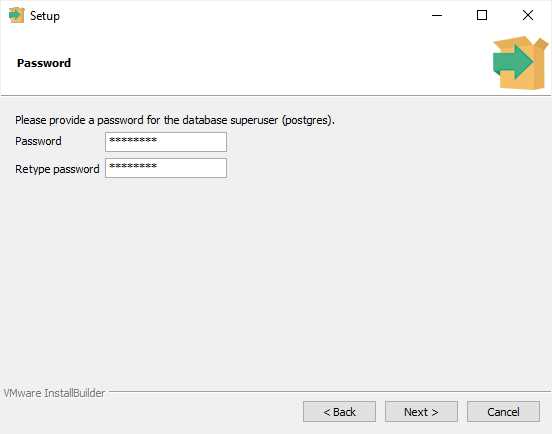
PostgreSQL is a powerful open-source relational database management system that offers numerous advantages for developers and businesses. Here are some reasons why you should consider using PostgreSQL:
- Flexibility: PostgreSQL is highly flexible and can be easily customized to meet the specific needs of your application or project.
- Scalability: PostgreSQL can handle large amounts of data and can scale horizontally by adding more servers to distribute the workload.
- Reliability: PostgreSQL is known for its stability and reliability, making it a popular choice for mission-critical applications.
- Performance: PostgreSQL is optimized for performance and can efficiently handle complex queries and large datasets.
- Advanced features: PostgreSQL offers a wide range of advanced features, including support for JSON, full-text search, and spatial data.
- Security: PostgreSQL has robust security features, including encryption, authentication, and access control, to protect your data.
- Community support: PostgreSQL has a large and active community of developers who contribute to its development and provide support.
By installing PostgreSQL on Windows, you can take advantage of all these benefits and more, making it an excellent choice for your database needs.
Features of PostgreSQL
PostgreSQL is a powerful open-source relational database management system that offers a wide range of features for Windows users. Some of the key features of PostgreSQL include:
- ACID compliance: PostgreSQL ensures the reliability and integrity of data through its support for ACID (Atomicity, Consistency, Isolation, Durability) properties.
- Extensibility: PostgreSQL allows users to define their own data types, operators, and functions, making it highly customizable and adaptable to specific needs.
- Concurrency: PostgreSQL supports concurrent access to the database, allowing multiple users to work on the same data simultaneously without conflicts.
- Scalability: PostgreSQL can handle large amounts of data and high traffic loads, making it suitable for both small-scale and enterprise-level applications.
- Full-text search: PostgreSQL provides powerful full-text search capabilities, allowing users to perform complex searches on textual data.
- JSON support: PostgreSQL has built-in support for storing and querying JSON data, making it a popular choice for applications that deal with semi-structured data.
- Geospatial support: PostgreSQL includes advanced geospatial features, enabling users to store and query geographic data.
- Replication and high availability: PostgreSQL supports various replication methods, allowing users to create replicas of their databases for improved availability and fault tolerance.
- Security: PostgreSQL offers robust security features, including authentication, encryption, and access control, to protect sensitive data.
These features make PostgreSQL a versatile and reliable choice for Windows users looking to download and install a powerful database management system.
Downloading and Installing PostgreSQL on Windows
PostgreSQL is a powerful open-source relational database management system that can be installed on Windows operating systems. In this step-by-step guide, we will walk you through the process of downloading and installing PostgreSQL on your Windows machine.
- First, you need to download the PostgreSQL installer for Windows. You can find the latest version of PostgreSQL on the official website.
- Once the download is complete, locate the downloaded installer file and double-click on it to start the installation process.
- Follow the on-screen instructions to proceed with the installation. You can choose the installation directory and select the components you want to install.
- During the installation, you will be prompted to set a password for the PostgreSQL superuser (postgres). Make sure to choose a strong password and remember it for future use.
- After the installation is complete, you can launch the PostgreSQL command prompt or use the graphical user interface (pgAdmin) to manage your databases.
Congratulations! You have successfully downloaded and installed PostgreSQL on your Windows machine. You can now start using PostgreSQL to create and manage your databases.
Downloading PostgreSQL
To install PostgreSQL on Windows, you need to download the installation package from the official PostgreSQL website. Follow the steps below to download PostgreSQL:
Step 1: Visit the official PostgreSQL website
Open your preferred web browser and go to the official PostgreSQL website at https://www.postgresql.org/.
Step 2: Navigate to the download page
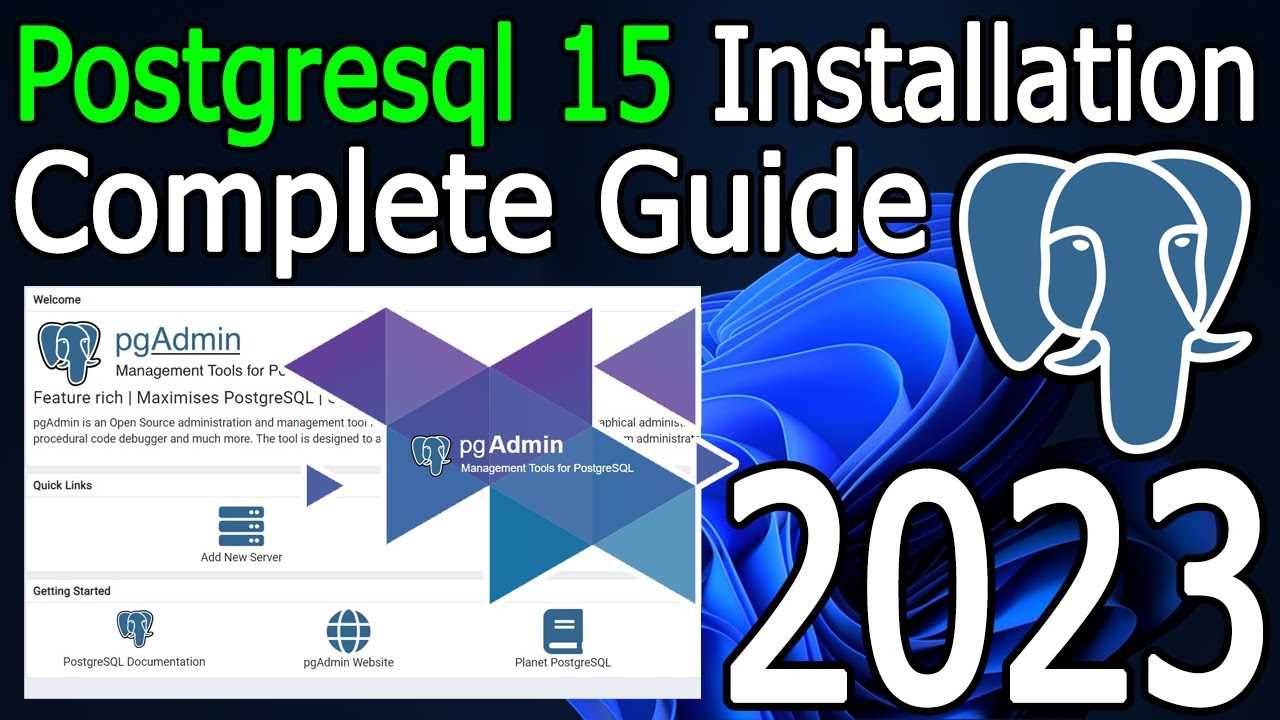
Once you are on the PostgreSQL website, navigate to the “Downloads” page. You can usually find this page in the top navigation menu or by searching for “Downloads” on the website.
Step 3: Choose the Windows version
On the download page, you will see a list of available versions of PostgreSQL. Look for the version that is compatible with your Windows operating system. Click on the download link for the Windows version.
Step 4: Start the download
After clicking on the download link, your browser will start downloading the PostgreSQL installation package. The file size may vary depending on the version you are downloading.
Once the download is complete, you are ready to proceed with the installation process. The next section will guide you through the installation steps.