
If you are a Java developer looking to create stunning graphical user interfaces (GUIs), then learning JavaFX and Scene Builder is a must. JavaFX is a powerful framework that allows you to design and build rich, interactive applications using Java. With its extensive library of layout and components, you can create beautiful and responsive user interfaces for desktop, web, and mobile applications.
One of the key features of JavaFX is its Scene Builder tool. Scene Builder provides a visual interface for designing your GUIs, allowing you to drag and drop components onto a canvas and easily arrange them using various layout options. This makes the design process intuitive and efficient, even for those with little or no design experience.
By learning JavaFX and Scene Builder, you will gain the skills and knowledge needed to create professional-looking applications with ease. Whether you are a beginner or an experienced Java developer, this comprehensive guide will take you through the fundamentals of JavaFX, including layout management, event handling, and styling. You will also learn how to use Scene Builder to design and customize your GUIs, making them visually appealing and user-friendly.
So, if you are ready to take your Java development skills to the next level and create stunning GUIs, join us on this journey to learn JavaFX and Scene Builder. With step-by-step instructions, real-world examples, and hands-on exercises, you will become proficient in building beautiful and functional applications that will impress your users.
What is JavaFX?
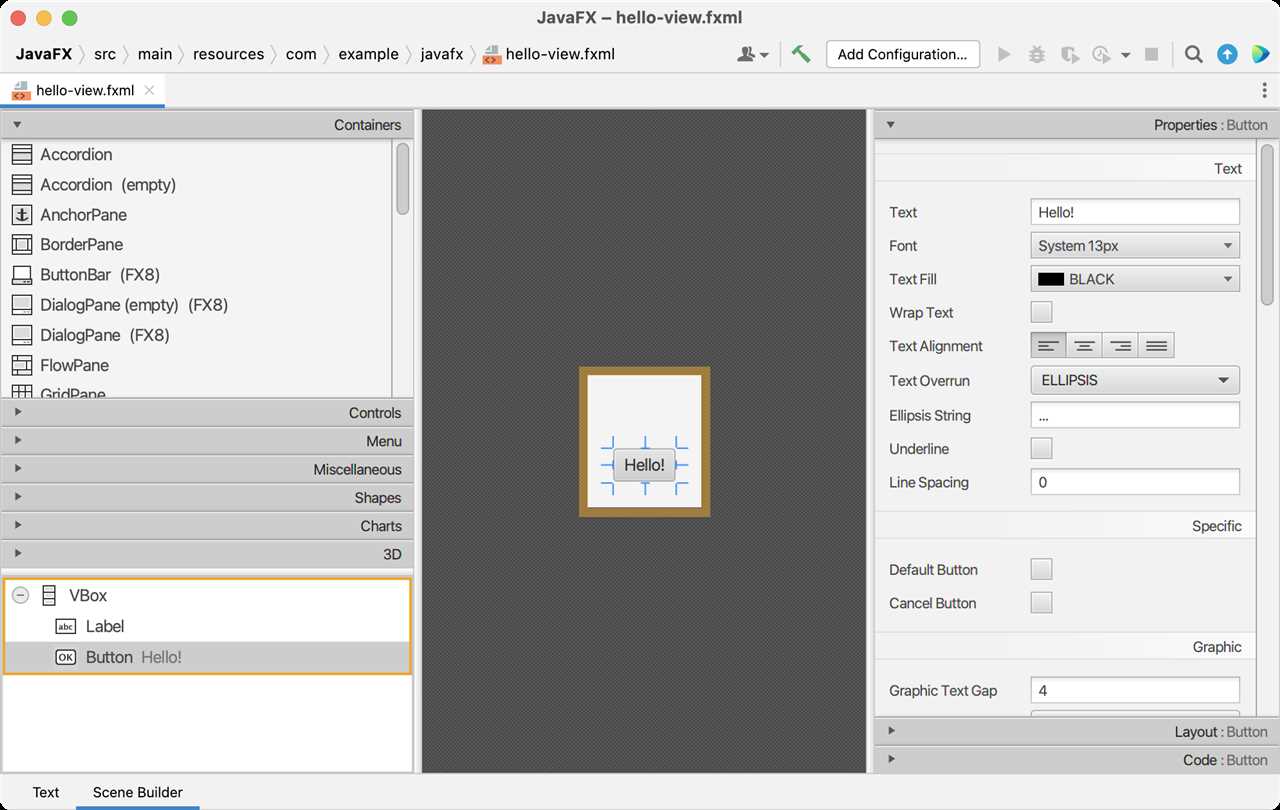
JavaFX is a design framework and a GUI (Graphical User Interface) toolkit for creating rich internet applications (RIAs) and desktop applications. It provides a set of components and tools that allow developers to build interactive and visually appealing user interfaces.
JavaFX is a successor to Swing, the previous GUI toolkit for Java. It was introduced by Oracle in 2008 as part of the Java Development Kit (JDK) and has since become the standard for building Java-based desktop applications.
JavaFX uses a declarative language called FXML (JavaFX Markup Language) to define the structure and appearance of the user interface. This allows developers to separate the design of the UI from the logic of the application, making it easier to maintain and modify the code.
One of the key features of JavaFX is its integration with Scene Builder, a visual layout tool that allows developers to design the UI by dragging and dropping components onto a canvas. Scene Builder generates FXML code that can be easily integrated into the application.
JavaFX provides a wide range of components and controls, such as buttons, labels, text fields, tables, and charts, that can be customized and styled to fit the application’s design. It also supports animations, multimedia, and 3D graphics, allowing developers to create engaging and interactive user experiences.
Overall, JavaFX is a powerful and flexible framework for building modern and visually appealing desktop applications. Its integration with Scene Builder and its extensive set of components make it a popular choice among Java developers.
Overview of JavaFX
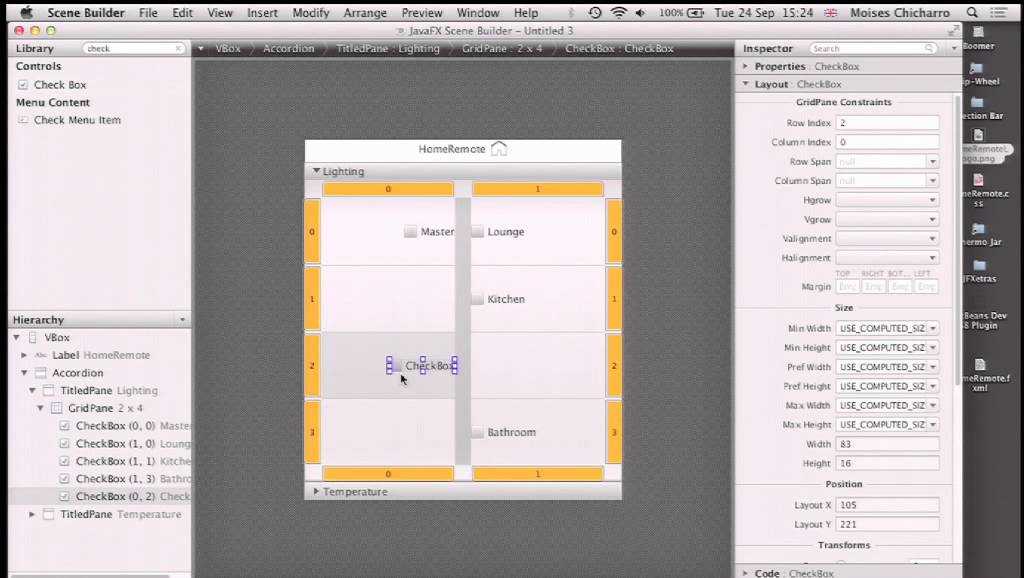
JavaFX is a powerful framework for building rich and interactive GUI applications. It provides a set of tools and libraries that allow developers to create visually appealing and user-friendly interfaces for their Java applications.
One of the key features of JavaFX is its layout system, which allows developers to easily arrange and position GUI components on the screen. This makes it easy to create complex and responsive user interfaces, with support for different screen sizes and resolutions.
JavaFX also includes a scene graph, which is a hierarchical structure that represents the visual elements of an application. This allows developers to easily manipulate and animate the different components of their GUI, providing a more dynamic and engaging user experience.
Another important aspect of JavaFX is its integration with the Java programming language. Developers can use their existing knowledge of Java to design and implement their GUI applications, making it easier to get started with JavaFX.
In addition, JavaFX provides a powerful design tool called Scene Builder. This tool allows developers to visually design their GUI layouts, making it easier to create and modify the appearance of their applications. Scene Builder generates FXML files, which can be easily integrated into JavaFX applications.
In conclusion, JavaFX is a versatile and powerful framework for building GUI applications in Java. Its layout system, scene graph, and integration with the Java programming language make it a popular choice for developers looking to create visually appealing and interactive applications.
Benefits of using JavaFX
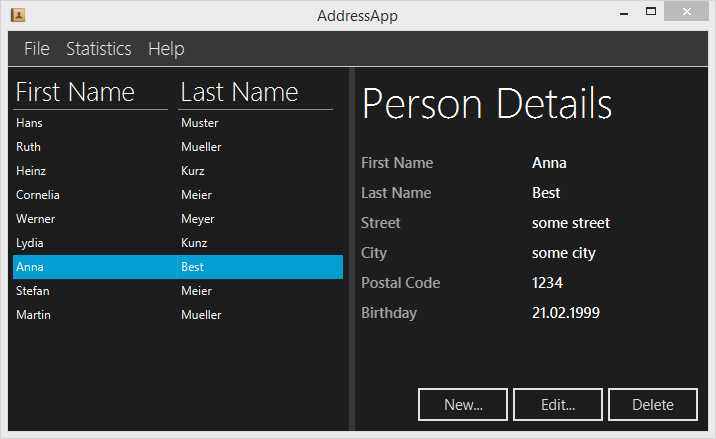
JavaFX is a powerful framework for building user interfaces in Java. It offers several benefits that make it a popular choice for developers:
1. Rich set of components: JavaFX provides a wide range of built-in components, such as buttons, labels, text fields, and more. These components can be easily customized and styled to match the desired design of the application.
2. Modern and responsive UI: JavaFX allows developers to create modern and responsive user interfaces. It supports animations, transitions, and effects, which can enhance the overall user experience.
3. Layout management: JavaFX includes a powerful layout management system that simplifies the process of arranging components on the screen. It provides various layout containers, such as VBox, HBox, GridPane, and more, which can be used to create flexible and dynamic layouts.
4. Integration with Scene Builder: JavaFX seamlessly integrates with Scene Builder, a visual layout tool that allows developers to design user interfaces using a drag-and-drop interface. This makes it easier to create complex GUI designs without writing extensive code.
5. Cross-platform compatibility: JavaFX applications can run on multiple platforms, including Windows, macOS, and Linux. This allows developers to write once and deploy their applications on different operating systems without any major modifications.
Overall, JavaFX provides a robust and flexible framework for designing and developing GUI applications in Java. Its rich set of components, layout management system, and integration with Scene Builder make it a preferred choice for building modern and responsive user interfaces.
What is Scene Builder?
Scene Builder is a visual layout tool for designing JavaFX applications. It allows developers to create user interfaces by dragging and dropping components onto a scene. With Scene Builder, you can easily design and customize the layout of your JavaFX GUI without writing any code.
Scene Builder provides a wide range of components and layout options to choose from, including buttons, labels, text fields, tables, and more. You can arrange these components on the scene using a variety of layout containers, such as HBox, VBox, GridPane, and AnchorPane.
Using Scene Builder, you can easily create a visually appealing and user-friendly interface for your JavaFX application. You can customize the appearance of the components by adjusting their properties, such as size, color, font, and alignment. You can also apply CSS styles to further enhance the design of your GUI.
Scene Builder generates FXML files, which are XML-based files that describe the structure and properties of the user interface. These FXML files can be loaded and used in your Java code to create the GUI at runtime. This separation of design and logic allows for easier collaboration between designers and developers.
Overall, Scene Builder is a powerful tool for JavaFX development that simplifies the process of creating and designing GUIs. It provides a visual interface for building JavaFX scenes, allowing developers to focus on the functionality of their application while leaving the design to the experts.
Features of Scene Builder
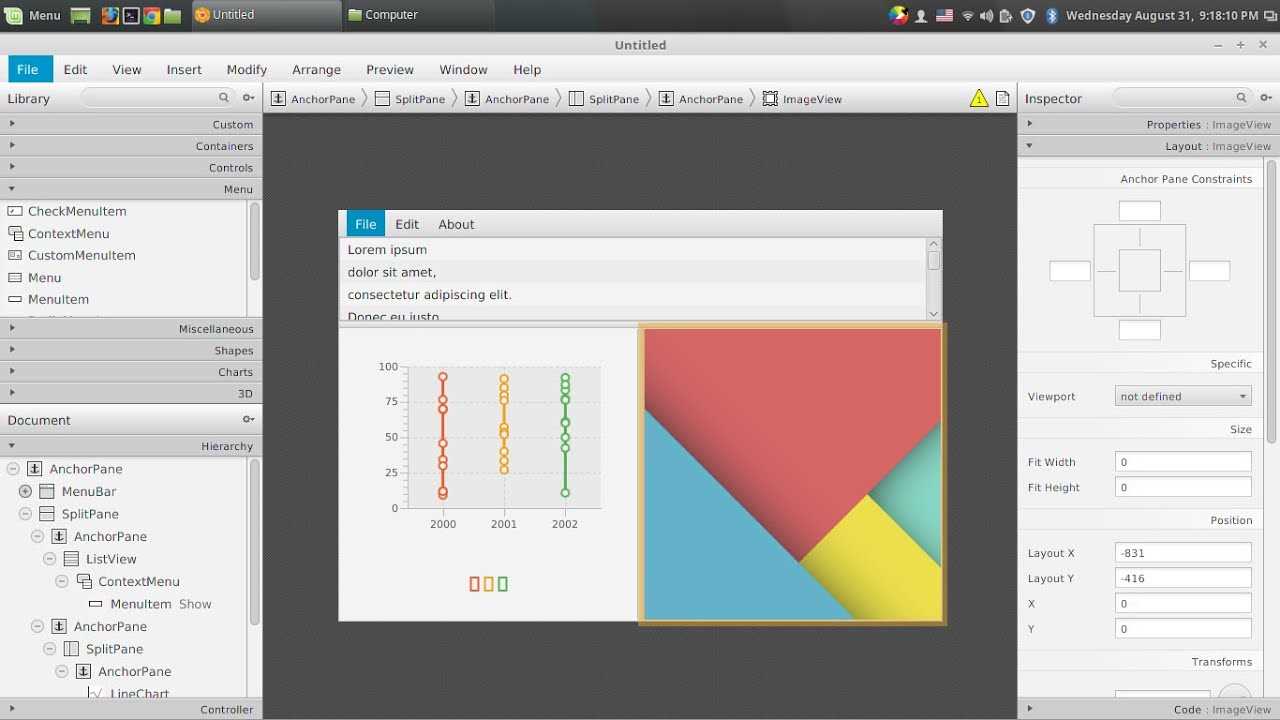
Scene Builder is a powerful tool for designing JavaFX GUI applications. It provides a visual interface for creating and editing the layout of your application’s user interface. Here are some of the key features of Scene Builder:
| Drag-and-Drop Interface | Scene Builder allows you to easily add and arrange components in your application’s scene by simply dragging and dropping them onto the design canvas. |
| Preview Mode | You can switch to preview mode in Scene Builder to see how your application will look and behave at runtime. This allows you to make adjustments and fine-tune the layout before running your application. |
| Component Library | Scene Builder provides a comprehensive library of JavaFX components that you can use to build your application’s user interface. This includes buttons, labels, text fields, tables, and more. |
| Layout Options | You can easily define the layout of your application’s scene using Scene Builder’s layout options. This includes features like anchor panes, grid panes, and flow panes, which allow you to create responsive and flexible designs. |
| FXML Integration | Scene Builder seamlessly integrates with FXML, a markup language for defining JavaFX user interfaces. This allows you to easily import and export FXML files, making it easy to collaborate with other developers and designers. |
| Custom Component Support | Scene Builder allows you to create and use custom components in your application’s user interface. This gives you the flexibility to extend the functionality of Scene Builder and create unique and specialized designs. |
With its intuitive interface and powerful features, Scene Builder is an essential tool for Java developers working on GUI applications. Whether you are a beginner or an experienced developer, Scene Builder can help you streamline the design process and create visually appealing and user-friendly JavaFX applications.
How to use Scene Builder
Scene Builder is a powerful tool for designing JavaFX GUIs (Graphical User Interfaces). It is a visual layout tool that allows developers to create and modify JavaFX scenes without writing code.
Using Scene Builder, developers can easily drag and drop components onto a canvas to create the desired layout for their JavaFX application. The tool provides a wide range of pre-built components, such as buttons, labels, text fields, and more, which can be customized to fit the design requirements.
To start using Scene Builder, developers need to have Java and JavaFX installed on their machine. Once installed, they can launch Scene Builder and create a new project. The tool provides a user-friendly interface with a canvas where developers can design their scenes.
Developers can add components to the canvas by dragging and dropping them from the component palette. They can also resize and reposition components to create the desired layout. Scene Builder provides various layout options, such as anchor pane, border pane, flow pane, and more, to help developers organize their components.
Once the layout is complete, developers can customize the appearance of the components by modifying their properties. Scene Builder provides a properties panel where developers can change the text, color, font, and other visual aspects of the components.
After designing the scene, developers can export the layout as an FXML file, which is a markup language used by JavaFX to define the structure and appearance of the GUI. The FXML file can then be loaded and displayed in a JavaFX application using the FXMLLoader class.
Overall, Scene Builder is a valuable tool for Java developers who want to create visually appealing and user-friendly JavaFX applications. It simplifies the process of designing GUIs by providing a visual interface and a wide range of components and layout options.
In conclusion, Scene Builder is a must-have tool for Java developers working with JavaFX. It allows developers to design and customize JavaFX scenes without writing code, making the development process faster and more efficient.
Getting Started with JavaFX and Scene Builder
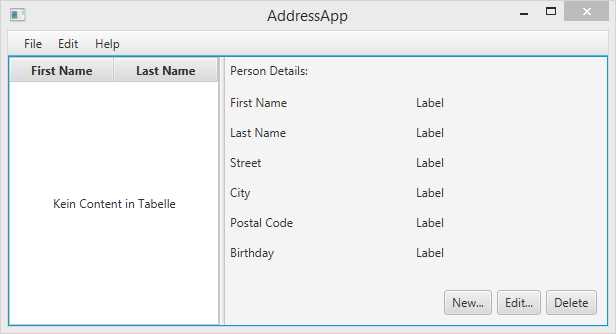
JavaFX is a powerful framework for building interactive and visually appealing user interfaces in Java. It provides a rich set of components and layout options to create GUI applications.
Scene Builder is a visual layout tool that allows you to design JavaFX applications using a drag-and-drop interface. It simplifies the process of creating complex layouts and arranging components on the screen.
To get started with JavaFX and Scene Builder, you need to have Java installed on your system. You can download the latest version of Java from the official website and install it on your machine.
Once you have Java installed, you can download and install the JavaFX SDK. The SDK includes the necessary libraries and tools to develop JavaFX applications.
After installing the JavaFX SDK, you can download and install Scene Builder. Scene Builder is a standalone application that can be used to create FXML files, which define the layout and structure of your JavaFX application.
With Scene Builder, you can drag and drop components onto the canvas, set their properties, and arrange them in a desired layout. You can also add event handlers and define the behavior of your application.
Once you have designed your application in Scene Builder, you can save the FXML file and use it in your Java code. You can load the FXML file using the FXMLLoader class and access the components defined in the file.
JavaFX and Scene Builder provide a powerful combination for building modern and responsive GUI applications. With their rich set of components and layout options, you can create visually appealing and user-friendly interfaces for your Java applications.
In the next sections, we will explore the various components and layout options available in JavaFX and learn how to use them effectively in combination with Scene Builder.

