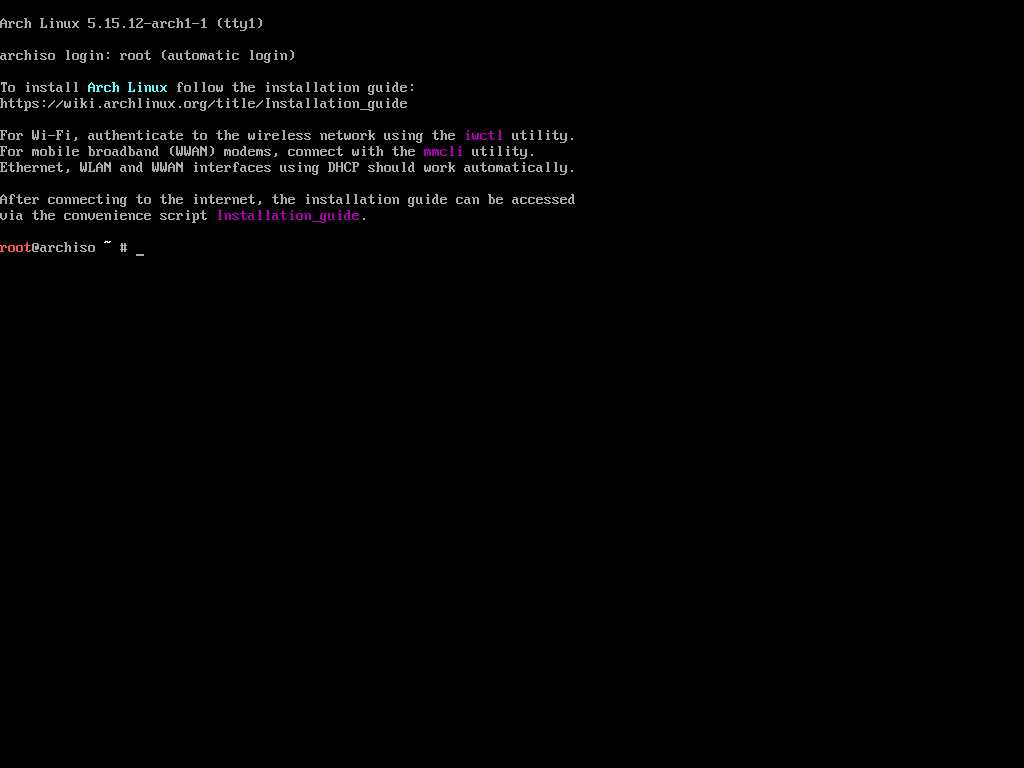If you’re looking to install Windows 10 on your computer but don’t want to create or use a Microsoft account, you’re in luck. In this step-by-step guide, we’ll show you how to install Windows 10 without a Microsoft account, giving you more control over your privacy and data.
Windows 10 is a powerful operating system developed by Microsoft. While creating a Microsoft account during installation can provide you with access to various features and services, it’s not mandatory. Many users prefer to install Windows 10 without a Microsoft account to maintain their privacy and avoid sharing personal information with Microsoft.
To install Windows 10 without a Microsoft account, you’ll need to follow a few simple steps. First, make sure you have a copy of the Windows 10 installation media, either on a USB drive or DVD. Then, start the installation process and choose the option to customize your installation. From there, you can select the option to create a local account instead of a Microsoft account.
By following this step-by-step guide, you’ll be able to install Windows 10 without a Microsoft account and enjoy all the benefits of the operating system while maintaining your privacy. So, let’s get started!
Why Install Windows 10 Without a Microsoft Account?
Installing Windows 10 without a Microsoft account can provide several benefits and options for users. Here are a few reasons why you might choose to install Windows 10 without a Microsoft account:
- Privacy: By not linking your Microsoft account to your Windows 10 installation, you can have more control over your privacy settings and data. This can be particularly important for users who are concerned about their personal information being shared or stored by Microsoft.
- Flexibility: Installing Windows 10 without a Microsoft account allows you to have more flexibility in how you use your computer. You can choose to use a local account instead, which gives you the freedom to customize your settings and use your computer without being tied to a Microsoft account.
- Offline Access: When you install Windows 10 without a Microsoft account, you can still access and use your computer even if you don’t have an internet connection. This can be useful for users who frequently travel or work in areas with limited internet access.
- Multiple User Accounts: Installing Windows 10 without a Microsoft account allows you to create multiple user accounts on your computer without needing separate Microsoft accounts for each user. This can be convenient for families or shared computers.
- Reduced Bloatware: When you install Windows 10 without a Microsoft account, you have more control over the software and apps that are installed on your computer. This can help reduce the amount of pre-installed bloatware that often comes with a new Windows installation.
Overall, installing Windows 10 without a Microsoft account can provide more privacy, flexibility, and control over your computer. It allows you to tailor your Windows experience to your preferences and needs, without being tied to a Microsoft account.
Benefits of Installing Windows 10 Without a Microsoft Account

When it comes to installing Windows 10, many people assume that a Microsoft account is necessary. However, there are several benefits to installing Windows 10 without a Microsoft account.
1. Privacy: By installing Windows 10 without a Microsoft account, you can maintain a higher level of privacy. When you sign in with a Microsoft account, certain personal information is collected and stored by Microsoft. By not using a Microsoft account, you have more control over your personal data.
2. Flexibility: Installing Windows 10 without a Microsoft account gives you more flexibility in how you use your computer. You are not tied to Microsoft’s ecosystem and can choose alternative software and services that better suit your needs.
3. Local Account: When you install Windows 10 without a Microsoft account, you have the option to create a local account instead. This means that your account information is stored locally on your computer, rather than being linked to a Microsoft account.
4. Offline Access: By not using a Microsoft account, you can still access your computer and its features even when you are offline. This is particularly useful if you are in an area with limited or no internet access.
5. Simplified Setup: Installing Windows 10 without a Microsoft account can simplify the setup process. You don’t need to go through the steps of creating a Microsoft account or linking an existing one. This can save you time and make the installation process more straightforward.
6. Security: By not using a Microsoft account, you can reduce the risk of your account being compromised. With a Microsoft account, there is always a possibility of unauthorized access or hacking. By using a local account, you have more control over your security measures.
Overall, installing Windows 10 without a Microsoft account offers greater privacy, flexibility, and control over your computer. It allows you to tailor your experience to your preferences and needs, without being tied to Microsoft’s services and requirements.
Step 1: Prepare for Installation
Before you can install Windows 10 without a Microsoft account, it’s important to make sure you have everything you need. Follow these steps to prepare for the installation:
- Ensure that you have a copy of the Windows 10 installation media. This can be a USB drive or a DVD.
- Back up any important files or data on your computer. Installing Windows 10 without a Microsoft account may require you to perform a clean installation, which will erase all data on your computer.
- Make sure you have a valid Windows 10 product key. You will need this key to activate your copy of Windows 10 during the installation process.
- Disconnect from the internet. This step is optional but recommended if you want to install Windows 10 without a Microsoft account. By disconnecting from the internet, you can skip the step where Windows asks you to sign in or create a Microsoft account.
By following these steps, you will be well-prepared to install Windows 10 without a Microsoft account. This will allow you to have more control over your privacy and data while using the operating system.
Check System Requirements

Before you proceed with the installation of Windows 10 without a Microsoft account, it is important to ensure that your system meets the necessary requirements. This will help ensure a smooth and successful installation process.
Here are the minimum system requirements for installing Windows 10:
| Processor | 1 gigahertz (GHz) or faster processor or SoC |
| RAM | 1 gigabyte (GB) for 32-bit or 2 GB for 64-bit |
| Hard disk space | 16 GB for 32-bit OS or 20 GB for 64-bit OS |
| Graphics card | DirectX 9 or later with WDDM 1.0 driver |
| Display | 800×600 resolution |
It is also recommended to have a stable internet connection during the installation process, as Windows 10 may need to download updates and drivers.
By ensuring that your system meets these requirements, you can proceed with the installation of Windows 10 without a Microsoft account confidently.