
Python is a powerful programming language that offers a wide range of packages to enhance its functionality. These packages are essential for developers to build robust applications and perform various tasks efficiently. One of the most popular tools for installing Python packages is Pip, which simplifies the process by automatically handling dependencies. However, there may be situations where you need to install packages without Pip.
Installing Python packages without Pip can be a bit more challenging, but it is still possible. This step-by-step guide will walk you through the process, ensuring that you can install the necessary packages even without Pip. Whether you’re facing compatibility issues, restricted access, or simply prefer a different approach, this guide will provide you with the knowledge and tools to get the job done.
Before we dive into the installation process, it’s important to understand why you might want to install Python packages without Pip. There are several reasons why you may choose this route. For example, you may be working on a system where Pip is not available or restricted. Alternatively, you may want to have more control over the installation process, manually managing dependencies and configurations. Whatever the reason may be, this guide will equip you with the necessary knowledge to install Python packages without Pip.
Method 1: Manual Installation
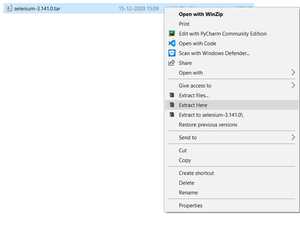
If you want to install Python packages without using pip, you can do so manually. This method is useful when you don’t have access to pip or when you want to install packages from a source other than the Python Package Index (PyPI).
Here are the steps to install packages manually:
| Step | Description |
|---|---|
| 1 | Download the package |
| 2 | Extract the package |
| 3 | Open a command prompt or terminal |
| 4 | Navigate to the extracted package directory |
| 5 | Run the installation command |
After following these steps, the package should be installed on your system. Keep in mind that manual installation may require additional steps or dependencies, so make sure to read the package’s documentation for specific instructions.
While using pip is the recommended method for installing Python packages, manual installation can be a viable alternative when necessary. Just remember to be cautious and verify the source of the package to ensure its authenticity and security.
Download the Package
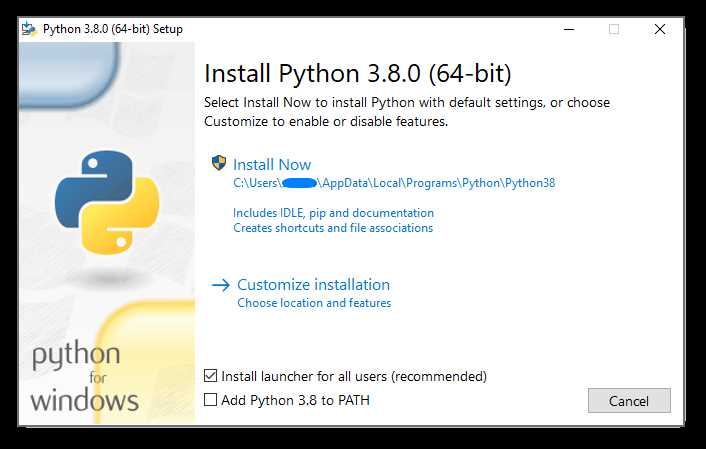
If you want to install Python packages without using pip, you can download the package manually. Here are the steps to download a package:
| Step | Description |
|---|---|
| 1 | Go to the official Python Package Index (PyPI) website. |
| 2 | Search for the package you want to download. |
| 3 | Click on the package name to open its page. |
| 4 | Scroll down to the “Download files” section. |
| 5 | Choose the version of the package you want to download. |
| 6 | Click on the link to download the package file. |
Once you have downloaded the package, you can install it using the appropriate method for your operating system.
Extract the Package

After downloading the package, you need to extract its contents. This step is necessary to access the files and modules contained within the package.
To extract the package, follow these steps:
- Locate the downloaded package file on your computer.
- Right-click on the package file and select “Extract” or “Extract Here” from the context menu.
- A new folder will be created with the same name as the package file.
- Open the newly created folder to access the extracted files.
Once you have extracted the package, you can proceed with the installation process. It’s important to note that extracting the package is just the first step, and you will still need to manually install the package without using pip.
Extracting the package allows you to access the necessary files and modules, but it does not automatically install the package into your Python environment. To install the package, you will need to follow the specific installation instructions provided by the package’s documentation.
Extracting the package manually can be useful in situations where you don’t have access to pip or prefer not to use it. However, using pip is generally the recommended method for installing Python packages, as it handles dependencies and ensures that the package is installed correctly.
Install the Package
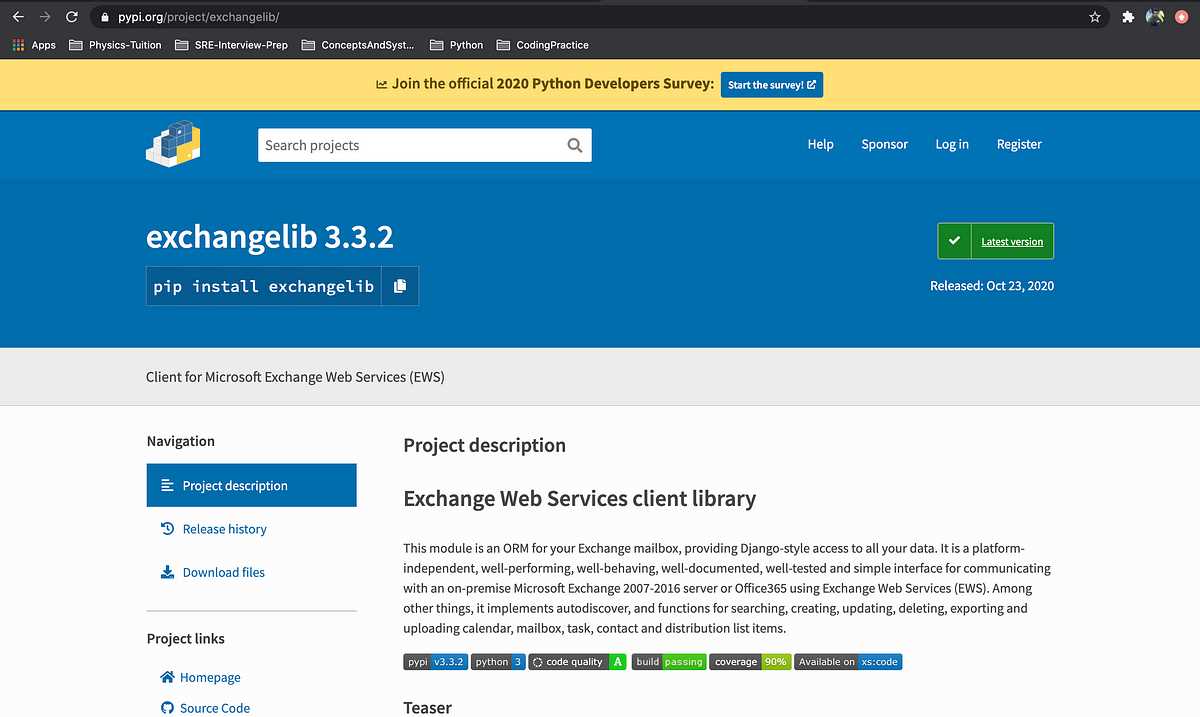
To install Python packages without using pip, you can follow these steps:
- Download the package from a reliable source. Make sure to choose the correct version compatible with your Python installation.
- Extract the contents of the downloaded package to a directory of your choice.
- Open a terminal or command prompt and navigate to the directory where you extracted the package.
- Run the command
python setup.py installto install the package. - Wait for the installation process to complete. Depending on the package size and your system’s performance, this may take a few minutes.
- Once the installation is finished, you can import and use the package in your Python scripts.
By following these steps, you can successfully install Python packages without using pip. However, keep in mind that using pip is generally recommended as it simplifies the installation process and handles dependencies automatically.
Method 2: Using EasyInstall
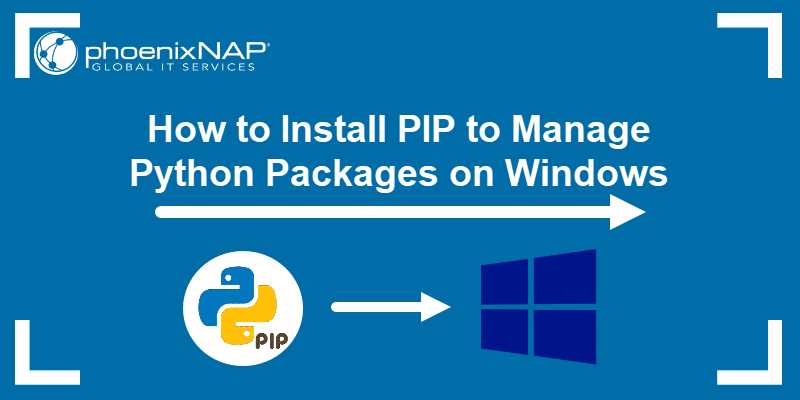
Another method to install Python packages without using pip is by using EasyInstall. EasyInstall is a package manager that comes pre-installed with Python versions 2.7.9 and later.
To install packages using EasyInstall, follow these steps:
- Open your command prompt or terminal.
- Type the following command to install a package using EasyInstall:
- Press Enter to execute the command.
- EasyInstall will download and install the package for you.
easy_install package_nameReplace package_name with the name of the package you want to install.
Using EasyInstall is a simple and straightforward method to install Python packages without the need for pip. However, it is important to note that EasyInstall may not be available in all Python versions, so it is recommended to check if it is installed on your system before using this method.

