
If you are a Windows user and need to work with PostgreSQL, you will need to download and install the PostgreSQL driver for Windows. The PostgreSQL driver allows your Windows operating system to communicate with the PostgreSQL database, enabling you to perform various tasks such as querying data, managing databases, and more.
PostgreSQL is a powerful open-source relational database management system that is widely used by developers and organizations around the world. It offers advanced features, scalability, and reliability, making it a popular choice for building robust and high-performance applications.
Installing the PostgreSQL driver for Windows is a straightforward process that involves a few simple steps. In this step-by-step guide, we will walk you through the process of downloading and installing the PostgreSQL driver on your Windows machine, ensuring that you can start working with PostgreSQL in no time.
Step 1: Visit the official PostgreSQL website and navigate to the download page. Look for the Windows version of the PostgreSQL driver and click on the download link.
Step 2: Once the download is complete, locate the downloaded file and double-click on it to start the installation process. Follow the on-screen instructions to proceed with the installation.
Step 3: During the installation, you may be prompted to choose the installation directory and select additional components to install. Make sure to review the options and choose the appropriate settings for your needs.
Step 4: After the installation is complete, you may need to restart your computer for the changes to take effect. Once your computer is restarted, you can start using the PostgreSQL driver for Windows.
By following these simple steps, you can easily download and install the PostgreSQL driver for Windows, allowing you to seamlessly work with PostgreSQL databases on your Windows machine. Whether you are a developer, a data analyst, or an IT professional, having the PostgreSQL driver installed on your Windows system will enable you to leverage the power and capabilities of PostgreSQL for your projects and tasks.
So, don’t wait any longer. Download the PostgreSQL driver for Windows today and unlock the full potential of PostgreSQL on your Windows machine!
What is PostgreSQL?

PostgreSQL is a powerful, open-source relational database management system. It is designed to run on various platforms, including Windows, and provides a reliable and efficient way to store and retrieve data. PostgreSQL offers a wide range of advanced features, making it a popular choice for developers and businesses.
When working with PostgreSQL on Windows, you will need to install the PostgreSQL driver. The driver allows your application to communicate with the PostgreSQL database, enabling you to perform various operations such as querying data, inserting records, and updating information.
The PostgreSQL driver for Windows provides a seamless connection between your application and the PostgreSQL database. By installing the driver, you can ensure that your application can interact with the database efficiently and securely.
Why do you need a PostgreSQL driver?
A PostgreSQL driver is essential for connecting your application to a PostgreSQL database. It acts as a bridge between your application and the database, enabling communication and data exchange.
When you download a PostgreSQL driver, you gain access to a set of functions and methods that allow you to interact with the database. These functions handle tasks such as establishing a connection, executing queries, and retrieving results.
Without a PostgreSQL driver, your application would not be able to communicate with the PostgreSQL database. It would be like trying to speak a language without knowing any words or grammar rules.
By downloading a PostgreSQL driver, you ensure that your application can effectively interact with the database, enabling you to perform tasks such as inserting, updating, and retrieving data. It also allows you to take advantage of the advanced features and performance optimizations offered by PostgreSQL.
Overall, a PostgreSQL driver is a crucial component for any application that needs to work with a PostgreSQL database. It provides the necessary tools and functionality to establish a connection and perform operations on the database, making it an essential download for developers working with PostgreSQL.
Step 1: Choose the right PostgreSQL driver
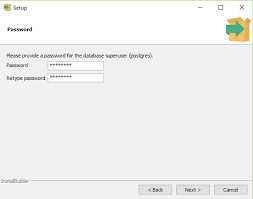
When it comes to working with PostgreSQL on Windows, choosing the right driver is crucial. The driver acts as a bridge between your application and the PostgreSQL database, allowing them to communicate effectively.
There are several PostgreSQL drivers available for Windows, each with its own set of features and compatibility. It’s important to choose the driver that best suits your needs and the version of PostgreSQL you are using.
To download the PostgreSQL driver for Windows, you can visit the official PostgreSQL website or use a trusted third-party source. Make sure to download the driver that matches your operating system and PostgreSQL version.
Once you have chosen the right driver, you can proceed to the next step of the installation process. It’s important to follow the installation instructions carefully to ensure a successful installation.
By choosing the right PostgreSQL driver for Windows, you can ensure a smooth and efficient connection between your application and the PostgreSQL database.
Research different PostgreSQL drivers
Before downloading a PostgreSQL driver, it is important to research and compare different options to find the one that best suits your needs. There are several PostgreSQL drivers available, each with its own features and capabilities.
Here are some popular PostgreSQL drivers:
- psycopg2: This is a popular PostgreSQL adapter for the Python programming language. It provides a simple and efficient way to interact with a PostgreSQL database from Python.
- pgjdbc: This is the official PostgreSQL JDBC driver for Java. It allows Java applications to connect to a PostgreSQL database and execute SQL queries.
- npq: This is the official PostgreSQL driver for the Go programming language. It provides a native interface for Go programs to interact with a PostgreSQL database.
- libpq: This is the official C library for PostgreSQL. It provides a low-level API for C programs to interact with a PostgreSQL database.
When researching different PostgreSQL drivers, consider factors such as programming language compatibility, performance, ease of use, and community support. It is also important to check the documentation and user reviews to ensure that the driver meets your specific requirements.
Once you have identified the PostgreSQL driver that you want to use, you can proceed to download and install it on your Windows system.
Consider compatibility with your operating system
Before you download the PostgreSQL driver for Windows, it is important to consider the compatibility with your operating system. The PostgreSQL driver is available for various versions of Windows, including Windows 10, Windows 8, and Windows 7. However, it is essential to ensure that you download the correct driver that matches your operating system.
When downloading the PostgreSQL driver, make sure to check the system requirements and compatibility information provided by the driver’s documentation. This will help you determine whether the driver is compatible with your specific version of Windows.
Additionally, it is important to consider whether you are using a 32-bit or 64-bit version of Windows. The PostgreSQL driver may have different versions for each architecture, so it is crucial to download the appropriate driver for your system.
By considering the compatibility with your operating system, you can ensure that the PostgreSQL driver will work seamlessly with your Windows environment. This will help you avoid any potential issues or compatibility issues that may arise during the installation or usage of the driver.
Step 2: Download the PostgreSQL driver

To connect to a PostgreSQL database from your Windows machine, you need to download and install the PostgreSQL driver. The driver is a software component that allows your application to communicate with the PostgreSQL database.
To download the PostgreSQL driver, follow these steps:
- Go to the official PostgreSQL website.
- Navigate to the “Downloads” section.
- Choose the appropriate version of the driver for your Windows operating system.
- Click on the download link to start the download.
Once the download is complete, you can proceed to the next step of the installation process.
Note: Make sure to download the correct version of the driver that matches your PostgreSQL installation and Windows operating system. Using an incompatible driver may result in errors or compatibility issues.
Visit the official PostgreSQL website
If you are looking to download the PostgreSQL driver for Windows, the best place to start is the official PostgreSQL website. The website provides a comprehensive collection of resources for users, including the latest versions of the PostgreSQL database and drivers.
To download the PostgreSQL driver, navigate to the official website at www.postgresql.org. Once there, you can find the download section, which offers a variety of options for different operating systems.
Click on the “Download” tab and select the appropriate version for your Windows operating system. Make sure to choose the driver that matches the version of PostgreSQL you are using.
Once you have selected the driver, click on the download link to start the download process. The driver will be downloaded as a compressed file, so you will need to extract it before you can use it.
After extracting the driver, you can proceed with the installation process. The website provides detailed instructions on how to install the driver on your Windows system.
By visiting the official PostgreSQL website, you can ensure that you are downloading the latest and most reliable version of the PostgreSQL driver for Windows. This will help you to maximize the performance and stability of your PostgreSQL database.
Navigate to the download section
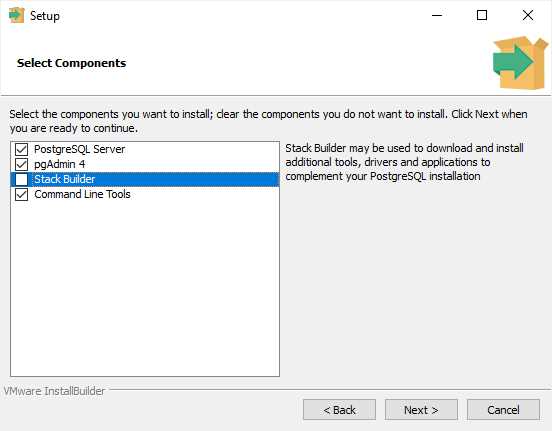
To download the PostgreSQL driver for Windows, follow these steps:
- Open your preferred web browser.
- Go to the official PostgreSQL website.
- Click on the “Downloads” tab in the navigation menu.
- Scroll down until you find the section labeled “Windows”.
- Under the “Windows” section, click on the link to download the driver.
Make sure to choose the appropriate version of the driver based on your operating system and PostgreSQL version. Once you have clicked on the download link, the driver will start downloading to your computer.

