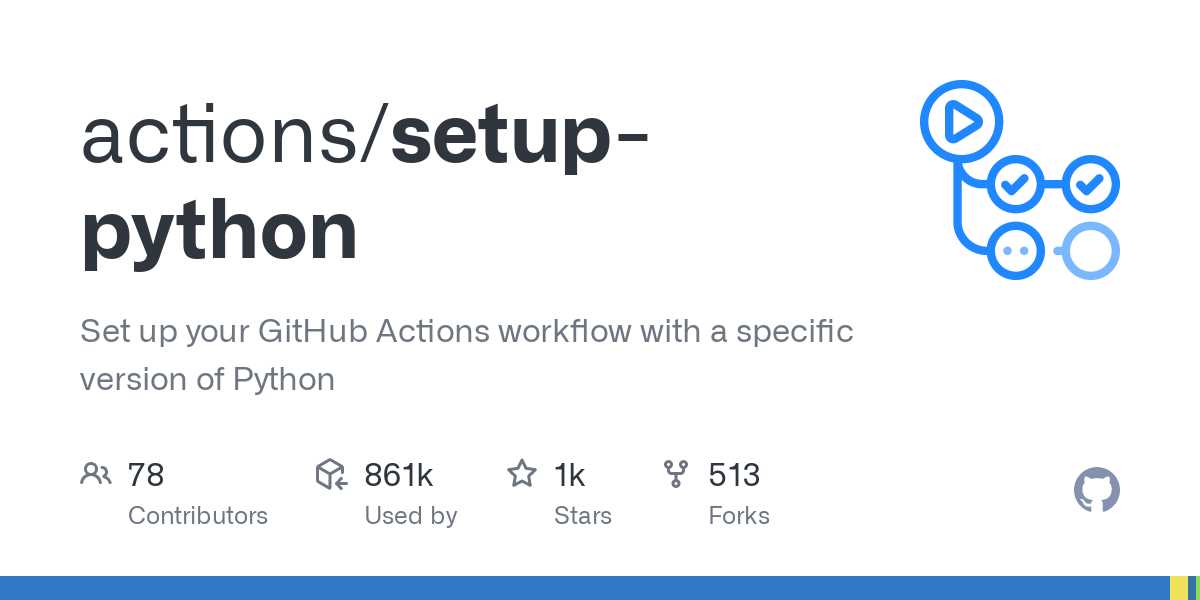
If you are a Python developer, you probably know that packages are an essential part of the development process. They provide pre-written code that can be easily integrated into your projects, saving you time and effort. While there are many ways to install packages in Python, one popular method is to use the pip package manager.
However, not all packages are available on the Python Package Index (PyPI). In some cases, you may need to install packages directly from GitHub. GitHub is a web-based platform that allows developers to collaborate on projects and share code repositories. Many developers choose to host their packages on GitHub, making it a valuable resource for finding and installing Python packages.
To install a package from GitHub, you will need to clone the repository to your local machine and then use the terminal to install it using pip. This step-by-step guide will walk you through the process of installing Python packages from GitHub, so you can easily access and use the code you need for your projects.
Why Install Python Packages from GitHub?
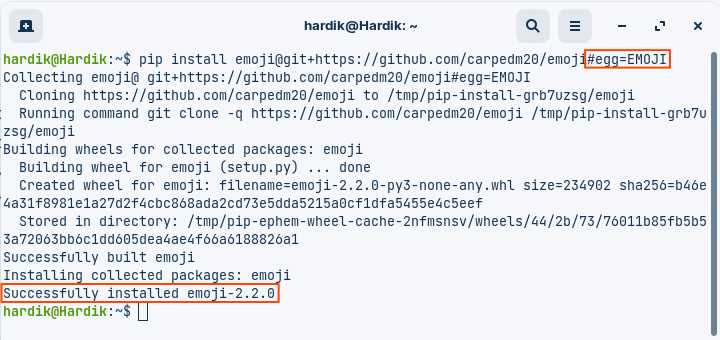
Python is a popular programming language that offers a wide range of packages and libraries to help developers build applications more efficiently. These packages provide ready-made solutions for common tasks, saving developers time and effort.
While there are many ways to install Python packages, using GitHub repositories can offer several advantages. GitHub is a popular platform for hosting and collaborating on code, and many developers share their Python packages on GitHub for others to use and contribute to.
Here are a few reasons why you might want to install Python packages from GitHub:
| Access to the Latest Features and Fixes | GitHub repositories often contain the most up-to-date versions of packages, including new features and bug fixes that may not be available in the official package repositories. By installing packages directly from GitHub, you can take advantage of these updates before they are officially released. |
| Custom Modifications and Contributions | GitHub allows developers to fork repositories and make custom modifications to the code. By installing packages from GitHub, you can easily access these modified versions and contribute your own changes back to the community. |
| Testing and Experimentation | Installing packages from GitHub allows you to test and experiment with new packages or features that may not be available in the official package repositories. This can be particularly useful for developers who want to try out cutting-edge technologies or contribute to open-source projects. |
To install Python packages from GitHub, you can use the command line and tools like pip. The process involves specifying the GitHub repository URL and running a few commands in the terminal. Once installed, you can use the packages in your Python projects just like any other package.
Overall, installing Python packages from GitHub gives you access to a vast library of community-contributed packages and allows you to stay up-to-date with the latest developments in the Python ecosystem. Whether you need a specific feature, want to contribute to a project, or simply want to explore new possibilities, GitHub is a valuable resource for Python developers.
Prerequisites
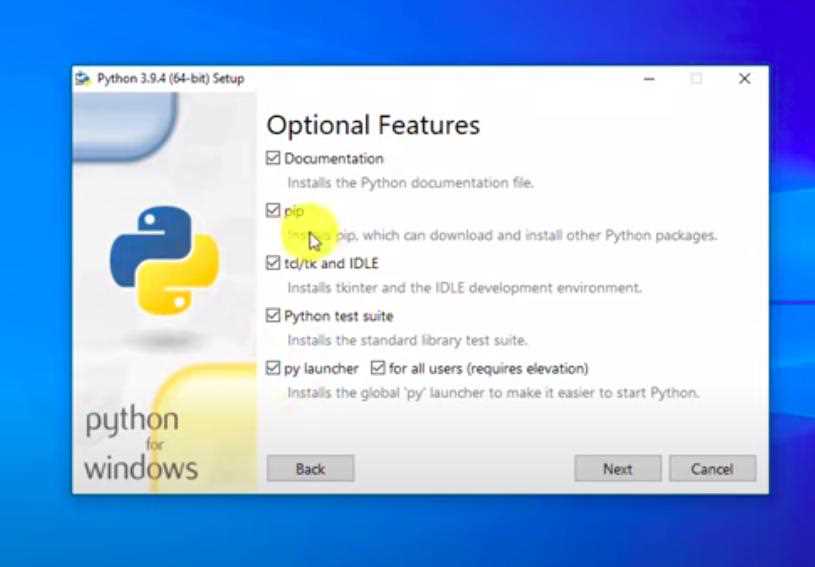
Before you can install Python packages from GitHub, there are a few prerequisites you need to have in place:
1. Python: Make sure you have Python installed on your system. You can check if Python is installed by opening a command terminal and typing python --version. If Python is not installed, you can download and install it from the official Python website.
2. Terminal: You will need a terminal or command prompt to execute commands. On Windows, you can use the Command Prompt or PowerShell. On macOS and Linux, you can use the Terminal.
3. GitHub account: You will need a GitHub account to access and clone repositories from GitHub. If you don’t have an account, you can create one for free on the GitHub website.
4. Repository URL: You will need the URL of the GitHub repository that contains the package you want to install. This URL can be found on the repository’s GitHub page.
Once you have these prerequisites in place, you are ready to clone and install Python packages from GitHub.
Step 1: Clone the Repository

To install Python packages from GitHub, you first need to clone the repository that contains the package you want to install. Cloning a repository means creating a local copy of the repository on your computer.
To clone a repository, you will need to have pip and Python installed on your computer. If you don’t have them installed, you can easily install them by following the official documentation for your operating system.
Once you have pip and Python installed, you can open a terminal or command prompt and navigate to the directory where you want to clone the repository. Then, use the following command to clone the repository:
git clone [repository URL]
Replace [repository URL] with the URL of the GitHub repository you want to clone.
For example, if you want to clone a repository called “my-package” from GitHub, the command would look like this:
git clone https://github.com/username/my-package.git
This command will create a new directory with the same name as the repository and download all the files from the repository into that directory.
Once the cloning process is complete, you can navigate into the newly created directory and proceed with the installation of the package.
Find the Package on GitHub

To install Python packages from GitHub, you first need to find the repository of the package you want to install. GitHub is a popular platform for hosting open-source projects, including Python packages.
Start by searching for the package on GitHub using the search bar at the top of the page. You can enter the name of the package or any relevant keywords. Once you find the repository, make sure it is the correct one by checking the package description, README file, and any other relevant information.
Next, you need to clone the repository to your local machine. Cloning creates a copy of the repository on your computer, allowing you to access and modify the code. To clone the repository, you can use the following command in your terminal:
git clone [repository URL]
Replace [repository URL] with the URL of the GitHub repository. This command will download the repository and create a new folder with the repository name in your current directory.
After cloning the repository, navigate to the folder using the command line. You should see the package files and any other relevant files or directories. Make sure to read the repository’s documentation or README file for any specific installation instructions.
Finally, you can install the package using pip, the package installer for Python. Open a command prompt or terminal and navigate to the cloned repository folder. Then, use the following command to install the package:
pip install .
This command will install the package and any required dependencies. You can now import and use the package in your Python projects.
By following these steps, you can easily find and install Python packages from GitHub repositories. This allows you to access the latest versions of packages and contribute to open-source projects.
Clone the Repository
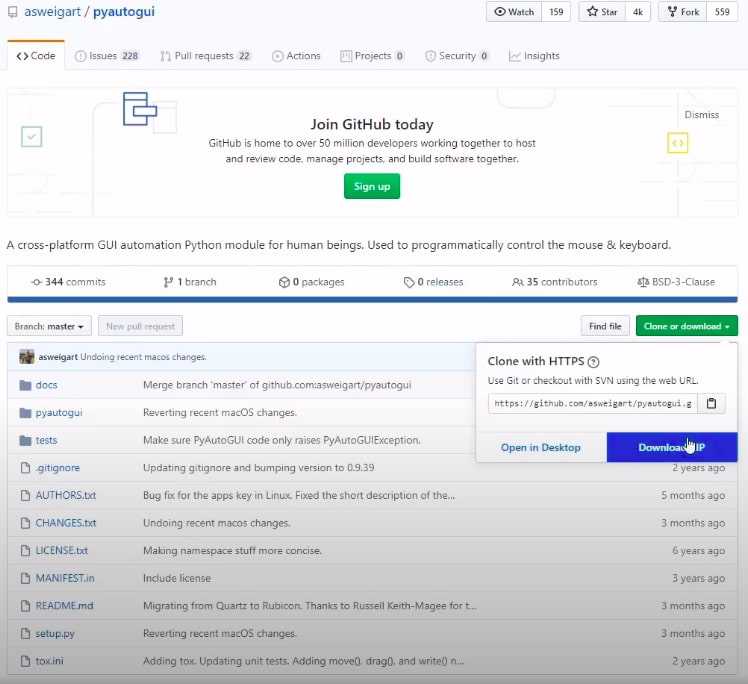
To install Python packages from GitHub, you first need to clone the repository. Cloning a repository means creating a local copy of the repository on your computer. This allows you to access the package files and make any necessary modifications.
To clone a repository from GitHub, you can use the git clone command. Open your terminal or command prompt and navigate to the directory where you want to clone the repository.
Once you are in the desired directory, run the following command:
git clone [repository URL]
Replace [repository URL] with the URL of the GitHub repository you want to clone. You can find the repository URL on the GitHub page of the package you want to install.
For example, if you want to clone a repository with the URL https://github.com/example/package.git, the command would be:
git clone https://github.com/example/package.git
After running the command, Git will create a new directory with the same name as the repository in your current directory. This directory will contain all the files and folders from the GitHub repository.
Now that you have cloned the repository, you can proceed with the installation of the Python package using pip or any other package manager.
Navigate to the Package Directory
Once you have cloned the package from GitHub, you need to navigate to the package directory in order to install it. This can be done using the command line or terminal.
If you are using Windows, open the command prompt by pressing the Windows key + R, typing “cmd” and hitting enter. If you are using macOS or Linux, open the terminal by pressing Command + Space, typing “terminal” and hitting enter.
Next, use the “cd” command followed by the path to the package directory to navigate to it. For example, if the package is located in a folder called “my-package” on your desktop, you would type:
cd Desktop/my-package
Once you are in the package directory, you can proceed with the installation process using the pip install command.
Step 2: Install the Package
Once you have cloned the repository from GitHub, you are ready to install the Python package. To do this, open your command prompt or terminal and navigate to the directory where you have cloned the repository.
Next, use the pip command to install the package. In your command prompt or terminal, type the following command:
pip install .
This command will install the package using the setup.py file in the repository. It will also install any dependencies specified in the requirements.txt file, if present.
After running the command, pip will download and install the package and its dependencies. Once the installation is complete, you can start using the package in your Python projects.
That’s it! You have successfully installed the Python package from GitHub using pip. Now you can start exploring and using the functionality provided by the package in your own projects.

