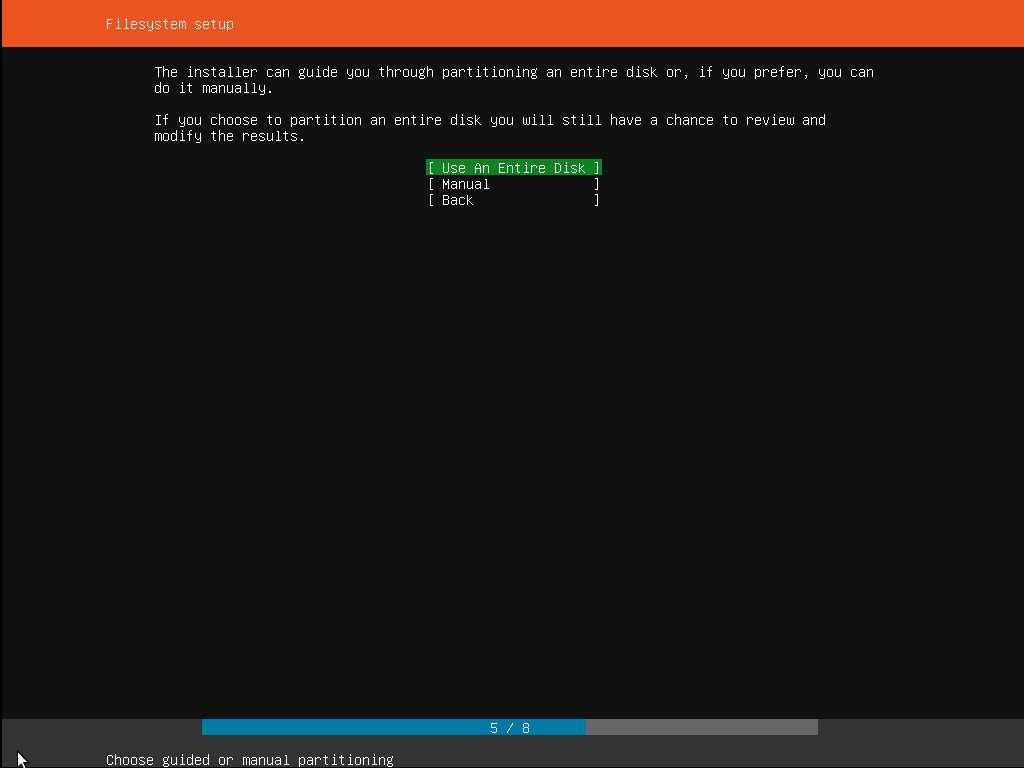Keeping your driver’s license up to date is essential for staying legal and ensuring your ability to drive. Whether you’ve recently moved, changed your name, or need to renew your license, updating your driver’s license is a straightforward process. In this step-by-step guide, we will walk you through the necessary steps to update your driver’s license smoothly and efficiently.
Step 1: Gather the required documents
Before you begin the process of updating your driver’s license, make sure you have all the necessary documents on hand. These may include your current driver’s license, proof of address, proof of identity, and any other documents required by your local Department of Motor Vehicles (DMV) or licensing authority. Having these documents ready will help streamline the process and prevent any delays.
Step 2: Research your local DMV requirements
Each state or country may have different requirements and procedures for updating driver’s licenses. Take the time to research your local DMV’s website or contact them directly to understand the specific requirements for updating your license. This will ensure that you have all the necessary information and avoid any surprises during the process.
Step 3: Complete the application
Once you have gathered all the required documents and familiarized yourself with the local requirements, it’s time to complete the application. This can usually be done online or in person at your local DMV office. Make sure to provide accurate and up-to-date information, as any errors or discrepancies may cause delays in the processing of your application.
Step 4: Pay any applicable fees
Updating your driver’s license may involve paying certain fees, such as renewal fees or fees for updating personal information. Be prepared to pay these fees either online or at the DMV office. Check your local DMV’s website for information on acceptable payment methods and any specific fee amounts.
Step 5: Submit your application
After completing the application and paying any necessary fees, it’s time to submit your application. If you completed the application online, you may be able to submit it electronically. Otherwise, you will need to visit your local DMV office and submit the application in person. Make sure to follow any instructions provided by the DMV to ensure a smooth submission process.
By following these steps and being prepared with the necessary documents and information, you can easily update your driver’s license. Remember to check your local DMV’s website or contact them directly for the most accurate and up-to-date information regarding the process. Keeping your driver’s license updated will help you stay legal and ensure your ability to drive safely and confidently.
Section 1: Gather Required Documents
Before you can update your driver’s license, you will need to gather the necessary documents. Having these documents on hand will help streamline the process and ensure that you have everything you need to complete the update successfully.
Here is a list of the required documents:
1. Current driver’s license: You will need to bring your current driver’s license with you to the update appointment. This will serve as proof of your identity and allow the DMV to verify your information.
2. Proof of residency: You will also need to provide proof of your current residency. This can be in the form of a utility bill, lease agreement, or any other official document that shows your name and current address.
3. Proof of name change (if applicable): If you have changed your name since your last driver’s license update, you will need to provide documentation of the name change. This can be a marriage certificate, divorce decree, or court order.
4. Social Security card: The DMV will require your Social Security number for the update process. Make sure to bring your Social Security card or a document that shows your full Social Security number.
5. Payment: Finally, you will need to bring payment for the update fee. The exact amount will vary depending on your location, so it’s best to check with your local DMV office beforehand.
By gathering these required documents ahead of time, you can ensure a smooth and efficient update process for your driver’s license.
Check the Required Documents List
Before you can update your driver’s license, you will need to gather the necessary documents. The specific requirements may vary depending on your state or country, so it’s important to check the official website of your local Department of Motor Vehicles (DMV) for a comprehensive list of required documents.
Typically, the following documents are commonly required:
- Proof of identity: This can include your current driver’s license, passport, or birth certificate.
- Proof of residency: You may need to provide documents such as utility bills, bank statements, or a lease agreement to prove your current address.
- Social Security Number: Some states may require you to provide your Social Security Number or a valid Social Security card.
- Proof of legal presence: If you are not a U.S. citizen, you may need to provide additional documentation to prove your legal presence in the country.
- Payment: There is usually a fee associated with updating your driver’s license, so be prepared to pay the required amount.
It’s important to carefully review the required documents list and ensure that you have all the necessary paperwork before visiting the DMV. This will help streamline the process and prevent any delays or complications.
Prepare Proof of Identity
When updating your driver’s license, it is important to have the necessary proof of identity documents ready. These documents will help verify your identity and ensure that the updated license is issued to the correct individual.
Here are some common proof of identity documents that you may need to provide:
- Valid passport
- Birth certificate
- Social Security card
- Proof of residency (e.g., utility bill, bank statement)
- Marriage certificate (if applicable)
Make sure to check with your local Department of Motor Vehicles (DMV) for the specific documents required in your state or country. It is important to bring original copies of these documents, as photocopies may not be accepted.
Having the necessary proof of identity documents prepared in advance will help streamline the driver’s license update process and ensure that you have everything you need when visiting the DMV.
Gather Proof of Residency

When updating your driver’s license, you will need to provide proof of residency. This is important to ensure that your license reflects your current address. Here are some documents you can use as proof of residency:
1. Utility Bills: You can bring recent utility bills, such as electricity, water, or gas bills, that show your name and address. Make sure the bills are dated within the last three months.
2. Lease Agreement: If you are renting a property, you can provide a copy of your lease agreement. It should include your name, the address of the property, and the dates of your lease.
3. Bank Statements: Bank statements that show your name and address can also be used as proof of residency. Make sure the statements are recent and cover at least the last three months.
4. Government Documents: Documents issued by government agencies, such as tax returns, voter registration cards, or social security statements, can serve as proof of residency. These documents should have your name and current address.
5. Vehicle Registration: If you own a vehicle, you can bring your vehicle registration card as proof of residency. It should have your name and current address.
Note: Make sure to bring original copies of these documents, as photocopies may not be accepted. Additionally, check with your local DMV office for any specific requirements or additional documents that may be needed.
By gathering the necessary proof of residency, you will be well-prepared to update your driver’s license with your current address.
Section 2: Visit the DMV
Once you have gathered all the necessary documents and completed the required forms, it is time to visit the Department of Motor Vehicles (DMV) to update your driver’s license. Here is how to go about it:
Step 1: Find the nearest DMV office to your location. You can use the DMV website or call their helpline to get the address and operating hours of the nearest office. Make sure to choose a time when you can spare a few hours as the DMV can get busy.
Step 2: Prepare all the required documents and forms. Double-check that you have everything you need, including your current driver’s license, proof of address, proof of identity, and any other documents specific to your state’s requirements. It is always a good idea to bring copies of these documents as well.
Step 3: Dress appropriately and bring any necessary payment. The DMV is a government office, so it is important to dress respectfully. Additionally, be prepared to pay any fees associated with updating your driver’s license. Check the DMV website or call ahead to find out the exact amount and acceptable forms of payment.
Step 4: Visit the DMV office during their operating hours. Be prepared for potential wait times, especially if you go during peak hours. Bring a book, some snacks, or any other items that can help pass the time.
Step 5: Once you arrive at the DMV, follow the signs or ask an employee for guidance on where to go. There may be different counters or sections for different services, so make sure you are in the right place.
Step 6: Present your documents and forms to the DMV employee at the designated counter. They will review your paperwork, verify your identity, and process your request to update your driver’s license. Be patient and cooperative throughout the process.
Step 7: Pay any required fees and provide your signature or any additional information as requested. The DMV employee will guide you through the payment process and let you know if there are any further steps you need to take.
Step 8: Once your request is processed and approved, you will receive a temporary driver’s license. This temporary license will be valid until your new driver’s license is mailed to you. Make sure to keep the temporary license with you whenever you are driving.
Remember, the process of updating your driver’s license at the DMV may vary slightly depending on your state’s regulations. It is always a good idea to check your state’s DMV website or call ahead to confirm the specific requirements and procedures.
Find Your Local DMV Office
If you’re wondering how to update your driver’s license, you’ll need to visit your local DMV office. The DMV, or Department of Motor Vehicles, is the government agency responsible for issuing and regulating driver’s licenses. Each state has its own DMV office, so it’s important to find the one that serves your area.
To find your local DMV office, you can start by visiting the official website of your state’s DMV. Most DMV websites have a “Locations” or “Office Finder” section where you can enter your zip code or city name to find the nearest office. This will give you the address, phone number, and hours of operation for the office closest to you.
When you visit the DMV office, make sure to bring all the necessary documents and identification to update your driver’s license. This may include your current license, proof of residency, social security number, and any other required paperwork. It’s always a good idea to check the DMV website or call ahead to confirm exactly what you’ll need to bring.
Once you arrive at the DMV office, be prepared for potentially long wait times. Updating a driver’s license can be a time-consuming process, especially if there are many people ahead of you. Consider bringing a book or some other form of entertainment to pass the time.
Remember, updating your driver’s license is an important task that should not be overlooked. Keeping your license up to date ensures that you are legally allowed to drive and helps to maintain the accuracy of your personal information on file with the DMV. So, find your local DMV office and take the necessary steps to update your driver’s license today!
Schedule an Appointment
If you are a driver looking to update your license, it is important to schedule an appointment with your local Department of Motor Vehicles (DMV). This will ensure that you have a designated time to go in and complete the necessary paperwork and tests.
Scheduling an appointment is a simple process. You can either call your local DMV office or visit their website to make an appointment online. When scheduling your appointment, be sure to have your current driver’s license number and any other required documents ready.
During the appointment, you will need to bring your current driver’s license, any required documentation, and payment for any fees associated with the update. The DMV will then guide you through the process of updating your license, which may include taking a new photo, providing updated information, and passing any required tests.
By scheduling an appointment, you can ensure that you have a dedicated time to update your driver’s license and avoid any unnecessary wait times. It is recommended to schedule your appointment well in advance to secure a time that works best for you.
Remember: Updating your driver’s license is an important step to ensure that you are legally able to drive and that your information is up to date. By following these steps and scheduling an appointment, you can easily update your license and continue driving safely.