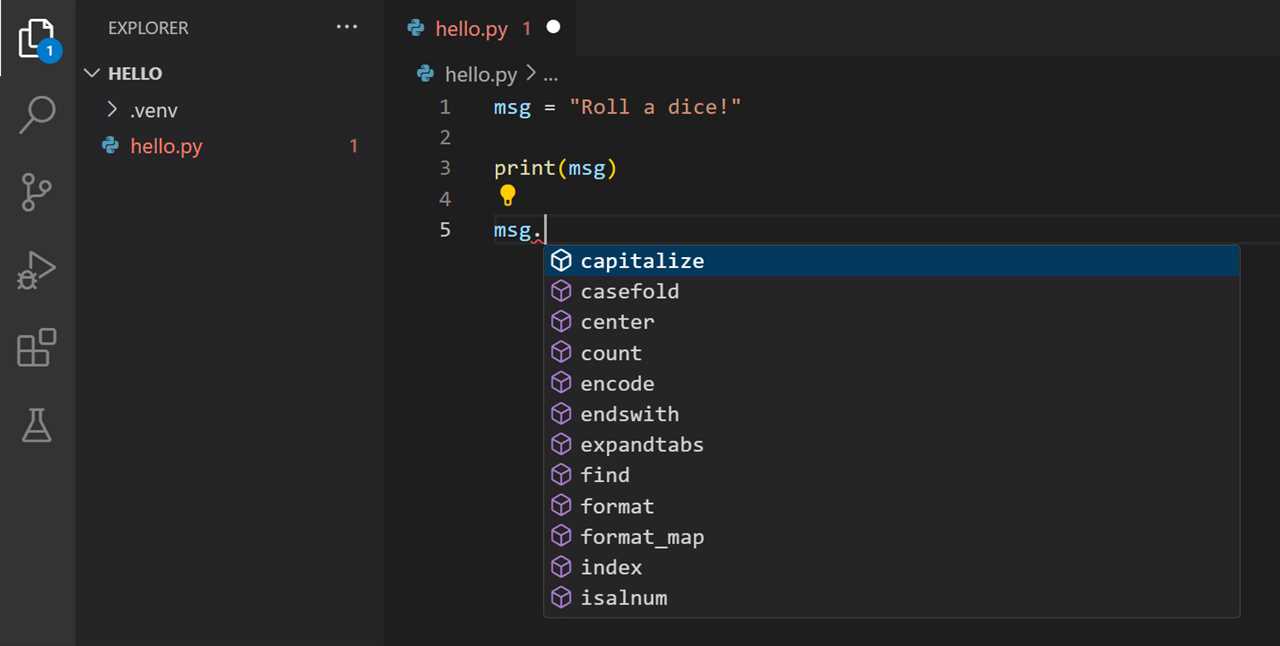If you are interested in machine learning and deep learning, chances are you have heard of TensorFlow. TensorFlow is a popular open-source library for numerical computation and large-scale machine learning. It provides a flexible architecture for deploying computation across a variety of platforms, including CPUs, GPUs, and TPUs.
To get started with TensorFlow, you need to install it on your system. There are several ways to install TensorFlow, but two of the most common methods are using pip and conda. Pip is a package installer for Python, while conda is a package and environment manager that can install dependencies and manage different versions of packages.
If you already have Python installed on your system, you can use pip to install TensorFlow. Simply open your terminal or command prompt and type the following command:
pip install tensorflow
This will download and install the latest version of TensorFlow along with its dependencies. If you want to install a specific version of TensorFlow, you can specify it by adding the version number after the package name. For example:
pip install tensorflow==2.3.0
If you prefer using conda, you can create a new conda environment and install TensorFlow in that environment. First, create a new environment by typing the following command:
conda create -n myenv
This will create a new environment named “myenv”. Activate the environment by typing:
conda activate myenv
Once the environment is activated, you can install TensorFlow by typing:
conda install tensorflow
This will install the latest version of TensorFlow along with its dependencies in the “myenv” environment. You can now use TensorFlow in your Python scripts by importing the library.
Installing TensorFlow is the first step towards building your machine learning and deep learning models. With TensorFlow installed, you can start exploring its powerful features and building your own AI applications.
Downloading TensorFlow
To begin using TensorFlow, you first need to download the TensorFlow package. TensorFlow is a popular open-source library for machine learning and deep learning tasks, and it can be installed on various platforms.
If you are using Python, the easiest way to install TensorFlow is through the pip package manager. Simply open your command prompt or terminal and run the following command:
pip install tensorflow
This will download and install the latest version of TensorFlow in your Python environment.
If you are using the Anaconda distribution, you can also install TensorFlow using conda. Open your command prompt or terminal and run the following command:
conda install tensorflow
Once the installation is complete, you can start using TensorFlow in your Python scripts or Jupyter notebooks. Make sure to import the TensorFlow library at the beginning of your code:
import tensorflow as tf
Now you are ready to explore the powerful capabilities of TensorFlow and build your own machine learning models!
Choosing the Right Version

When it comes to installing TensorFlow, it’s important to choose the right version that suits your needs. TensorFlow is a popular machine learning library that has different versions available, each with its own set of features and requirements.
Before you install TensorFlow, you need to consider the dependencies and requirements of your project. TensorFlow can be installed using different methods such as conda, pip, or building from source. Each method has its own advantages and considerations.
If you are using conda, you can create a new environment and install TensorFlow as a package. Conda allows you to manage different environments and easily switch between them. This can be useful if you have multiple projects with different TensorFlow versions or dependencies.
On the other hand, if you prefer using pip, you can install TensorFlow directly as a package. Pip is a package manager for Python that allows you to install and manage Python packages easily. It’s important to note that when using pip, you need to make sure you have the necessary dependencies installed before installing TensorFlow.
Before installing TensorFlow, it’s recommended to check the official TensorFlow documentation for the specific version you want to install. The documentation provides detailed instructions and information about the requirements and dependencies for each version.
Choosing the right version of TensorFlow is crucial to ensure compatibility with your project and to take advantage of the latest features and improvements. By carefully considering the requirements and dependencies of your project, you can make an informed decision and install the appropriate version of TensorFlow.
Selecting the Appropriate Installation Method
Before installing TensorFlow, it is important to select the appropriate installation method based on your specific requirements and environment. There are several factors to consider, such as the dependencies, Python version, and package management system.
If you are already using Python and have a well-established environment, the easiest way to install TensorFlow is through the pip package manager. Simply open your command prompt or terminal and run the following command:
| Command | Description |
|---|---|
| pip install tensorflow | Installs the latest stable version of TensorFlow |
This command will automatically download and install TensorFlow and its dependencies, making it a convenient option for most users.
Alternatively, if you prefer using the conda package management system, you can install TensorFlow using the conda command. Conda is a popular choice for managing Python environments and packages, especially in data science and machine learning projects.
To install TensorFlow using conda, run the following command:
| Command | Description |
|---|---|
| conda install tensorflow | Installs the latest stable version of TensorFlow |
This command will ensure that TensorFlow and its dependencies are installed within your conda environment.
Regardless of the installation method you choose, it is important to ensure that you have the necessary dependencies and a compatible Python version. TensorFlow requires Python 3.5, 3.6, or 3.7, so make sure you have one of these versions installed.
By selecting the appropriate installation method and ensuring the compatibility of your environment, you can easily install TensorFlow and start using its powerful machine learning capabilities.
Installing TensorFlow
To install TensorFlow, you will need to have Python installed on your system. If you don’t have Python installed, you can download and install it from the official Python website.
Once you have Python installed, you can choose to install TensorFlow using either Conda or pip. Conda is a package management system that can help you manage dependencies and create isolated environments for different projects. If you already have Conda installed, you can use the following command to install TensorFlow:
- conda install tensorflow
If you prefer to use pip, which is a popular package installer for Python, you can use the following command:
- pip install tensorflow
Both Conda and pip will automatically install the necessary dependencies for TensorFlow, so you don’t have to worry about manually installing them.
After the installation is complete, you can verify that TensorFlow is installed correctly by opening a Python shell and importing the library:
- import tensorflow as tf
If no error message is displayed, it means that TensorFlow has been installed successfully and is ready to use.
It is worth noting that TensorFlow is a large library and may take some time to install, especially if you have a slow internet connection. However, once installed, you will have access to a powerful and versatile tool for machine learning and deep learning tasks.