
If you are a developer or someone who works with code, you have probably heard of Git. Git is a distributed version control system that helps you track changes in your code and collaborate with other developers. It is an essential tool for any software development project. However, using Git from the command line can be a bit daunting for beginners. That’s where Git Extensions come in.
Git Extensions is a graphical user interface (GUI) for Git that makes it easier to use and understand. It provides a visual representation of your code’s history, allows you to easily switch between branches, and provides a range of other useful features. In this step-by-step guide, we will show you how to install Git Extensions on your computer.
To install Git Extensions, follow these simple steps:
- Download Git Extensions: Visit the official Git Extensions website and download the installer for your operating system.
- Run the Installer: Once the download is complete, run the installer and follow the on-screen instructions. You may need to provide administrative privileges to install the software.
- Choose Installation Options: During the installation process, you will be prompted to choose various options. Make sure to select the components you want to install, such as the Git command line tools and any additional plugins or extensions.
- Complete the Installation: After selecting your installation options, click the “Install” button to begin the installation process. The installer will copy the necessary files to your computer and set up Git Extensions.
- Launch Git Extensions: Once the installation is complete, you can launch Git Extensions from the Start menu or desktop shortcut. The first time you run Git Extensions, you may be prompted to configure some settings, such as your name and email address.
That’s it! You have successfully installed Git Extensions on your computer. Now you can start using Git with a user-friendly interface and take advantage of its powerful features. Happy coding!
What is Git Extensions?
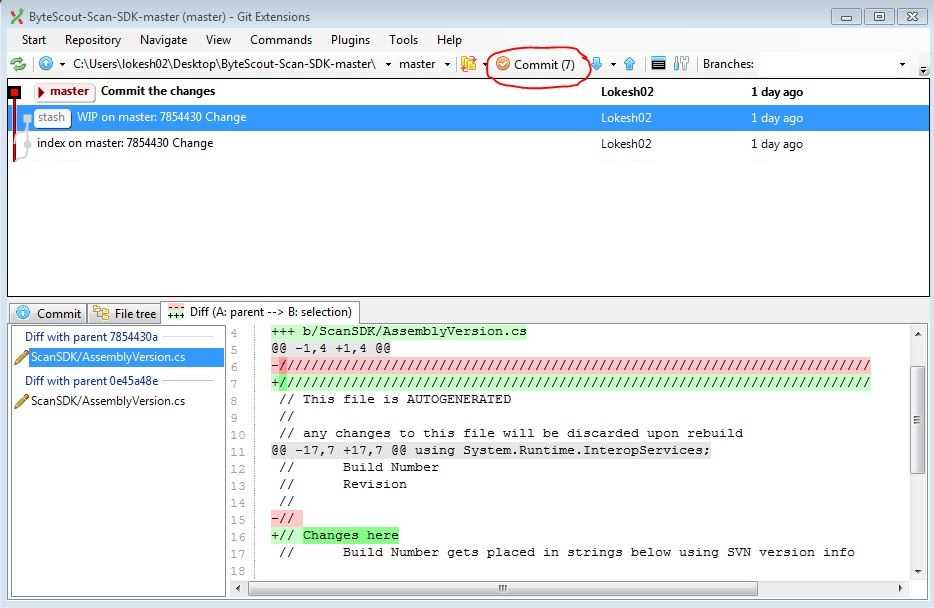
Git Extensions is a graphical user interface (GUI) tool that allows you to easily install and manage Git on your computer. It provides a user-friendly interface for performing Git operations, such as cloning repositories, creating branches, committing changes, and merging code.
Git Extensions extends the functionality of Git by providing additional features and tools. These extensions enhance the overall Git experience and make it easier to work with Git repositories. Some of the key features of Git Extensions include:
- Visual representation of the Git repository structure
- Ability to perform Git operations using a simple and intuitive interface
- Integration with popular code editors and IDEs
- Support for advanced Git features, such as rebasing and cherry picking
- Ability to view and manage Git branches, tags, and stashes
- Integration with popular Git hosting platforms, such as GitHub and Bitbucket
By installing Git Extensions, you can streamline your Git workflow and make it easier to collaborate with other developers. Whether you are a beginner or an experienced Git user, Git Extensions provides a powerful set of tools that can help you work more efficiently and effectively with Git.
Why use Git Extensions?

Git Extensions is a powerful tool that enhances the functionality of git by providing a user-friendly graphical interface. It simplifies the process of managing and tracking changes in your codebase, making it easier for both beginners and experienced developers to collaborate on projects.
With Git Extensions, you can:
- Visualize your code history: Git Extensions allows you to easily view the commit history of your project, making it simple to track changes and understand the evolution of your codebase.
- Manage branches: Git Extensions provides a seamless way to create, switch, and merge branches, allowing you to work on different features or bug fixes simultaneously without conflicts.
- Collaborate with others: Git Extensions simplifies the process of collaborating with other developers by providing tools for resolving conflicts, reviewing changes, and integrating code from multiple contributors.
- Visualize changes: Git Extensions offers a visual diff tool that allows you to easily compare changes between different versions of your code, making it simple to identify and understand modifications.
- Integrate with popular IDEs: Git Extensions seamlessly integrates with popular development environments like Visual Studio, making it easy to use git within your preferred coding environment.
Overall, Git Extensions enhances the power and flexibility of git, making it a valuable tool for any developer looking to streamline their workflow and improve collaboration.
Step 1: Download Git Extensions

To install Git Extensions, you first need to download the software. Git Extensions is available for Windows operating systems and can be downloaded from the official website.
Here are the steps to download Git Extensions:
- Open your preferred web browser and navigate to the Git Extensions website.
- Click on the “Download” button to start the download process.
- Choose the appropriate version of Git Extensions for your operating system.
- Once the download is complete, locate the downloaded file on your computer.
- Double-click on the downloaded file to start the installation process.
By following these steps, you will be able to download Git Extensions and proceed with the installation process.
Visit the official website
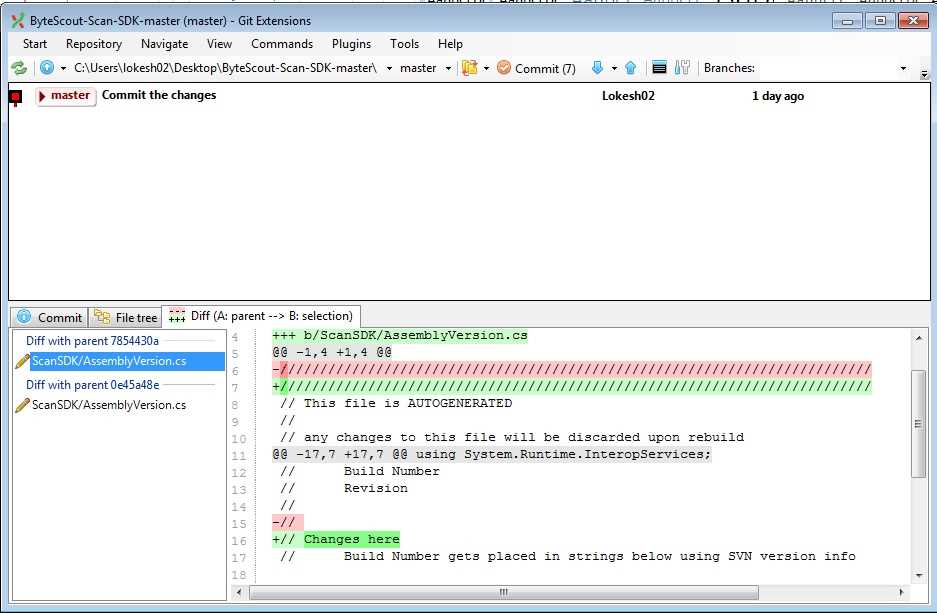
If you are ready to install Git Extensions and want to get the latest version, you can visit the official website. On the website, you will find all the necessary information about Git Extensions, including the download link and installation instructions.
By visiting the official website, you can ensure that you are getting the most up-to-date version of Git Extensions. This is important because new features and bug fixes are constantly being added to the software.
Additionally, the official website is a reliable source for downloading Git Extensions. It is always recommended to download software from official sources to avoid any potential security risks.
So, if you are ready to install Git Extensions and take advantage of its powerful features, head over to the official website and get started!

