
Microsoft Office is a suite of productivity software developed by Microsoft, which includes popular applications such as Outlook, Excel, Word, OneNote, Access, PowerPoint, and Publisher. Whether you are a student, a professional, or a business owner, Microsoft Office offers a wide range of tools and features that can help you streamline your work and enhance your productivity.
Outlook is an email client and personal information manager that allows you to manage your emails, contacts, and calendar in one place. With its powerful features, you can easily organize your inbox, schedule meetings, and stay on top of your tasks. Excel is a spreadsheet program that enables you to create, analyze, and visualize data. With its advanced formulas and functions, you can perform complex calculations, create charts, and generate reports.
Word is a word processing program that allows you to create, edit, and format documents. Whether you need to write a letter, create a resume, or design a flyer, Word provides a wide range of tools and templates to help you get the job done. OneNote is a digital note-taking application that allows you to capture and organize your ideas, notes, and information. With its intuitive interface and powerful search capabilities, you can easily find and access your notes from anywhere.
Access is a database management system that allows you to store, manage, and analyze large amounts of data. With its user-friendly interface and powerful querying capabilities, you can create custom databases and build robust applications. PowerPoint is a presentation program that enables you to create dynamic and engaging slideshows. With its wide range of templates and transitions, you can easily create professional-looking presentations.
Publisher is a desktop publishing program that allows you to create and publish a wide range of marketing materials, such as brochures, flyers, and newsletters. With its intuitive interface and powerful design tools, you can easily create eye-catching publications. Whether you need to write an email, analyze data, create a document, take notes, manage a database, deliver a presentation, or design marketing materials, Microsoft Office has everything you need to get the job done.
Microsoft Office: Everything You Need to Know – Your Ultimate Guide
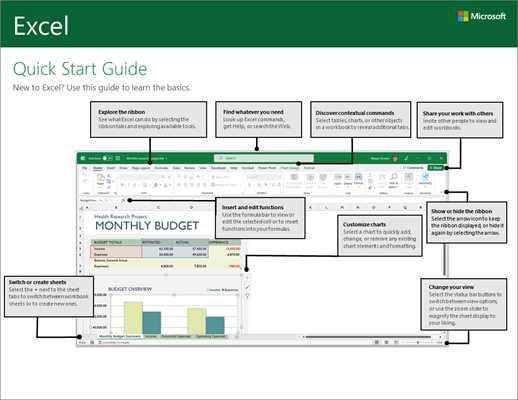
Microsoft Office is a suite of productivity software developed by Microsoft. It includes a variety of applications that are essential for both personal and professional use. In this ultimate guide, we will explore the key features and functionalities of the most popular Office applications: Publisher, OneNote, Word, Access, Excel, PowerPoint, and Outlook.
Publisher
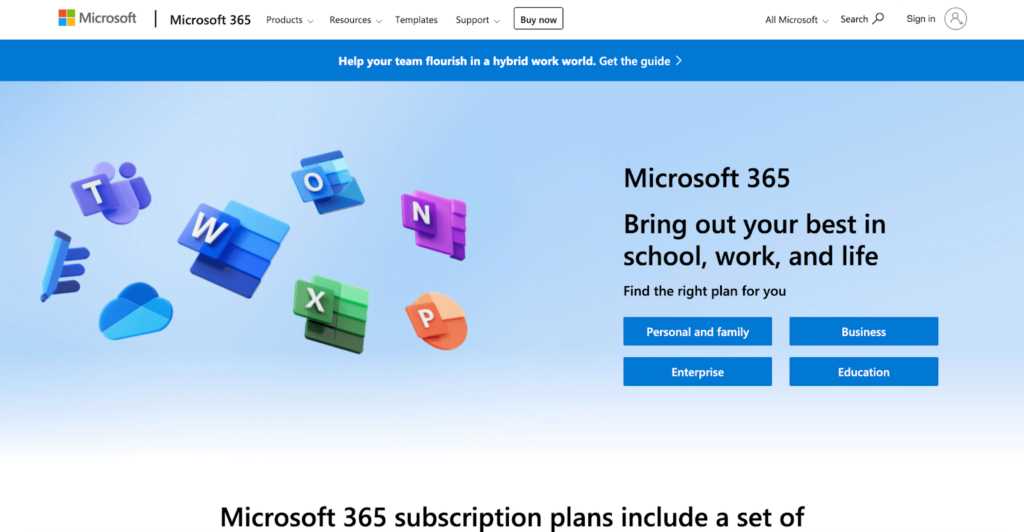
Microsoft Publisher is a desktop publishing application that allows users to create professional-looking publications, such as brochures, flyers, and newsletters. It offers a wide range of templates, fonts, and design tools to help users create visually appealing documents.
OneNote
OneNote is a digital note-taking application that allows users to capture and organize their ideas, notes, and information. It offers features like handwriting recognition, audio recording, and integration with other Office applications, making it a versatile tool for both personal and professional use.
Word
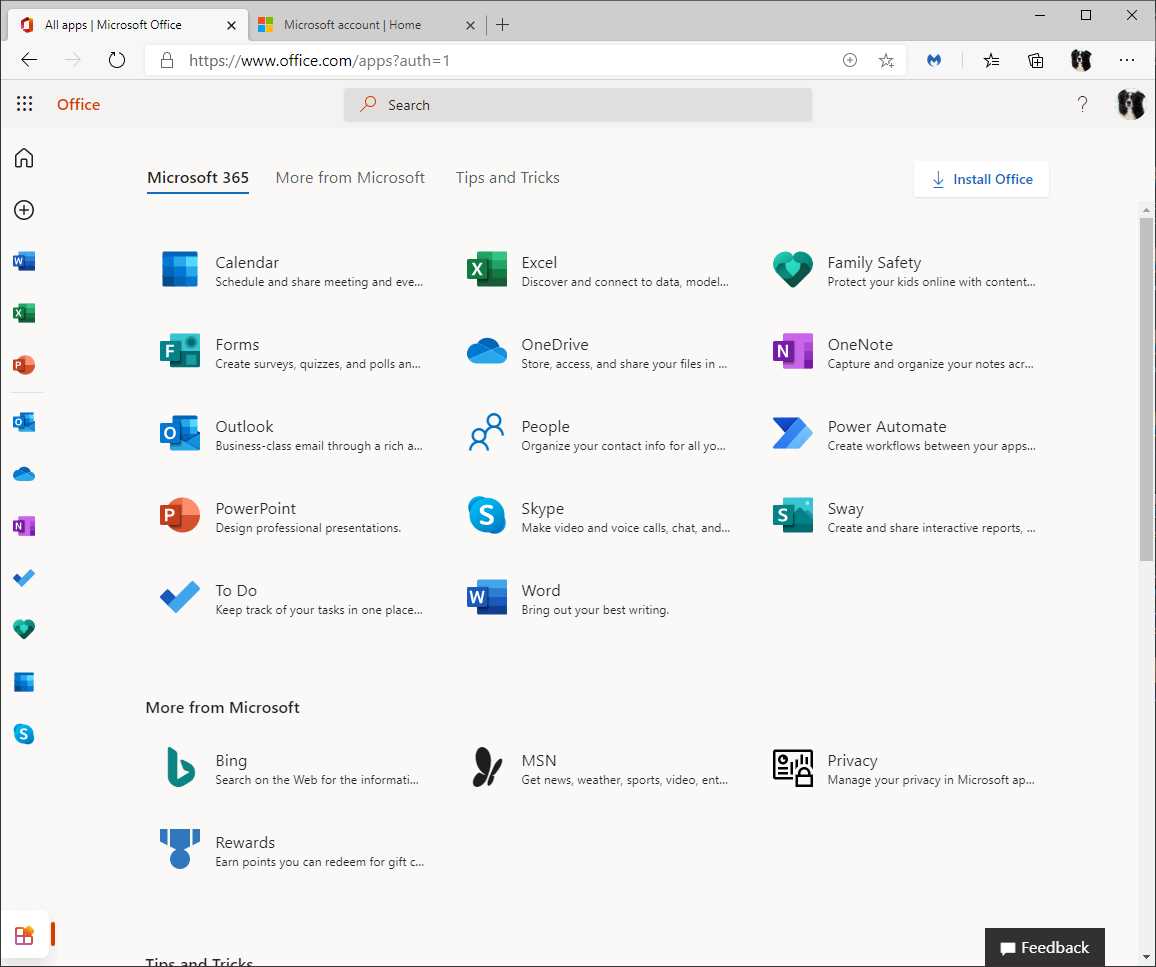
Microsoft Word is a word processing application that is widely used for creating and editing documents. It offers a range of formatting options, templates, and collaboration tools, making it easy to create professional-looking documents.
Access
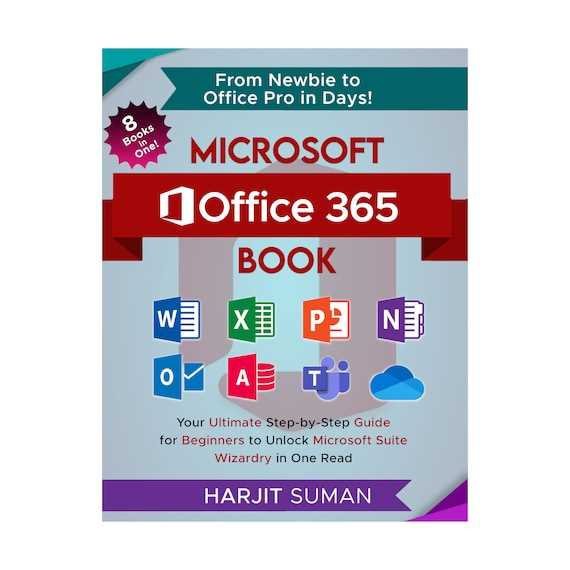
Microsoft Access is a database management system that allows users to store, manage, and analyze large amounts of data. It offers features like data entry forms, queries, and reports, making it a powerful tool for businesses and organizations.
Excel

Microsoft Excel is a spreadsheet application that is used for data analysis and calculation. It offers a wide range of functions, formulas, and charts, making it a powerful tool for managing and analyzing data.
PowerPoint
Microsoft PowerPoint is a presentation application that allows users to create dynamic and engaging presentations. It offers features like slide transitions, animations, and multimedia integration, making it easy to create visually appealing presentations.
Outlook
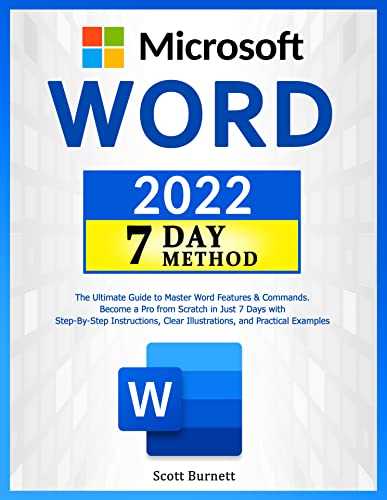
Microsoft Outlook is an email client and personal information manager that allows users to manage their emails, calendars, and contacts. It offers features like email organization, scheduling, and task management, making it a comprehensive tool for managing personal and professional communication.
With its wide range of applications and features, Microsoft Office is an essential tool for anyone looking to enhance their productivity and efficiency. Whether you need to create documents, analyze data, or manage your emails, Office has got you covered.
Overview of Microsoft Office

Microsoft Office is a suite of productivity software developed by Microsoft. It includes several applications that are widely used in both personal and professional settings.
One of the key applications in Microsoft Office is OneNote, a digital note-taking tool that allows users to create and organize notes, drawings, and other content. It is a versatile application that can be used for various purposes, such as taking meeting notes, brainstorming ideas, and managing to-do lists.
Outlook is another popular application in Microsoft Office. It is an email client that allows users to send, receive, and organize emails. It also includes features such as a calendar, contacts management, and task management, making it a comprehensive tool for managing personal and professional communication.
Word is a word processing application that is widely used for creating, editing, and formatting documents. It offers a range of features, such as spell checking, grammar checking, and the ability to insert images and tables. Word is often used for creating documents such as letters, reports, and resumes.
Excel is a spreadsheet application that is used for organizing, analyzing, and presenting data. It offers a wide range of functions and formulas that allow users to perform complex calculations and create charts and graphs. Excel is commonly used in fields such as finance, accounting, and data analysis.
Publisher is a desktop publishing application that is used for creating and designing various types of publications, such as brochures, flyers, and newsletters. It offers a range of templates and design tools that make it easy to create professional-looking publications.
PowerPoint is a presentation application that allows users to create and deliver visually appealing slideshows. It offers features such as slide transitions, animations, and multimedia integration, making it a powerful tool for creating engaging presentations.
Microsoft Access is a database management system that allows users to create and manage databases. It offers features such as data entry forms, queries, and reports, making it a versatile tool for organizing and analyzing data.
In conclusion, Microsoft Office is a comprehensive suite of applications that includes tools for note-taking, email management, word processing, spreadsheet analysis, desktop publishing, presentation creation, and database management. It is widely used in various industries and is essential for enhancing productivity and efficiency in both personal and professional settings.
History and Evolution of Microsoft Office
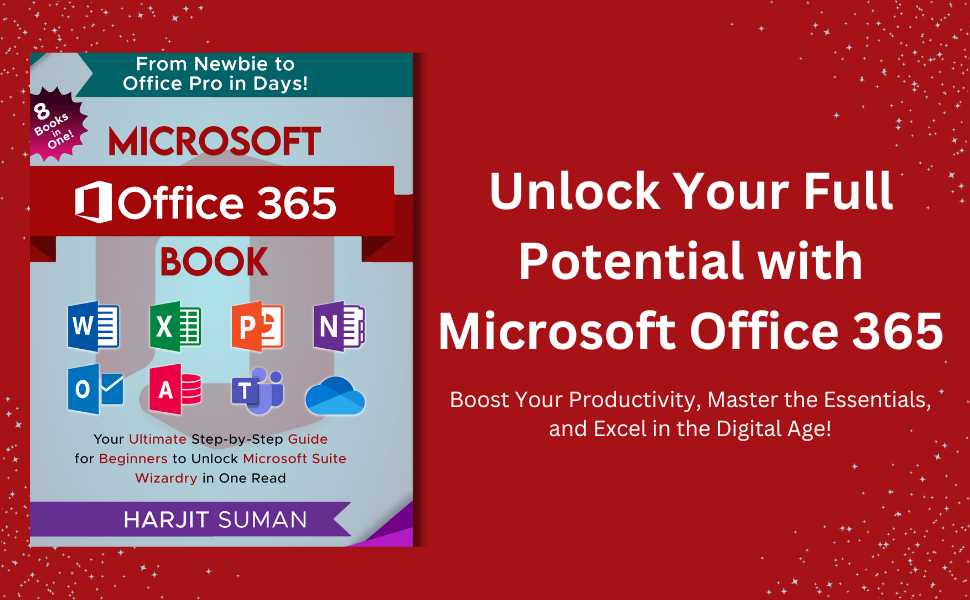
Microsoft Office is a suite of productivity software developed by Microsoft Corporation. It has a long history and has evolved significantly over the years to become the industry standard for office productivity tools.
The first version of Microsoft Office was released in 1989, and it included three main applications: Word, Excel, and PowerPoint. Word was a word processing program, Excel was a spreadsheet program, and PowerPoint was a presentation program. These applications quickly gained popularity and became essential tools for businesses and individuals alike.
In the early 1990s, Microsoft Office expanded with the addition of new applications. Access, a database management system, was introduced in 1992, allowing users to create and manage databases. Outlook, an email and personal information manager, was added in 1997, providing users with a comprehensive solution for managing their emails, calendars, and contacts.
Over the years, Microsoft Office continued to evolve and improve. New versions were released with enhanced features and improved user interfaces. In 2003, Microsoft introduced Office 2003, which included significant updates to all the applications in the suite. This version introduced a new application called Publisher, which allowed users to create and publish professional-looking documents.
In 2007, Microsoft Office underwent a major redesign with the release of Office 2007. The user interface was completely overhauled, introducing the ribbon interface that is still used in the latest versions of Office. This version also introduced a new application called OneNote, which allowed users to take notes and organize information in a digital notebook.
Since then, Microsoft Office has continued to evolve with new versions and updates. The latest version, Office 2019, includes a range of new features and improvements across all the applications. It also offers cloud-based services and collaboration tools, allowing users to access and work on their documents from anywhere, on any device.
In conclusion, Microsoft Office has a rich history and has evolved significantly since its initial release. From its humble beginnings with Word, Excel, and PowerPoint, it has grown to include a wide range of applications such as Access, Outlook, Publisher, and OneNote. With each new version, Microsoft Office continues to innovate and provide users with powerful tools for productivity and collaboration.
Benefits of Using Microsoft Office

Microsoft Office is a suite of productivity tools that offers numerous benefits for individuals and businesses. Whether you are a student, professional, or entrepreneur, here are some of the advantages of using Microsoft Office:
1. Excel: With Microsoft Excel, you can easily create and manage spreadsheets, analyze data, and perform complex calculations. It is a powerful tool for organizing and visualizing data, making it ideal for financial analysis, budgeting, and data tracking.
2. PowerPoint: Microsoft PowerPoint allows you to create dynamic and engaging presentations. You can easily add text, images, charts, and multimedia elements to convey your ideas effectively. PowerPoint is widely used in business meetings, conferences, and educational settings.
3. Access: Microsoft Access is a database management system that enables you to store, organize, and retrieve large amounts of data. It provides a user-friendly interface for creating and managing databases, making it an essential tool for businesses that deal with a lot of information.
4. Office: Microsoft Office integrates all the essential tools for productivity, including Word, Excel, PowerPoint, Access, and Outlook. This comprehensive suite allows you to seamlessly work on different tasks and collaborate with others, increasing efficiency and productivity.
5. Outlook: Microsoft Outlook is a powerful email management tool that helps you stay organized and communicate effectively. It allows you to manage multiple email accounts, schedule appointments, and keep track of tasks and deadlines. Outlook also offers features like calendar integration and email filtering.
6. Word: Microsoft Word is a word processing software that enables you to create, edit, and format documents. It offers a wide range of features for text formatting, spell checking, and document collaboration. Word is widely used for creating professional documents, such as reports, letters, and resumes.
7. Publisher: Microsoft Publisher is a desktop publishing software that allows you to create professional-looking publications, such as brochures, flyers, and newsletters. It offers a wide range of templates, fonts, and design tools to help you create visually appealing materials.
In conclusion, Microsoft Office offers a wide range of benefits for individuals and businesses. Whether you need to create spreadsheets, presentations, databases, or documents, Microsoft Office provides the necessary tools to enhance your productivity and streamline your work processes.
Section 2: Key Features and Applications of Microsoft Office

Microsoft Office is a suite of productivity tools that offers a wide range of features and applications to help you work efficiently and effectively. Whether you need to create documents, analyze data, create presentations, or manage your emails, Microsoft Office has got you covered. Here are some key features and applications of Microsoft Office:
Access: Microsoft Access is a database management system that allows you to store, organize, and analyze large amounts of data. With Access, you can create custom databases, build forms and reports, and automate tasks to streamline your workflow.
Outlook: Microsoft Outlook is an email client that helps you manage your emails, contacts, calendars, and tasks. It provides a unified inbox where you can access all your email accounts, and it offers powerful features like email filtering, automatic replies, and calendar sharing.
Excel: Microsoft Excel is a spreadsheet program that allows you to create, analyze, and visualize data. With Excel, you can perform complex calculations, create charts and graphs, and build pivot tables to summarize and analyze your data.
PowerPoint: Microsoft PowerPoint is a presentation program that allows you to create professional-looking slideshows. With PowerPoint, you can add text, images, videos, and animations to your slides, and you can use various templates and themes to enhance the visual appeal of your presentations.
Publisher: Microsoft Publisher is a desktop publishing program that allows you to create professional-looking publications. With Publisher, you can design and customize brochures, flyers, newsletters, and other marketing materials, and you can use templates and design tools to create visually appealing layouts.
OneNote: Microsoft OneNote is a note-taking program that allows you to capture, organize, and share your ideas and information. With OneNote, you can create digital notebooks, write and draw with a stylus or your finger, and collaborate with others in real-time.
These are just a few examples of the key features and applications of Microsoft Office. Whether you are a student, a professional, or a business owner, Microsoft Office provides the tools you need to be productive and successful.

