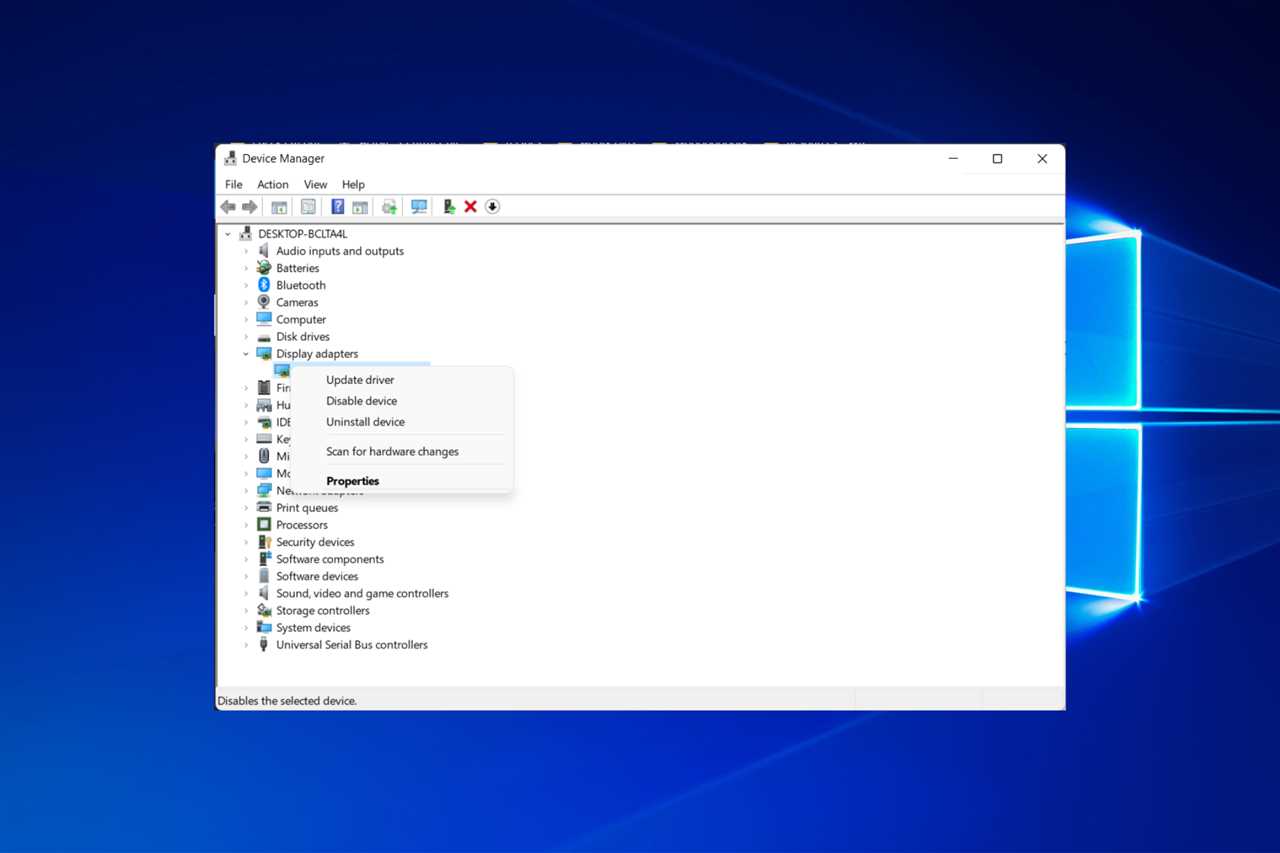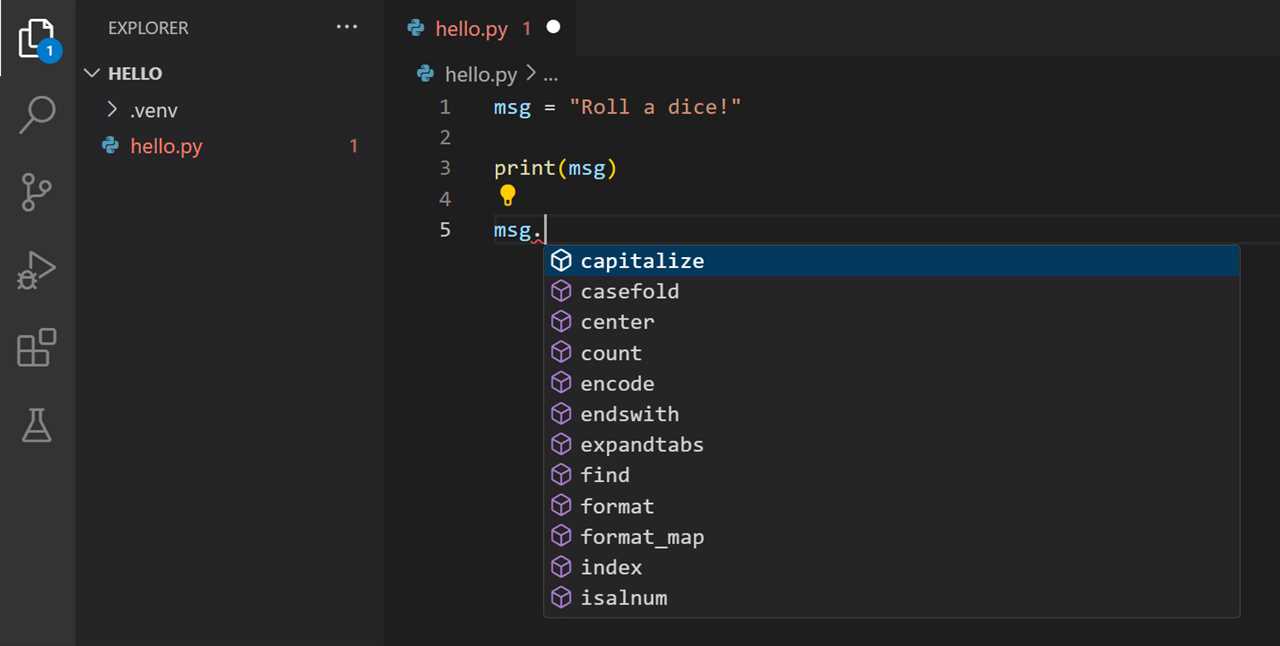
If you are wondering how to install Pip in VSCode, you have come to the right place. Pip is a package management system used to install and manage software packages written in Python. It is a powerful tool that allows you to easily install, upgrade, and remove Python packages.
Installing Pip in VSCode is a straightforward process that can be done in a few simple steps. First, you need to ensure that you have Python installed on your system. Python is a programming language that Pip is built on, so it is a prerequisite for installing Pip.
Once you have Python installed, you can proceed to install Pip. Open VSCode and navigate to the terminal. In the terminal, type the following command:
python get-pip.py
This command will download the Pip installation script and execute it. After a few moments, Pip will be installed on your system. To verify the installation, you can type the following command in the terminal:
pip –version
If Pip is installed correctly, you will see the version number displayed in the terminal. Congratulations! You have successfully installed Pip in VSCode.
Now that you have Pip installed, you can start using it to install Python packages. Pip makes it easy to install packages from the Python Package Index (PyPI) by simply typing a command in the terminal. For example, to install the popular NumPy package, you can type:
pip install numpy
This will download and install the NumPy package on your system. You can then import and use the package in your Python code.
In conclusion, installing Pip in VSCode is a simple process that allows you to easily manage Python packages. With Pip, you can install, upgrade, and remove packages with just a few commands. So go ahead and install Pip in VSCode to take advantage of its powerful features.
What is Pip?
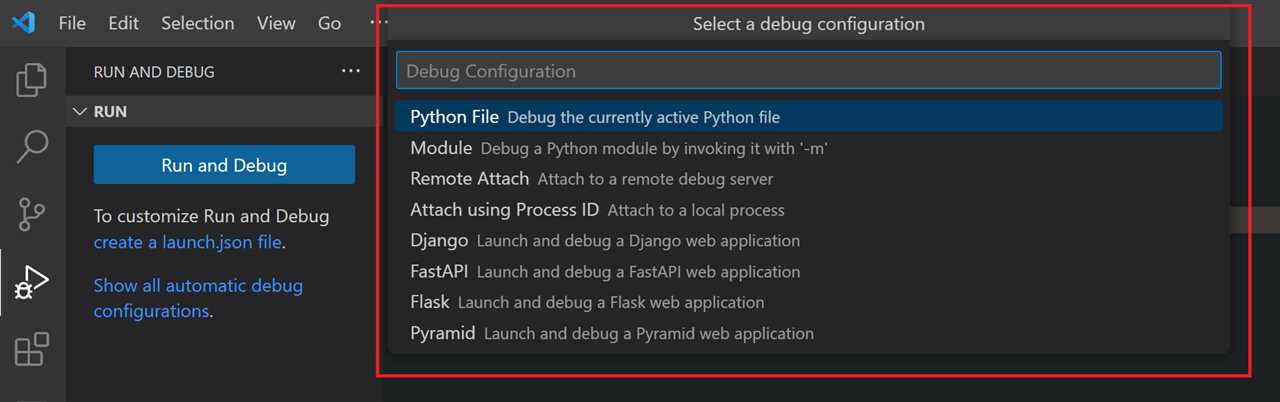
Pip is a package manager for Python programming language. It is used to install, upgrade, and manage software packages written in Python. Pip stands for “Pip Installs Packages” or “Preferred Installer Program”. It simplifies the process of installing Python libraries and dependencies by automatically resolving and downloading the required packages from the Python Package Index (PyPI).
Pip comes pre-installed with Python versions 3.4 and above. However, if you are using an older version of Python or if Pip is not installed by default, you can easily install it manually.
With Pip, you can easily install Python packages by running a simple command in the command-line interface. It also allows you to manage multiple versions of packages, upgrade packages to the latest versions, uninstall packages, and create virtual environments for different projects.
Using Pip in Visual Studio Code (VSCode) allows you to seamlessly install and manage Python packages directly from the integrated terminal. This makes it convenient for developers to work with different libraries and frameworks without leaving their coding environment.
Why is Pip important for VSCode?
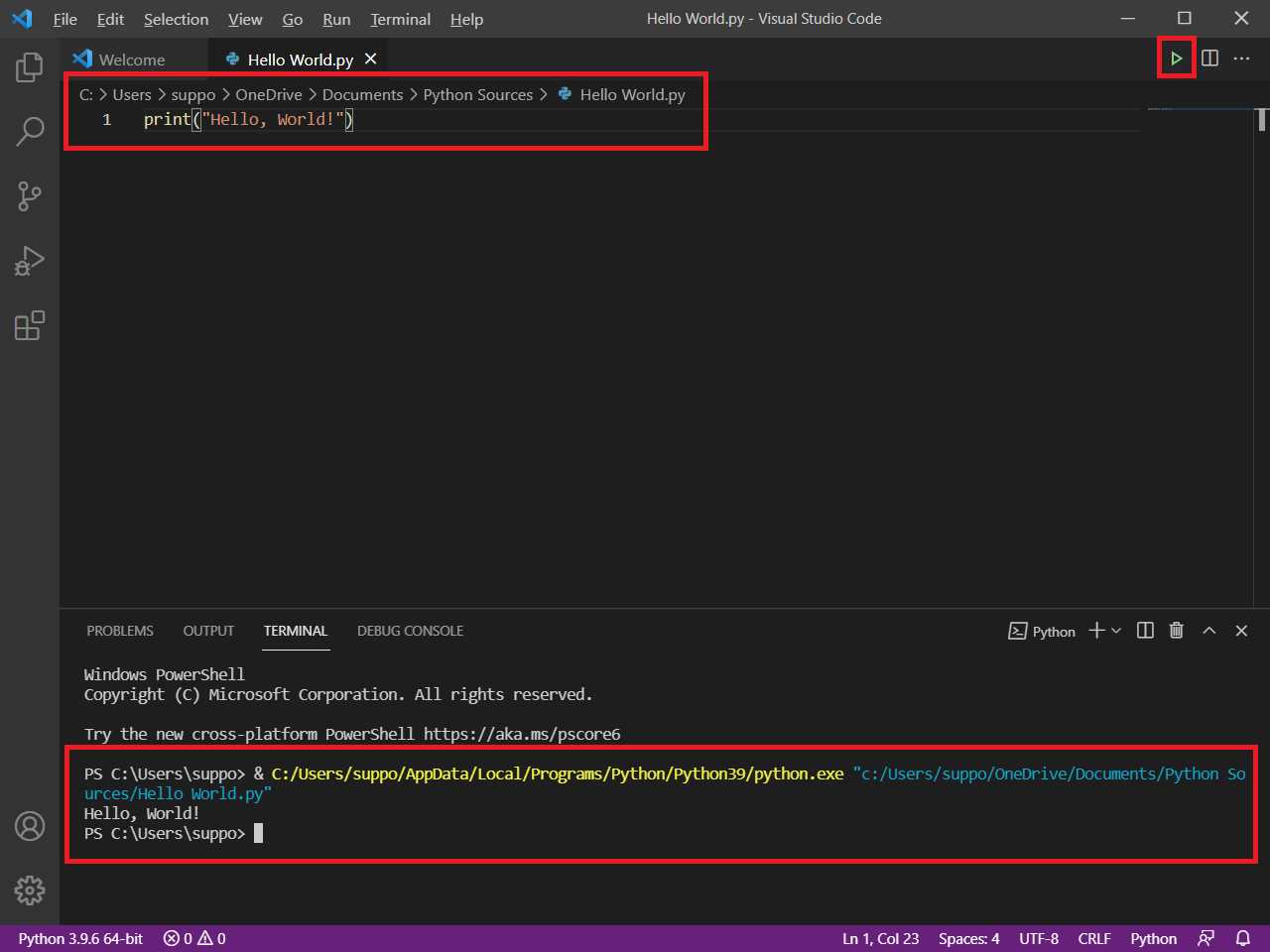
Pip is a package manager for Python that allows you to easily install and manage third-party libraries and modules. In the context of VSCode, Pip is crucial because it enables you to quickly install and use Python packages within your projects.
By using Pip in VSCode, you can easily install packages that provide additional functionality to your Python projects. These packages can range from data analysis libraries like NumPy and Pandas, to web development frameworks like Django and Flask.
Installing packages with Pip in VSCode is a straightforward process. Once you have Pip installed, you can simply open the integrated terminal in VSCode and use the “pip install” command followed by the name of the package you want to install. Pip will then download and install the package along with its dependencies.
Having Pip available in VSCode makes it easier to manage your project’s dependencies and keep them up to date. You can use Pip to install specific versions of packages, upgrade packages to the latest version, or uninstall packages that are no longer needed.
In addition, Pip allows you to create virtual environments for your projects. Virtual environments provide isolated Python environments where you can install packages without affecting the global Python installation. This is particularly useful when working on multiple projects with different package requirements.
In conclusion, Pip is an essential tool for Python development in VSCode. It simplifies the process of installing and managing packages, helps keep your project’s dependencies organized, and allows you to create isolated environments for different projects.
Step 1: Check if Pip is already installed
In order to install Pip in VSCode, it is important to first check if Pip is already installed on your system. Pip is a package management system used to install and manage software packages written in Python.
To check if Pip is already installed, you can open a terminal in VSCode by navigating to the View menu and selecting Terminal, or by using the shortcut Ctrl + `.
Once the terminal is open, you can run the following command to check if Pip is installed:
| Command | Description |
|---|---|
| pip –version | Checks the version of Pip installed on your system |
If Pip is installed, you will see the version number displayed in the terminal. If Pip is not installed, you will see an error message indicating that the command ‘pip’ is not recognized.
If Pip is already installed, you can proceed to the next step. If Pip is not installed, you will need to install it before you can use it in VSCode.
Using the Command Prompt
To install Pip in VSCode using the command prompt, follow these steps:
| Step 1: | Open the command prompt by pressing Ctrl + ` in VSCode. |
| Step 2: | Type pip install followed by the package name you want to install. |
| Step 3: | Press Enter to execute the command. |
| Step 4: | Wait for the installation process to complete. |
| Step 5: | Verify the installation by typing pip list to see the list of installed packages. |
Using the command prompt is a quick and efficient way to install packages with Pip in VSCode. It allows you to easily manage your Python dependencies and install new packages as needed.