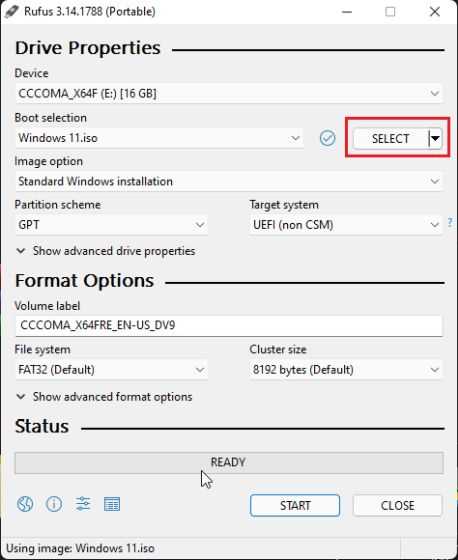If you’re ready to say goodbye to Snapchat and want to permanently delete your account, you’ve come to the right place. Deleting your Snapchat account on Android is a straightforward process, but it’s important to follow the steps carefully to ensure that your account is completely removed from the platform.
Step 1: Open the Snapchat app on your Android device and log in to your account. Make sure you have the latest version of the app installed.
Step 2: Once you’re logged in, tap on your profile icon in the top left corner of the screen. This will take you to your profile page.
Step 3: On your profile page, tap on the gear icon in the top right corner to access the settings menu.
Step 4: In the settings menu, scroll down and tap on “Support” under the “More Information” section.
Step 5: In the support menu, tap on “Help Center” to open the Snapchat Help Center in your device’s web browser.
Step 6: In the Help Center, tap on the search bar and type “delete account” to find the relevant articles.
Step 7: From the search results, tap on the article titled “How do I delete my Snapchat account?” to open it.
Step 8: In the article, scroll down and tap on the link that says “accounts portal” to open the Snapchat account deletion page.
Step 9: On the account deletion page, enter your Snapchat username and password to verify your identity.
Step 10: After verifying your identity, follow the on-screen instructions to permanently delete your Snapchat account. Keep in mind that once your account is deleted, there is no way to recover it.
By following these steps, you can permanently delete your Snapchat account on Android and say goodbye to the platform for good. Remember to think carefully before deleting your account, as all your data, friends, and memories will be lost.
Why Delete Your Snapchat Account?
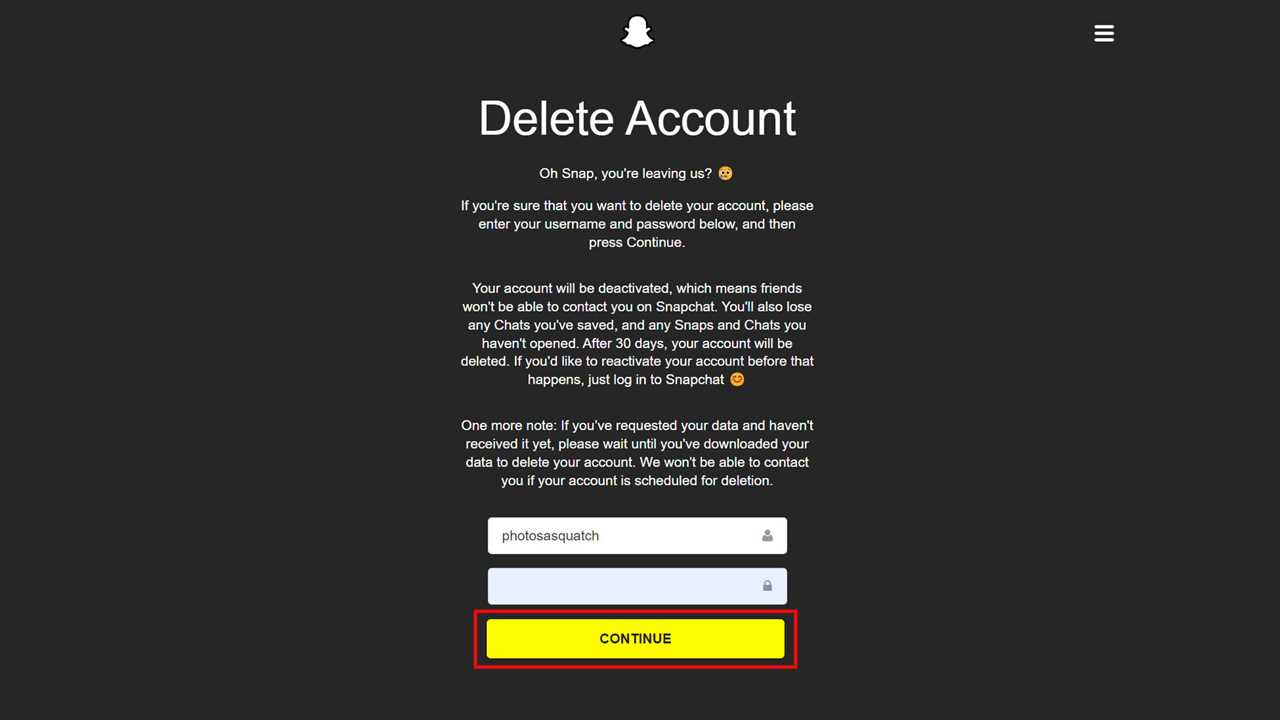
If you are considering deleting your Snapchat account on Android, there could be several reasons behind this decision. Here are a few common reasons why people choose to delete their Snapchat accounts:
Privacy concerns: Snapchat is known for its disappearing messages and temporary content, but there have been instances where private information has been leaked or hacked. If you are concerned about your privacy and want to protect your personal information, deleting your Snapchat account is a good step.
Time management: Snapchat can be addictive, and spending too much time on the app can be detrimental to your productivity and overall well-being. If you find yourself constantly checking Snapchat and it’s affecting your daily life, deleting your account can help you regain control of your time.
Security reasons: Like any other social media platform, Snapchat is not immune to security threats. If you have experienced any security breaches or suspect that your account has been compromised, deleting your Snapchat account can help mitigate the risk.
Reducing digital footprint: Deleting your Snapchat account is a way to minimize your digital footprint and take a break from social media. If you feel overwhelmed by the constant need to share and document your life, deleting your account can provide a sense of freedom and privacy.
Moving on from Snapchat: Sometimes, people simply outgrow certain social media platforms or find that they no longer enjoy using them. If you no longer find Snapchat enjoyable or relevant to your life, deleting your account can be a way to move on and explore other platforms.
Regardless of your reasons, deleting your Snapchat account on Android is a straightforward process that can be done in a few simple steps. Follow the guide above to permanently delete your Snapchat account and take control of your online presence.
Important Considerations
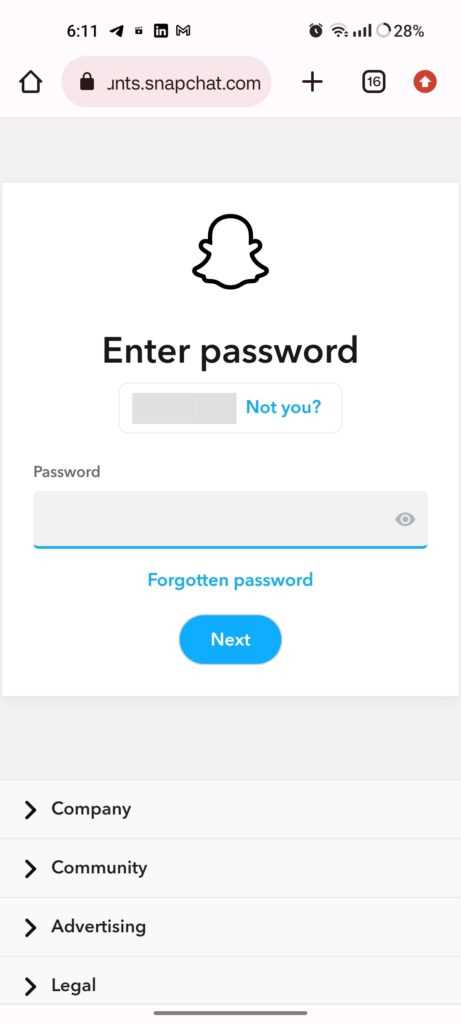
Before you proceed to delete your Snapchat account on Android, there are a few important considerations to keep in mind:
1. Backup your data: Deleting your Snapchat account will permanently remove all your data, including your Snaps, Memories, and friends. It is recommended to save any important data or memories before proceeding with the deletion process.
2. Account recovery: Once you delete your Snapchat account, it cannot be recovered. Make sure you are absolutely certain about deleting your account, as there is no way to retrieve it once it’s gone.
3. Alternative options: If you are considering deleting your Snapchat account due to privacy concerns or other issues, you may want to explore alternative options first. Snapchat offers various privacy settings and features that can help you control your account and protect your privacy.
4. Inform your friends: Deleting your Snapchat account will remove you from your friends’ lists and they will no longer be able to contact you through the app. It is a good idea to inform your friends about your decision to delete your account beforehand.
5. Think twice: Deleting your Snapchat account is a permanent decision. Take some time to think it over and consider if deleting your account is the best course of action for you.
By keeping these important considerations in mind, you can make an informed decision on how to proceed with deleting your Snapchat account on Android.
Step 1: Open the Snapchat App
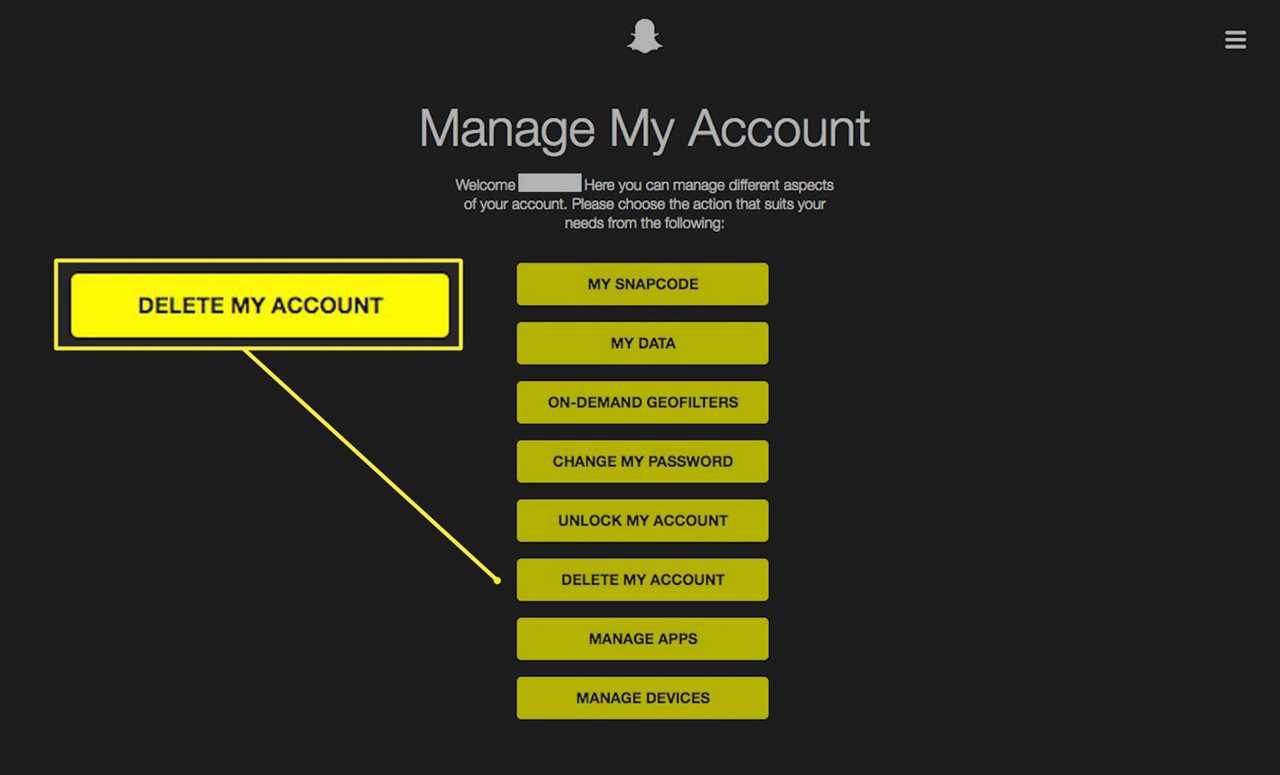
To permanently delete your Snapchat account on Android, you’ll need to open the Snapchat app on your device. Make sure you have the latest version of the app installed.
Once you have the app open, log in to your account using your username and password. If you don’t remember your login information, you can use the “Forgot Password” option to recover your account.
After logging in, you’ll be taken to the main screen of the Snapchat app, where you can access all of the features and settings of your account.
Before proceeding with the account deletion process, it’s important to note that once you delete your Snapchat account, it cannot be recovered. All of your account data, including your snaps, friends, and chat history, will be permanently deleted.
Now that you’re logged in to the Snapchat app, you’re ready to move on to the next step and begin the process of permanently deleting your account.
Locate the Snapchat App Icon
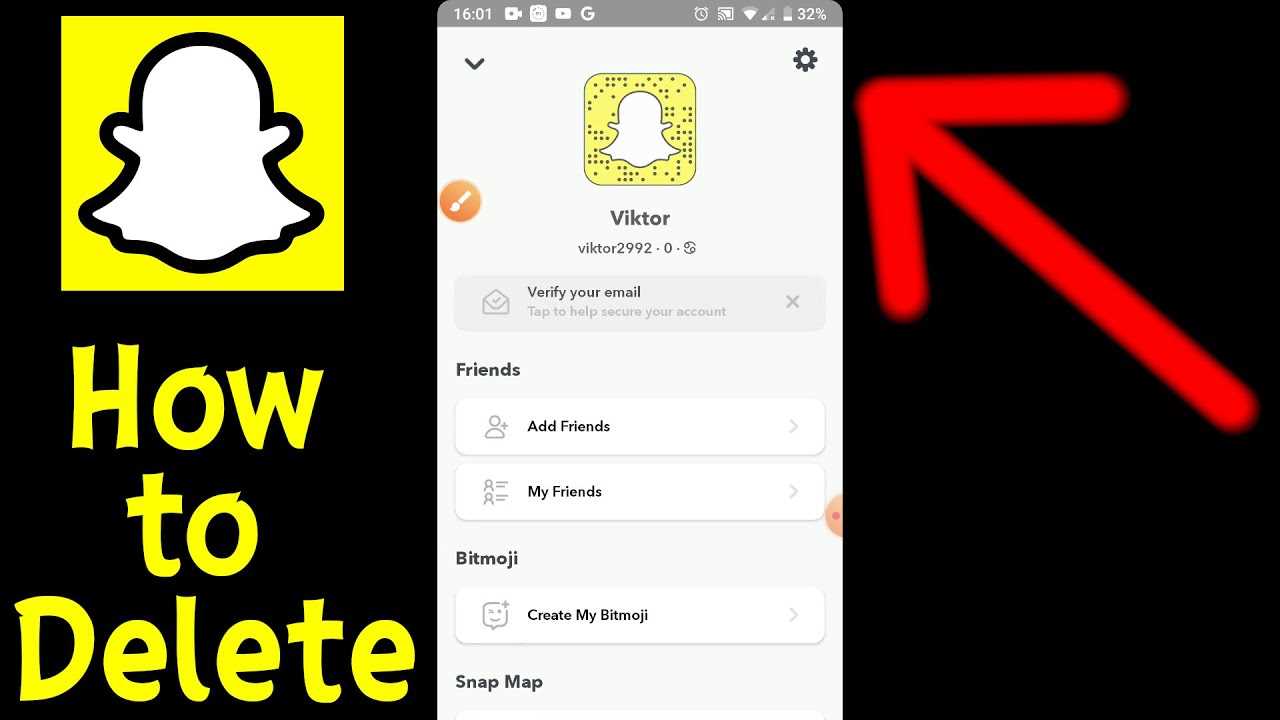
To permanently delete your Snapchat account on Android, you first need to locate the Snapchat app icon on your device. The Snapchat app icon is a yellow ghost on a white background. It is usually located on your home screen or in the app drawer.
Tap on the Snapchat App Icon to Open
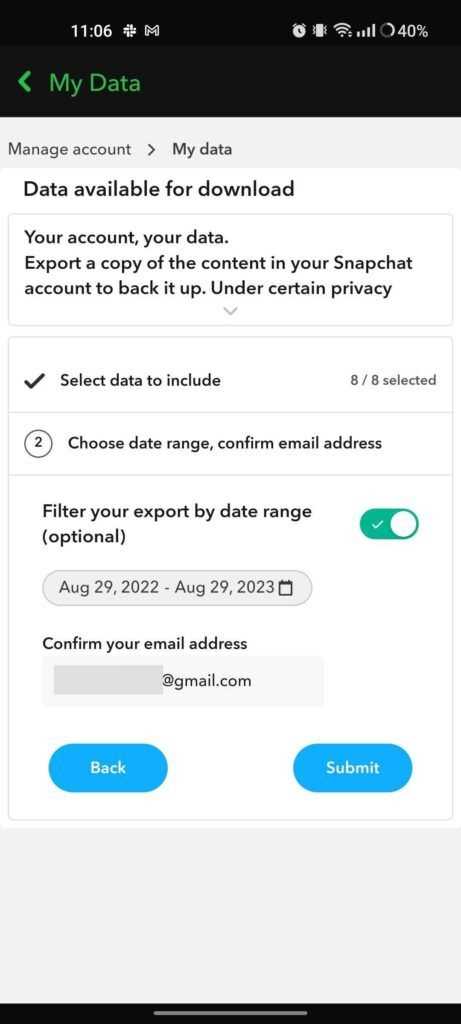
To permanently delete your Snapchat account on Android, follow these simple steps:
| Step 1 | Open your Android device and locate the Snapchat app icon on your home screen or app drawer. |
| Step 2 | Tap on the Snapchat app icon to open the application. |
| Step 3 | Once the Snapchat app is open, log in to your account using your username and password. |
| Step 4 | After logging in, tap on your profile icon or Bitmoji icon located in the top left corner of the screen. |
| Step 5 | In the profile menu, tap on the gear icon located in the top right corner of the screen to access the settings. |
| Step 6 | Scroll down and tap on the “Support” option. |
| Step 7 | In the Support menu, tap on the “Help Center” option. |
| Step 8 | In the Help Center, tap on the “My Account & Security” option. |
| Step 9 | Scroll down and tap on the “Account Information” option. |
| Step 10 | Tap on the “Delete My Account” option. |
| Step 11 | Read the information provided and follow the on-screen instructions to permanently delete your Snapchat account. |
By following these steps, you will be able to delete your Snapchat account permanently on your Android device.
Step 2: Access the Account Deletion Page

To permanently delete your Snapchat account on Android, you need to access the account deletion page. Here’s how:
Step 1: Open the Snapchat app on your Android device.
Step 2: Tap on your profile icon located in the top-left corner of the screen.
Step 3: Tap on the gear icon located in the top-right corner of the screen to access the settings menu.
Step 4: Scroll down and tap on the “Support” option.
Step 5: In the support menu, tap on the “Help Center” option.
Step 6: In the Help Center, tap on the “My Account & Security” option.
Step 7: Scroll down and tap on the “Account Information” option.
Step 8: Tap on the “Delete My Account” option.
Step 9: Read the information provided on the account deletion page.
Step 10: If you still want to proceed with deleting your account, tap on the “Accounts Portal” link provided.
Note: Make sure to read the information on the account deletion page carefully, as deleting your Snapchat account is permanent and cannot be undone. Also, keep in mind that deleting your account will remove all your snaps, chats, and friends from Snapchat.
Go to the Snapchat Settings
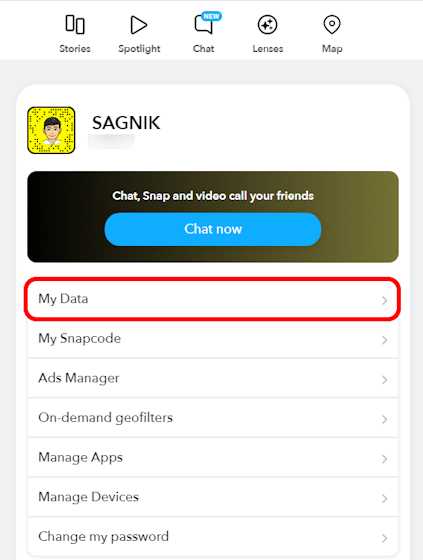
To permanently delete your Snapchat account on Android, you need to go to the Snapchat settings. Here’s how:
1. Open the Snapchat app on your Android device.
2. Tap on your profile icon in the top left corner of the screen.
3. In the profile menu, tap on the gear icon in the top right corner to access the settings.
4. Scroll down and tap on “Support” under the “More Information” section.
5. In the Support menu, tap on “Help Center”.
6. Scroll down and tap on “My Account & Security”.
7. Tap on “Account Information”.
8. Scroll down and tap on “Delete My Account”.
9. Read the information provided and tap on “Continue”.
10. Enter your Snapchat password to confirm the account deletion.
11. Tap on “Delete Account” to permanently delete your Snapchat account.
Once you have completed these steps, your Snapchat account will be permanently deleted and you will no longer be able to access it. Make sure to backup any important data or conversations before deleting your account, as it cannot be recovered once deleted.