
Machine learning is a rapidly growing field that combines the power of data analysis and programming to create intelligent systems. Python has emerged as one of the most popular programming languages for machine learning due to its simplicity and extensive libraries. Jupyter Notebook, a web-based interactive computing environment, provides a convenient platform for writing and executing code, making it an ideal tool for machine learning tasks.
In this comprehensive guide, we will explore how Jupyter Notebook can be used for machine learning. We will cover the basics of Jupyter Notebook, including its installation and setup, as well as its integration with Python. We will also delve into the various features and functionalities of Jupyter Notebook that make it an invaluable tool for machine learning.
Throughout this guide, we will walk you through the process of using Jupyter Notebook for machine learning tasks, such as data analysis, model training, and model evaluation. We will demonstrate how to write and execute Python code in Jupyter Notebook, and how to leverage its interactive capabilities to explore and visualize data. Additionally, we will showcase how Jupyter Notebook can be used to implement and evaluate machine learning algorithms, making it an indispensable tool for both beginners and experienced practitioners in the field.
Whether you are new to machine learning or an experienced data scientist, this comprehensive guide will equip you with the knowledge and skills to effectively utilize Jupyter Notebook for machine learning tasks. By the end of this guide, you will have a solid understanding of how Jupyter Notebook can streamline your machine learning workflow and enhance your data analysis capabilities.
What is Jupyter Notebook?
Jupyter Notebook is an open-source web application that allows you to create and share documents that contain live code, equations, visualizations, and narrative text. It is widely used in the field of machine learning and data analysis, as it provides an interactive environment for writing and executing Python code.
The name “Jupyter” is a combination of the three core programming languages it supports: Julia, Python, and R. However, Python is the most commonly used language in Jupyter Notebook due to its extensive libraries and packages for data analysis and machine learning.
Jupyter Notebook is designed to facilitate the entire data analysis process, from data cleaning and preprocessing to model training and evaluation. It allows you to write and execute code in individual cells, which can be rearranged and executed in any order. This flexibility makes it easy to experiment with different approaches and iterate on your analysis.
In addition to code execution, Jupyter Notebook also supports the creation of rich, interactive visualizations using libraries like Matplotlib and Seaborn. These visualizations can help you gain insights from your data and communicate your findings effectively.
Furthermore, Jupyter Notebook allows you to include narrative text, equations, and images in your documents, making it a powerful tool for creating reproducible reports and presentations. You can combine code, visualizations, and explanations in a single document, making it easier for others to understand and reproduce your analysis.
Overall, Jupyter Notebook is a versatile tool for machine learning and data analysis, providing an interactive environment for writing and executing Python code, visualizing data, and creating reproducible reports. Its flexibility and ease of use make it a popular choice among data scientists and researchers.
Benefits of using Jupyter Notebook

Jupyter Notebook is a powerful tool for data analysis and machine learning tasks. It offers several benefits that make it a popular choice among data scientists and machine learning practitioners.
One of the main advantages of using Jupyter Notebook is its ability to combine code, data, and visualization in a single document. This makes it easy to perform data analysis and exploration, as well as share and collaborate on projects. With Jupyter Notebook, you can write and execute Python code, import and manipulate data, and create visualizations all in one place.
Another benefit of Jupyter Notebook is its interactive nature. You can run code cells individually and see the output immediately, which makes it ideal for experimenting and prototyping machine learning models. This interactive workflow allows you to iterate quickly and make changes to your code and analysis in real-time.
Jupyter Notebook also provides a rich set of tools and libraries for data analysis and visualization. With Python’s extensive ecosystem of libraries such as NumPy, Pandas, and Matplotlib, you can perform complex data manipulations, statistical analysis, and create interactive visualizations with ease. Jupyter Notebook integrates seamlessly with these libraries, allowing you to leverage their full potential for your machine learning projects.
Furthermore, Jupyter Notebook supports markdown cells, which allow you to add formatted text, equations, and images to your notebooks. This makes it easy to document your analysis, explain your code, and share your findings with others. You can also export your notebooks to various formats, such as HTML or PDF, making it convenient for presentations and reports.
In summary, Jupyter Notebook offers numerous benefits for data analysis and machine learning tasks. Its ability to combine code, data, and visualization in a single document, interactive workflow, rich set of tools and libraries, and support for markdown cells make it a versatile and powerful tool for any data scientist or machine learning practitioner.
Getting started with Jupyter Notebook
Jupyter Notebook is a powerful tool for machine learning and data analysis. It allows you to write and execute code, visualize data, and share your findings with others. Jupyter Notebook supports multiple programming languages, but it is most commonly used with Python.
To get started with Jupyter Notebook, you first need to install it on your machine. You can do this by following the installation instructions provided on the official Jupyter website. Once installed, you can launch Jupyter Notebook by running the command “jupyter notebook” in your terminal or command prompt.
When you open Jupyter Notebook, you will see a web-based interface where you can create new notebooks or open existing ones. A notebook is a document that contains both code and rich text elements, such as equations, images, and interactive widgets. You can write Python code in the notebook cells and execute it by pressing Shift+Enter.
Jupyter Notebook is particularly useful for data analysis and machine learning tasks. You can import data into your notebook, clean and preprocess it, and then use machine learning algorithms to train models and make predictions. Jupyter Notebook provides a wide range of libraries and tools for data manipulation, visualization, and model evaluation.
One of the key features of Jupyter Notebook is its ability to display visualizations inline. This means that you can generate plots and charts directly in your notebook, without the need to save them as separate files. This makes it easy to explore and analyze your data in an interactive and dynamic way.
In conclusion, Jupyter Notebook is a versatile and powerful tool for machine learning and data analysis. It allows you to write and execute code, visualize data, and share your findings with others. Whether you are a beginner or an experienced data scientist, Jupyter Notebook can help you in your data-driven projects.
Machine Learning with Jupyter Notebook
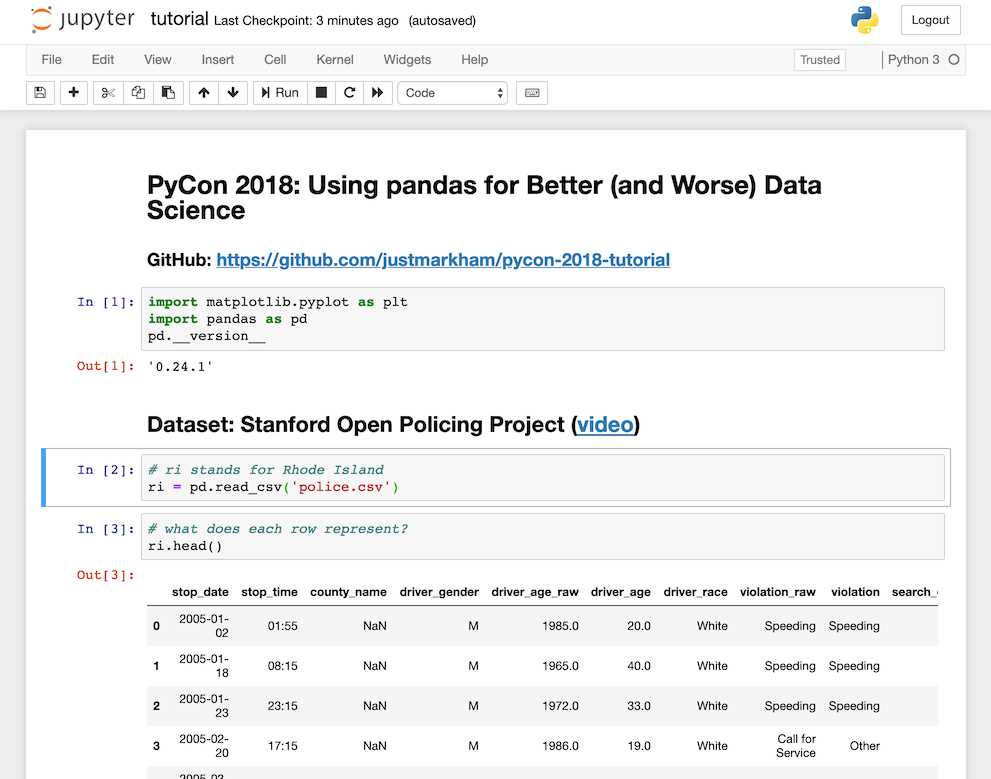
Jupyter Notebook is a powerful tool for machine learning tasks, providing an interactive environment for data analysis and visualization. With Jupyter Notebook, you can write and execute Python code, explore and manipulate data, and build and train machine learning models.
One of the key advantages of using Jupyter Notebook for machine learning is its ability to combine code, data, and visualizations in a single document. This makes it easy to document and share your analysis and results with others.
Python is the programming language of choice for many machine learning tasks, and Jupyter Notebook provides a convenient interface for writing and running Python code. You can easily import and manipulate data using popular Python libraries such as NumPy and Pandas, and visualize your data using libraries like Matplotlib and Seaborn.
Machine learning involves training models on data to make predictions or decisions. Jupyter Notebook allows you to easily load and preprocess your data, train and evaluate machine learning models, and analyze the results. You can experiment with different algorithms and hyperparameters, and visualize the performance of your models.
Jupyter Notebook also supports interactive widgets, which allow you to create interactive visualizations and dashboards. This can be useful for exploring your data and understanding the behavior of your models.
In summary, Jupyter Notebook is a powerful tool for machine learning tasks, providing an interactive environment for data analysis, visualization, and model building. With its support for Python and popular machine learning libraries, Jupyter Notebook is a versatile tool for any machine learning project.
Overview of Machine Learning
Machine learning is a field of study that focuses on the development of algorithms and models that allow computers to learn and make predictions or decisions without being explicitly programmed. It involves the analysis of large amounts of data and the use of statistical techniques to extract patterns and insights.
Jupyter Notebook is a popular tool for machine learning because it allows for interactive coding and visualization. With Jupyter Notebook, you can write and execute code in Python, which is a widely used programming language for machine learning. The notebook format also allows for the inclusion of text, images, and visualizations, making it a great tool for documenting and sharing machine learning projects.
In machine learning, the goal is to create models that can learn from data and make accurate predictions or decisions. This is done through a process called training, where the model is exposed to a dataset and adjusts its parameters to minimize the difference between its predictions and the actual outcomes. Once the model is trained, it can be used to make predictions on new, unseen data.
Visualization is an important aspect of machine learning, as it allows for the exploration and understanding of data. Jupyter Notebook provides a variety of visualization libraries, such as Matplotlib and Seaborn, that can be used to create plots, charts, and graphs to analyze and present data. These visualizations can help identify patterns, trends, and relationships in the data, which can then be used to inform the development of machine learning models.
In summary, machine learning is a powerful field that leverages the analysis of data and the use of algorithms to create models that can make predictions or decisions. Jupyter Notebook is a valuable tool for machine learning projects, as it allows for interactive coding, documentation, and visualization. By combining the power of Python, machine learning algorithms, and visualization libraries, Jupyter Notebook enables the development and exploration of sophisticated machine learning models.
How Jupyter Notebook supports Machine Learning
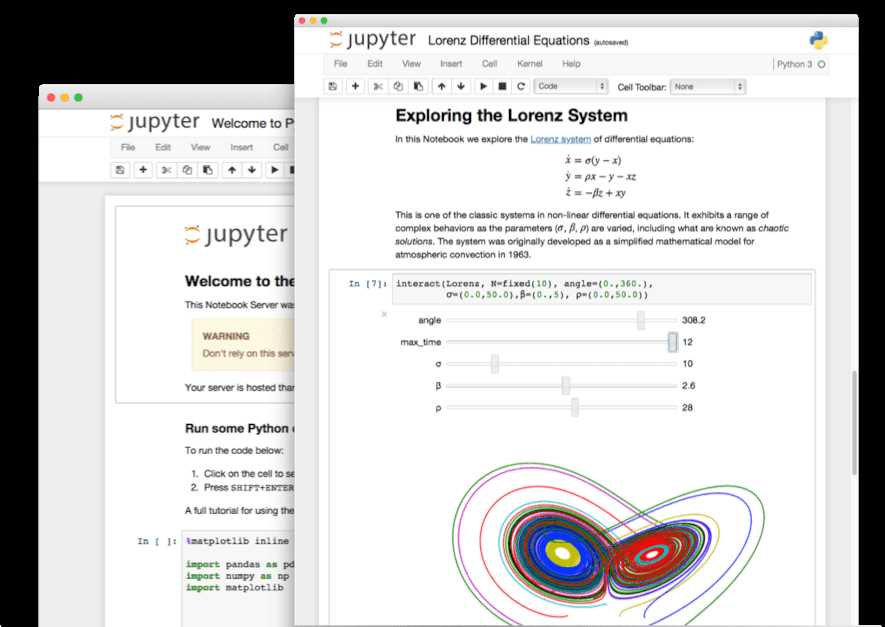
Jupyter Notebook is a powerful tool for machine learning tasks, providing a flexible and interactive environment for data analysis and model development. With its support for Python code, Jupyter Notebook allows users to easily manipulate and analyze data, visualize results, and build machine learning models.
One of the key features of Jupyter Notebook is its ability to handle large datasets. With its support for data manipulation libraries like Pandas, users can easily load, clean, and transform data for analysis. Jupyter Notebook also supports data visualization libraries like Matplotlib and Seaborn, allowing users to create insightful visualizations to understand the data better.
Jupyter Notebook’s interactive nature makes it ideal for machine learning tasks. Users can write and execute Python code directly in the notebook, allowing for quick experimentation and prototyping. This interactive workflow enables users to iterate on their models and fine-tune them based on the results.
Furthermore, Jupyter Notebook supports the integration of machine learning libraries like Scikit-learn and TensorFlow. These libraries provide a wide range of pre-built algorithms and models, making it easier for users to implement machine learning techniques. Users can leverage these libraries to train models, evaluate their performance, and make predictions on new data.
In addition to its support for machine learning libraries, Jupyter Notebook also offers features like Markdown cells and LaTeX support. These features allow users to document their analysis and findings, making it easier to share and collaborate with others. Jupyter Notebook’s ability to combine code, visualizations, and text in a single document makes it a powerful tool for machine learning projects.
In conclusion, Jupyter Notebook provides a comprehensive environment for machine learning tasks. Its support for data manipulation, visualization, Python code execution, and integration with machine learning libraries makes it an invaluable tool for data analysis and model development.
Examples of Machine Learning projects in Jupyter Notebook
Jupyter Notebook is a popular tool for data analysis and machine learning projects. It provides an interactive environment where you can write and execute code, visualize data, and share your work with others. In this article, we will explore some examples of machine learning projects that can be implemented in Jupyter Notebook using Python.
1. Classification: One common machine learning task is classification, where the goal is to predict the class or category of a given input. In Jupyter Notebook, you can use libraries like scikit-learn to implement various classification algorithms such as logistic regression, decision trees, and support vector machines. You can then evaluate the performance of these algorithms using metrics like accuracy, precision, and recall.
2. Regression: Another common task in machine learning is regression, where the goal is to predict a continuous output variable based on input features. Jupyter Notebook allows you to implement regression algorithms like linear regression, polynomial regression, and random forest regression. You can then visualize the predicted values and compare them with the actual values to evaluate the performance of the model.
3. Clustering: Clustering is a technique used to group similar data points together based on their characteristics. Jupyter Notebook provides libraries like scikit-learn and Keras that allow you to implement clustering algorithms such as K-means, hierarchical clustering, and DBSCAN. You can then visualize the clusters and analyze the patterns in the data.
4. Dimensionality reduction: Dimensionality reduction is a technique used to reduce the number of input features while preserving the important information. Jupyter Notebook allows you to implement dimensionality reduction algorithms like principal component analysis (PCA) and t-distributed stochastic neighbor embedding (t-SNE). You can then visualize the reduced-dimensional data and analyze the relationships between the variables.
5. Natural language processing: Jupyter Notebook is also a great tool for natural language processing (NLP) tasks. You can use libraries like NLTK and spaCy to preprocess text data, extract features, and implement algorithms like sentiment analysis, text classification, and named entity recognition. You can then visualize the results using word clouds, bar charts, and scatter plots.
These are just a few examples of machine learning projects that can be implemented in Jupyter Notebook. The flexibility and interactivity of Jupyter Notebook make it an ideal environment for exploring and experimenting with machine learning algorithms. Whether you are a beginner or an experienced data scientist, Jupyter Notebook can help you develop and showcase your machine learning skills.
Advanced Features of Jupyter Notebook for Machine Learning
Jupyter Notebook is a powerful tool for machine learning practitioners and data scientists. It provides a flexible and interactive environment for developing and running machine learning models. In addition to its basic features, Jupyter Notebook offers several advanced features that enhance the machine learning workflow.
One of the key advanced features of Jupyter Notebook is its support for data visualization. With the help of libraries like Matplotlib and Seaborn, users can create stunning visualizations to analyze and interpret their data. These visualizations can provide valuable insights and help in making informed decisions during the machine learning process.
Another advanced feature of Jupyter Notebook is its seamless integration with Python. Python is a popular programming language for machine learning, and Jupyter Notebook allows users to write and execute Python code directly within the notebook. This makes it easy to prototype and experiment with different machine learning algorithms and techniques.
Jupyter Notebook also provides a variety of tools for managing and manipulating data. Users can import and export data in various formats, such as CSV and JSON, and perform data cleaning and preprocessing operations. This allows for efficient data exploration and preparation before training machine learning models.
Furthermore, Jupyter Notebook supports the use of interactive widgets, which enable users to create interactive user interfaces for their machine learning models. These widgets can be used to adjust model parameters, visualize model outputs, and interact with the model in real-time. This makes it easier to understand and interpret the behavior of machine learning models.
In conclusion, Jupyter Notebook offers a range of advanced features that enhance the machine learning workflow. From data visualization to seamless Python integration, these features make it easier for users to develop, analyze, and interpret machine learning models. Whether you are a beginner or an experienced practitioner, Jupyter Notebook can greatly improve your machine learning experience.

