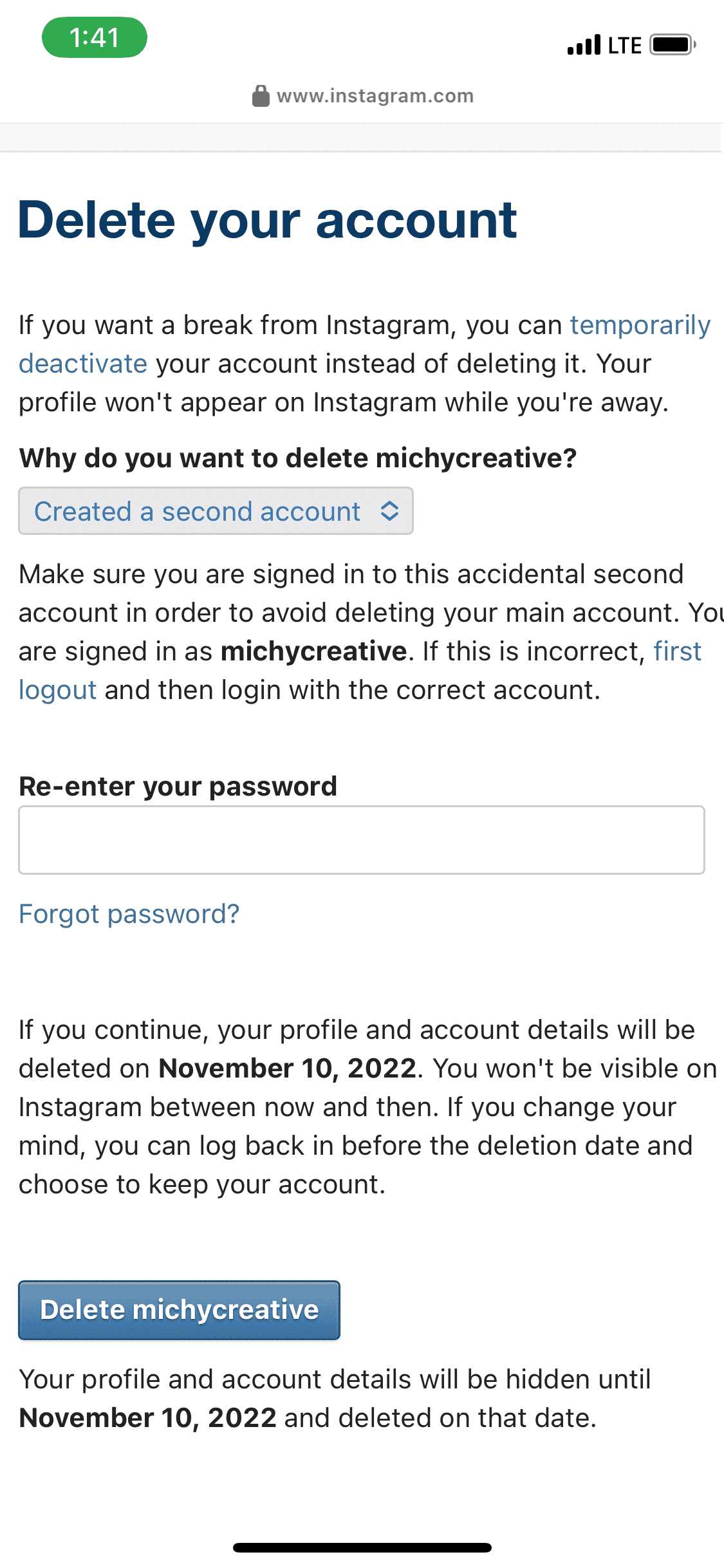In today’s fast-paced business environment, collaboration and productivity are key to success. Microsoft 365 offers a comprehensive suite of applications and software that can help businesses of all sizes streamline their operations and enhance collaboration among team members. With its cloud-based platform, Microsoft 365 provides users with access to their files and applications from anywhere, at any time.
Microsoft 365 includes popular applications such as Word, Excel, PowerPoint, and Outlook, which are widely used in offices around the world. These applications have been enhanced with powerful features and functionalities to boost productivity and enable seamless collaboration. With Microsoft 365, teams can work together on documents in real-time, making it easier to share ideas, provide feedback, and make changes on the go.
One of the key advantages of Microsoft 365 is its cloud-based nature. By storing files and data in the cloud, users can access their information from any device with an internet connection. This eliminates the need for physical storage devices and allows for easy sharing and collaboration. Whether you’re in the office, at home, or on the road, Microsoft 365 ensures that you have access to your files and applications whenever you need them.
Microsoft 365 is more than just a suite of applications – it’s a powerful tool for boosting productivity and collaboration in the modern workplace. With its cloud-based platform, comprehensive set of applications, and seamless integration with other Microsoft products, Microsoft 365 is the go-to solution for businesses looking to enhance their productivity and collaboration capabilities.
Enhancing Work Efficiency
Microsoft 365 is a powerful software suite that offers a range of applications and tools designed to boost productivity and collaboration in the workplace. With a Microsoft 365 subscription, users have access to a variety of cloud-based applications that can greatly enhance work efficiency.
One of the key benefits of Microsoft 365 is its focus on collaboration. The suite includes applications such as Microsoft Teams, which allows for seamless communication and collaboration among team members. With Teams, users can easily chat, make video calls, and share files, all within a single platform. This eliminates the need for multiple communication tools and streamlines the collaboration process.
Another way Microsoft 365 enhances work efficiency is through its productivity applications. The suite includes popular applications such as Microsoft Word, Excel, and PowerPoint, which are widely used in many industries. These applications offer a wide range of features and functionalities that help users create, edit, and share documents, spreadsheets, and presentations with ease. With Microsoft 365, users can work more efficiently and effectively, saving time and effort.
Furthermore, Microsoft 365’s cloud capabilities contribute to enhanced work efficiency. With cloud storage, users can access their files and documents from anywhere, at any time, using any device. This eliminates the need for physical storage devices and allows for seamless collaboration and access to important files, even when working remotely. The cloud also ensures that files are automatically backed up, reducing the risk of data loss and improving overall productivity.
In conclusion, Microsoft 365 offers a range of features and capabilities that greatly enhance work efficiency. Its collaboration tools, productivity applications, and cloud capabilities all contribute to a more streamlined and productive work environment. By leveraging the power of Microsoft 365, businesses and individuals can optimize their workflows and achieve higher levels of productivity and collaboration.
Streamlining Communication
In today’s fast-paced business environment, effective communication is crucial for productivity and collaboration. Microsoft 365 offers a range of cloud-based subscription services and applications designed to streamline communication and enhance teamwork.
With Microsoft 365, you have access to the full suite of Office applications, including Word, Excel, PowerPoint, and Outlook, all of which are essential for efficient communication. These software tools allow you to create and edit documents, spreadsheets, presentations, and emails, making it easy to share information and collaborate with colleagues.
One of the key advantages of Microsoft 365 is its cloud-based nature. This means that you can access your files and applications from anywhere, at any time, as long as you have an internet connection. This flexibility enables seamless communication and collaboration, even when team members are working remotely or in different locations.
Microsoft 365 also offers a range of communication and collaboration tools, such as Microsoft Teams. Teams allows you to chat, make audio and video calls, and host virtual meetings with colleagues, clients, and partners. This platform brings together all the necessary features for effective communication, making it easy to share ideas, discuss projects, and make decisions in real-time.
Furthermore, Microsoft 365 integrates with other popular communication tools, such as Skype and SharePoint, allowing you to leverage existing systems and workflows. This integration ensures that communication is streamlined and efficient, reducing the need for switching between different applications and platforms.
In conclusion, Microsoft 365 is a powerful productivity and collaboration solution that streamlines communication within organizations. With its cloud-based subscription model, comprehensive suite of applications, and integration with other communication tools, Microsoft 365 enables teams to work together seamlessly, regardless of their location or device.
Simplifying Task Management

Microsoft 365 offers a range of software applications designed to enhance collaboration and boost productivity. With a Microsoft 365 subscription, users gain access to a suite of cloud-based tools that simplify task management and streamline workflows.
One of the key features of Microsoft 365 is its integrated task management capabilities. With applications like Microsoft To Do and Planner, users can easily create, assign, and track tasks, ensuring that everyone is on the same page and deadlines are met.
Microsoft To Do is a simple yet powerful task management app that allows users to create to-do lists, set due dates, and prioritize tasks. With its intuitive interface and cross-platform availability, users can access their to-do lists from anywhere, whether they are using a desktop computer, a smartphone, or a tablet.
For more complex projects and team collaboration, Microsoft Planner is the go-to tool. With Planner, users can create plans, assign tasks to team members, set due dates, and track progress. The visual interface of Planner makes it easy to see the status of each task and identify any bottlenecks or delays.
By centralizing task management within the Microsoft 365 ecosystem, teams can collaborate more effectively and stay organized. With real-time updates and notifications, everyone involved in a project can stay informed and take action when needed.
In conclusion, Microsoft 365 provides a comprehensive suite of tools for simplifying task management. Whether it’s creating to-do lists or managing complex projects, Microsoft’s software applications offer a seamless experience that enhances collaboration and boosts productivity.
Automating Workflows

In today’s fast-paced business environment, efficiency and productivity are essential. With Microsoft 365, you can automate workflows to streamline your processes and save time.
Microsoft Office applications, such as Word, Excel, and PowerPoint, offer built-in automation features that allow you to create macros and automate repetitive tasks. These macros can be recorded and played back, eliminating the need for manual intervention and reducing the chances of errors.
Additionally, Microsoft 365 provides a wide range of software and tools that enable collaboration and automation. For example, Microsoft Teams allows teams to work together in real-time, share files, and communicate seamlessly. With the power of the cloud, you can access your files and collaborate with colleagues from anywhere, at any time.
Microsoft 365 subscription also includes Power Automate, a powerful automation tool that allows you to create workflows across different applications and services. With Power Automate, you can automate tasks such as sending emails, updating spreadsheets, and syncing data between applications. This not only saves time but also ensures accuracy and consistency in your work.
By automating workflows with Microsoft 365, you can focus on more important tasks and increase your overall productivity. Whether you are a small business owner or part of a large organization, the automation capabilities of Microsoft 365 can help you streamline your processes and achieve better results.
Facilitating Team Collaboration
Microsoft 365 is a powerful software suite that is designed to enhance collaboration and productivity within teams. With its cloud-based applications, Microsoft 365 allows team members to work together seamlessly, regardless of their location or device.
One of the key features of Microsoft 365 is its suite of office applications, which includes popular tools like Word, Excel, and PowerPoint. These applications are designed to be used collaboratively, with multiple team members able to work on the same document simultaneously. This real-time collaboration feature allows for greater efficiency and productivity, as team members can work together in real-time, making edits and providing feedback.
In addition to the office applications, Microsoft 365 also includes a range of other collaboration tools, such as SharePoint and Teams. SharePoint is a web-based platform that allows teams to create, store, and share documents, while Teams is a chat-based workspace that enables team members to communicate and collaborate in real-time.
By subscribing to Microsoft 365, teams can take advantage of these collaboration tools and enhance their productivity. The cloud-based nature of Microsoft 365 allows team members to access their files and applications from anywhere, at any time, making it easy to collaborate even when team members are working remotely or on different devices.
In conclusion, Microsoft 365 is a powerful subscription-based software suite that facilitates team collaboration. With its cloud-based applications and collaboration tools, teams can work together seamlessly, enhancing productivity and efficiency.
Real-time Co-authoring

One of the key features of Microsoft 365 is its real-time co-authoring capability. With this software, collaboration becomes seamless and efficient, allowing multiple users to work on the same document simultaneously.
Thanks to the power of the cloud, Microsoft 365 enables real-time co-authoring across various applications, such as Word, Excel, and PowerPoint. This means that team members can edit and contribute to a document in real-time, eliminating the need for back-and-forth email exchanges or version control issues.
Real-time co-authoring is especially beneficial for teams working on projects together, as it allows for instant collaboration and feedback. With Microsoft 365, users can see each other’s changes in real-time, making it easier to stay on the same page and avoid duplication of efforts.
By subscribing to Microsoft 365, users gain access to the full suite of Office applications, as well as the ability to collaborate in real-time. This subscription-based model ensures that users always have the latest version of the software, with regular updates and new features.
Overall, real-time co-authoring is a game-changer for productivity and collaboration. With Microsoft 365, teams can work together seamlessly, leveraging the power of the cloud and the suite of applications to achieve their goals more efficiently.
Centralized Document Sharing
One of the key features of Microsoft 365 is its centralized document sharing capabilities. With a Microsoft 365 subscription, users have access to a suite of applications such as Word, Excel, and PowerPoint, which are essential for office productivity. These applications allow users to create, edit, and collaborate on documents, spreadsheets, and presentations.
Microsoft 365’s centralized document sharing feature enables users to store their files in the cloud, making them accessible from anywhere with an internet connection. This eliminates the need for physical storage devices and allows for seamless collaboration between team members, even if they are located in different parts of the world.
By storing documents in the cloud, users can easily share them with others, granting them access to view, edit, or comment on the files. This eliminates the need for email attachments or USB drives, streamlining the collaboration process and ensuring that everyone is working on the most up-to-date version of a document.
Furthermore, Microsoft 365’s centralized document sharing feature includes robust security measures to protect sensitive information. Users can control access to their documents, allowing them to specify who can view, edit, or share the files. Additionally, Microsoft 365’s cloud infrastructure provides advanced encryption and backup capabilities, ensuring that documents are safe and can be recovered in the event of data loss.
In conclusion, Microsoft 365’s centralized document sharing feature revolutionizes the way teams collaborate and work together. By leveraging the power of cloud technology, Microsoft 365 enables seamless document sharing, enhances productivity, and ensures the security of sensitive information. Whether you are a small business owner or part of a large enterprise, Microsoft 365’s centralized document sharing feature is a valuable tool for boosting productivity and collaboration.
Integrated Collaboration Tools
Microsoft 365 is a subscription-based cloud service that offers a wide range of productivity tools and applications. One of the key features of Microsoft 365 is its integrated collaboration tools, which enable teams to work together more efficiently and effectively.
With Microsoft 365, users can collaborate in real-time on documents, spreadsheets, and presentations using Office applications such as Word, Excel, and PowerPoint. These applications allow multiple users to edit and comment on the same document simultaneously, making it easy to collaborate on projects and share ideas.
In addition to the Office applications, Microsoft 365 also provides other collaboration tools such as Microsoft Teams. Teams is a chat-based workspace that allows team members to communicate and collaborate in one place. Users can create channels for different topics, share files, and have video meetings, all within the Teams platform.
Another useful collaboration tool in Microsoft 365 is SharePoint. SharePoint is a web-based platform that allows users to create, manage, and share documents and information within an organization. It provides a centralized location for storing and accessing files, making it easy for team members to find the information they need and collaborate on projects.
Microsoft 365’s integrated collaboration tools make it easier for teams to work together, regardless of their location or time zone. With the ability to collaborate in real-time and access files from anywhere, teams can stay productive and efficient, even when working remotely.
| Benefits of Integrated Collaboration Tools in Microsoft 365 |
|---|
| Improved communication and collaboration among team members |
| Increased productivity and efficiency |
| Easy access to files and information |
| Real-time collaboration on documents |
| Centralized storage and organization of files |