
Java is a popular programming language that provides developers with a wide range of tools and frameworks to create powerful applications. When it comes to building user interfaces, two of the most commonly used frameworks are Java Swing and JavaFX. Both frameworks offer a rich set of components and features for creating visually appealing and interactive user interfaces.
Java Swing is a mature and widely adopted framework that has been around since the early days of Java. It provides a comprehensive set of components, such as buttons, labels, and text fields, that can be easily customized and arranged using different layout managers. Swing also offers extensive support for event handling, allowing developers to respond to user actions, such as button clicks or mouse movements.
JavaFX, on the other hand, is a relatively newer framework that was introduced in Java 8 as a replacement for Swing. It is built on top of the Java platform and provides a modern and more flexible approach to building user interfaces. JavaFX offers a wide range of UI controls, including buttons, checkboxes, and sliders, as well as powerful layout options for arranging these components on the screen.
One of the key advantages of JavaFX over Swing is its support for rich media and 3D graphics. JavaFX allows developers to create visually stunning user interfaces by incorporating animations, video playback, and even 3D effects. This makes it an ideal choice for applications that require a high level of visual appeal, such as multimedia players or gaming applications.
In conclusion, both Java Swing and JavaFX are powerful frameworks for building user interfaces in Java. While Swing is a more mature and widely adopted framework, JavaFX offers a more modern and flexible approach with support for rich media and 3D graphics. The choice between the two frameworks ultimately depends on the specific requirements of your application and your personal preferences as a developer.
Overview

When it comes to creating user interfaces in Java, developers have two main frameworks to choose from: Java Swing and JavaFX. Both frameworks provide a way to create graphical user interfaces (GUIs) in Java, but they have some key differences in terms of layout, components, and overall design philosophy.
Java Swing is the older of the two frameworks, having been around since the late 1990s. It is built on top of the Java AWT (Abstract Window Toolkit) and provides a set of GUI components that can be used to create desktop applications. Swing uses a hierarchical layout manager system, where components are organized in a tree-like structure. This allows for flexible and dynamic layouts, but it can also be more complex to work with compared to other layout systems.
JavaFX, on the other hand, is a newer framework that was introduced in Java 8. It is designed to be a more modern and intuitive way to create user interfaces in Java. JavaFX uses a scene graph-based layout system, where components are organized in a tree-like structure similar to Swing. However, JavaFX provides a more declarative approach to layout, allowing developers to define the structure and appearance of their UI using XML-based markup language called FXML. This makes it easier to create complex layouts and customize the appearance of components.
In terms of components, both Swing and JavaFX provide a wide range of GUI components that can be used to create interactive applications. However, JavaFX offers a more extensive set of components out of the box, including advanced controls like TableView and TreeView. JavaFX also has built-in support for multimedia and 3D graphics, making it a better choice for applications that require rich media capabilities.
Overall, both Swing and JavaFX are powerful frameworks for creating user interfaces in Java. Swing has the advantage of being more mature and widely used, with a large community of developers and resources available. JavaFX, on the other hand, offers a more modern and intuitive approach to UI design, with better support for multimedia and 3D graphics. The choice between the two frameworks ultimately depends on the specific requirements of the project and the preferences of the developer.
Features
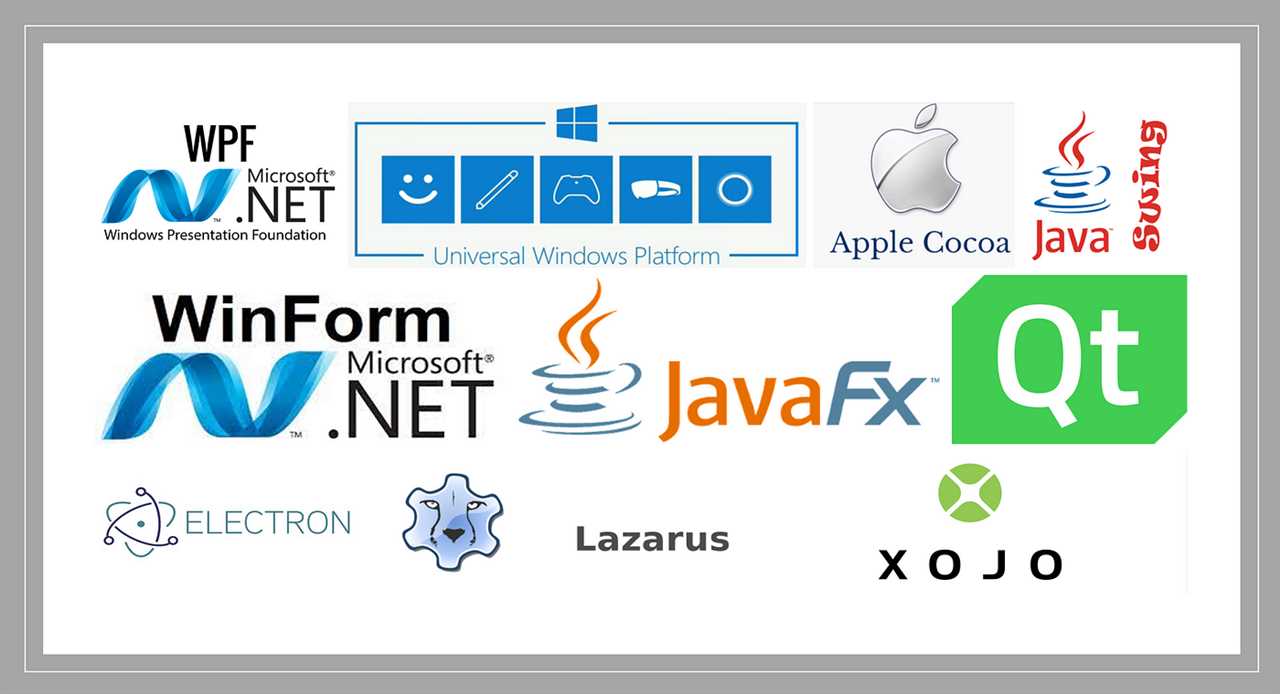
Both Java Swing and JavaFX are powerful frameworks for creating user interfaces in Java. They offer a wide range of features that make it easy to develop interactive and visually appealing applications.
| Components | User Interface | Event Handling |
|---|---|---|
| Java Swing provides a rich set of components, including buttons, labels, text fields, and more. These components can be easily customized to fit the needs of the application. | JavaFX offers a modern and flexible user interface toolkit. It supports advanced features like CSS styling, animations, and 3D graphics, allowing developers to create visually stunning applications. | Both frameworks provide event handling mechanisms that allow developers to respond to user interactions. Java Swing uses the ActionListener interface, while JavaFX uses event handlers and bindings. |
Layout
Java Swing uses layout managers to arrange components on the screen. It offers a variety of layout managers, such as BorderLayout, GridLayout, and FlowLayout, which provide flexibility in designing the user interface.
JavaFX uses a different approach to layout management. It uses a scene graph, which is a hierarchical structure of nodes. Developers can use layout containers like VBox and HBox to arrange nodes, or they can use CSS to define the layout.
Overall, both Java Swing and JavaFX are powerful frameworks for creating user interfaces in Java. The choice between them depends on the specific requirements of the application and the developer’s familiarity with the frameworks.
Java Swing Features
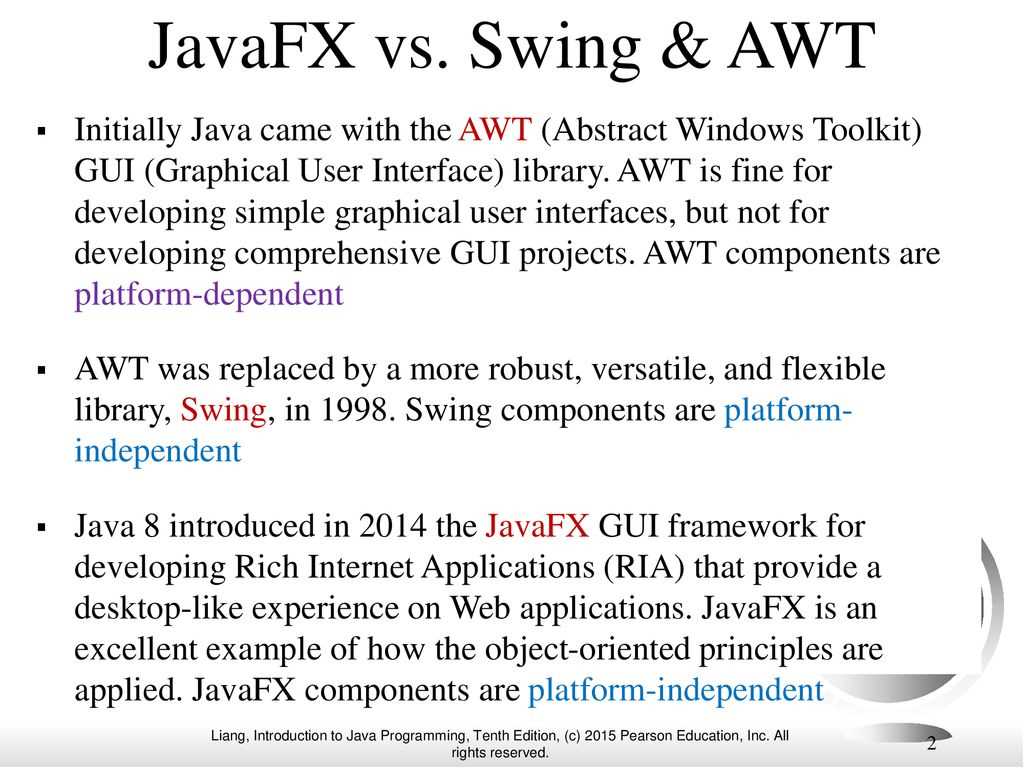
Java Swing is a powerful framework for creating user interfaces in Java. It provides a wide range of components that can be used to build GUI applications. These components include buttons, labels, text fields, checkboxes, radio buttons, and more. With Java Swing, developers can create interactive and visually appealing user interfaces.
One of the key features of Java Swing is its cross-platform compatibility. It can run on different operating systems, including Windows, macOS, and Linux. This makes it a versatile choice for developers who want to create applications that can be used on multiple platforms.
JavaFX is another Java framework for building user interfaces, but it is relatively new compared to Swing. While JavaFX offers more modern features and a richer set of UI controls, Swing still has its advantages.
Swing provides a flexible layout management system that allows developers to easily arrange and position components on the screen. It supports various layout managers, such as BorderLayout, FlowLayout, and GridLayout, which can be used to create different types of user interfaces.
Another feature of Swing is its support for customizing the look and feel of the user interface. Developers can choose from different themes and styles to create a unique and visually appealing GUI. They can also create their own custom components and extend the functionality of existing components.
In conclusion, Java Swing is a mature and powerful framework for building user interfaces in Java. It offers a wide range of components, layout managers, and customization options. While JavaFX may have some advantages in terms of modern features, Swing still remains a popular choice for developers due to its cross-platform compatibility and extensive feature set.
JavaFX Features
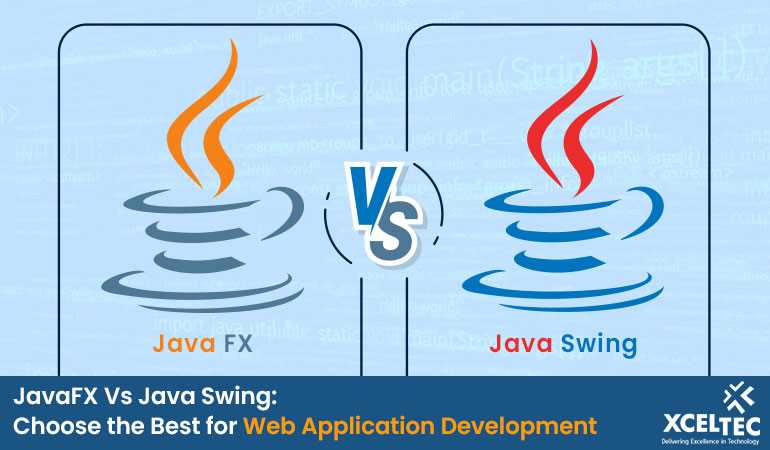
JavaFX is a modern and powerful user interface framework for Java applications. It provides a wide range of features that make it a popular choice for developing GUI applications.
One of the main advantages of JavaFX over Swing is its rich set of components. JavaFX offers a wide variety of pre-built components, such as buttons, labels, text fields, and tables, that can be easily customized and styled to fit the needs of the application. These components are designed to be visually appealing and provide a modern look and feel to the user interface.
Event handling is another key feature of JavaFX. It provides a flexible and easy-to-use event handling mechanism that allows developers to respond to user actions, such as button clicks or mouse movements. JavaFX supports both traditional event handling using event listeners and the newer approach of using lambda expressions, which makes event handling code more concise and readable.
JavaFX also offers a powerful layout system that allows developers to easily arrange and position components on the user interface. It provides a wide range of layout containers, such as HBox, VBox, GridPane, and BorderPane, that can be used to create complex and responsive layouts. The layout system supports both absolute and relative positioning, making it easy to create user interfaces that adapt to different screen sizes and resolutions.
In conclusion, JavaFX provides a modern and feature-rich framework for building user interfaces in Java. Its rich set of components, flexible event handling, and powerful layout system make it a popular choice for developing GUI applications.

